Nikon D3 User's Manual
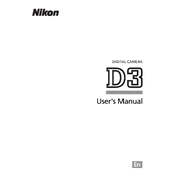
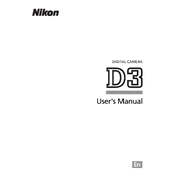
To perform a factory reset on the Nikon D3, navigate to the 'Setup Menu', select 'Reset all settings', and confirm your selection. This will restore the camera to its default settings.
For low light conditions, use a high ISO setting, open the aperture wide (use a low f-number), and set a slower shutter speed. The Nikon D3 performs well in low light, allowing ISO settings up to 6400 or higher if necessary.
To update the firmware, download the latest firmware version from the Nikon website, copy it to a formatted memory card, insert the card into the camera, and follow the instructions in the 'Firmware version' section of the camera's setup menu.
Quick battery drain can be due to leaving the LCD on too long, using non-Nikon batteries, or having the camera set to continuous autofocus mode. Ensure to use genuine Nikon batteries and adjust settings to conserve power.
To clean the sensor, use a blower to remove loose dust. If further cleaning is necessary, use a sensor cleaning kit carefully following the instructions. Avoid touching the sensor directly with fingers or any unapproved materials.
If your Nikon D3 isn't focusing correctly, check the autofocus settings, ensure the lens is correctly attached, and clean the lens contacts. Also, try resetting the camera settings to default.
To reduce noise, shoot at the lowest ISO setting possible for your lighting conditions, enable High ISO Noise Reduction in the settings, and use noise reduction software during post-processing.
Store the Nikon D3 in a cool, dry place, away from direct sunlight. Use a camera bag for protection and remove the battery if storing for an extended period. Ensure the lens cap is on to protect the lens.
To set up continuous shooting, turn the mode dial to 'Continuous High' (CH) or 'Continuous Low' (CL) mode, and adjust the frames per second setting in the camera menu as desired.
To prevent dust, avoid changing lenses in dusty environments, keep the camera body cap on when no lens is attached, and regularly clean the camera exterior. Use a blower to keep the camera clean.