Nikon D2XS User's Manual
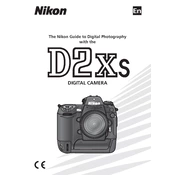
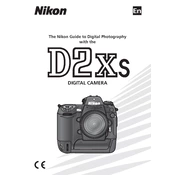
To perform a factory reset on your Nikon D2XS, navigate to the 'Setup' menu, select 'Reset', and confirm your selection. This will restore all settings to their default values.
To clean the sensor of your Nikon D2XS, use a blower to gently remove dust. If necessary, use a sensor cleaning swab and solution specifically designed for cameras. Avoid touching the sensor with your fingers.
If your Nikon D2XS is not turning on, check the battery to ensure it is charged and properly inserted. Also, check the battery compartment for any debris or corrosion. If the problem persists, consider contacting Nikon support.
To update the firmware on your Nikon D2XS, download the latest firmware from the Nikon website, transfer it to a formatted memory card, insert the card into the camera, and follow the on-screen instructions in the 'Setup' menu.
If your Nikon D2XS is experiencing autofocus issues, ensure that the lens is set to AF mode, check for obstructions on the lens or sensor, and reset the camera settings. If problems persist, consider servicing the camera.
To adjust the white balance on your Nikon D2XS, press the 'WB' button and use the main command dial to select the desired white balance setting. For more precise control, use the 'Preset' option and follow the on-screen instructions.
If your Nikon D2XS displays an error message, refer to the user manual for the specific error code. Common solutions include resetting the camera, checking the memory card, and ensuring the lens is properly attached.
To take long exposure shots with your Nikon D2XS, switch to 'Manual' mode, set the desired shutter speed, and use a tripod to minimize camera shake. Consider using a remote shutter release or the camera's self-timer function.
To maintain your Nikon D2XS, regularly clean the body and lens with a microfiber cloth, store it in a dry, cool place, and avoid exposing it to extreme temperatures or moisture. Periodically check for firmware updates and ensure batteries are stored properly.
To set up continuous shooting mode on your Nikon D2XS, press the 'Mode' button and use the main command dial to select the continuous shooting option. Adjust the frame rate in the 'Shooting Menu' as needed.