Nikon D2HS User's Manual
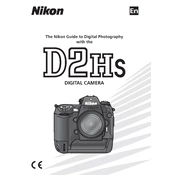
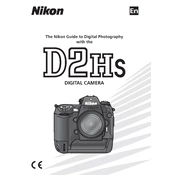
To reset your Nikon D2HS to factory settings, navigate to the 'Custom Settings Menu', select 'Reset', and confirm the action. This will restore the camera to its default settings.
To clean the sensor of your Nikon D2HS, use a blower to remove loose dust. If necessary, use a sensor cleaning swab and sensor cleaning solution. Always refer to the camera manual before performing a sensor clean.
Download the latest firmware from the Nikon website, extract the files, and copy them to a formatted memory card. Insert the card into your camera and select 'Firmware Version' from the setup menu to start the update.
Ensure the battery is charged and correctly installed. Check the battery contacts for dirt or corrosion. If the problem persists, try a different battery or consult Nikon support.
Blurry images can be caused by incorrect focus settings, camera shake, or slow shutter speed. Use a tripod, ensure the autofocus is set correctly, and adjust the shutter speed to match the lighting conditions.
To set up continuous shooting on the Nikon D2HS, press the 'Mode' button and rotate the command dial to select 'Continuous High' or 'Continuous Low' shooting mode.
The Nikon D2HS is compatible with CompactFlash (CF) Type I and Type II memory cards. Ensure you use high-speed cards for optimal performance.
To improve battery life, reduce the LCD screen brightness, limit the use of the flash, and turn off the camera when not in use. Consider carrying a spare battery for extended shooting sessions.
Check that the lens is set to 'AF' mode and ensure that the focus mode selector on the camera is set to 'AF'. Clean the lens contacts and try different focus settings if the problem continues.
Press the 'ISO' button on the top of the camera and rotate the command dial to select the desired ISO setting. Higher ISO values are suitable for low-light conditions.