Nikon D1X User's Manual
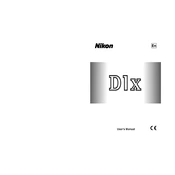
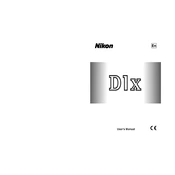
To perform a factory reset on the Nikon D1X, turn the camera off. Then, hold down the "QUAL" and "MODE" buttons simultaneously for a few seconds until the top LCD panel flashes. This will reset the camera to its default settings.
To clean the sensor of the Nikon D1X, first ensure the camera is turned off. Use a blower to remove any loose dust. If necessary, use a sensor cleaning swab and cleaning solution designed for DSLRs. Be gentle to avoid damaging the sensor.
To improve battery life, reduce the use of the LCD screen, disable features like autofocus if not needed, and ensure the battery is fully charged before use. Also, store the camera in moderate temperatures to preserve battery health.
If the Nikon D1X won't turn on, first check the battery to ensure it is fully charged and properly inserted. If the issue persists, try a different battery or clean the battery contacts. If none of these solutions work, a service check might be necessary.
To update the firmware, download the latest firmware from the Nikon website onto a formatted memory card. Insert the card into the camera, navigate to the firmware version option in the setup menu, and follow the on-screen instructions to update.
The Nikon D1X is compatible with F-mount lenses. It works well with Nikon AF-S, AF-I, and D-type lenses, although some features may not be available with non-CPU lenses. Refer to the camera manual for specific compatibility details.
If you're experiencing autofocus issues, ensure the lens is set to AF mode and clean the lens and camera contacts. Also, check the camera settings to make sure AF is enabled. If problems persist, try using a different lens to determine if the issue is lens-specific.
Regular maintenance includes cleaning the camera body, lens, and sensor. Check for firmware updates, inspect the battery and memory card slots, and ensure all buttons and dials function properly. Store the camera in a dry, dust-free environment.
To set a custom white balance, press the WB button and use the command dial to select PRE (Preset). Then, aim the camera at a white or gray object and press the shutter release button. The camera will measure and set the custom white balance.
First, ensure the memory card is properly inserted and compatible with the camera. Try formatting the card in-camera. If the issue continues, try a different card to see if the problem is with the card itself.