Nikon D1H User's Manual
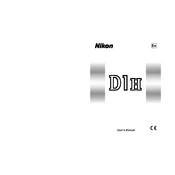
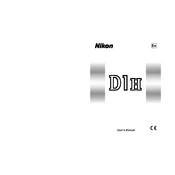
To set up the Nikon D1H for fast-action photography, switch the camera to 'S' (Shutter Priority) mode, set a high shutter speed (e.g., 1/1000s or faster), and use continuous autofocus (AF-C) mode. Additionally, select a high ISO setting to ensure proper exposure in varying lighting conditions.
First, ensure the camera is turned off and remove the lens. Use a blower to gently remove loose dust. If further cleaning is required, use a sensor swab and cleaning solution specifically designed for camera sensors. Follow the manufacturer’s instructions carefully.
Check if the lens is set to AF mode and ensure the camera is not in manual focus. Clean the lens contacts and make sure the camera's firmware is up to date. If problems persist, try a different lens to determine if the issue is lens-specific.
To maintain battery health, avoid exposing the battery to extreme temperatures and refrain from overcharging. Store the battery in a cool, dry place when not in use, and consider using a battery grip for extended shooting sessions.
Visit Nikon's official website to download the latest firmware for the D1H. Copy the firmware file to a properly formatted memory card, insert it into the camera, and follow the on-screen instructions in the setup menu to update the firmware.
Press the WB button and rotate the command dial to select a preset or custom white balance. For manual adjustments, use a white or gray card under the lighting conditions you will be shooting, then follow the instructions to set a custom white balance.
To enable burst mode, set the camera to 'Continuous High' (CH) or 'Continuous Low' (CL) shooting mode using the dial on the camera. This allows for multiple frames to be captured per second, ideal for action shots.
First, ensure the memory card is properly inserted and compatible with the D1H. Format the card in the camera to ensure compatibility. If the issue persists, try a different card to rule out damage to the memory card.
To improve low-light performance, increase the ISO setting, open the aperture to a lower f-number, and reduce the shutter speed as necessary. Additionally, consider using a tripod to stabilize the camera and prevent blur.
Ensure the battery is charged and properly inserted. Remove and reinsert the memory card. Perform a reset by turning off the camera and removing the battery for a few minutes. If the problem continues, consult a professional technician.