Nikon Coolpix S4150 User's Manual
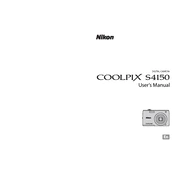
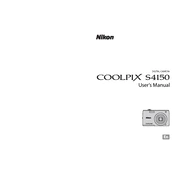
To transfer photos, connect the camera to your computer using a USB cable. Turn on the camera and select the 'PC' option if prompted. Your computer should recognize the camera as a removable device, allowing you to drag and drop files. Alternatively, use Nikon Transfer software for a more streamlined process.
Ensure the battery is fully charged and correctly inserted. Check for any debris on the battery contacts and clean them if necessary. If the issue persists, try using a different battery to rule out battery failure.
To reset the camera, navigate to the 'Setup' menu, scroll to 'Reset All', and select it. Confirm your choice to restore factory settings. This will not delete your stored photos but will reset all settings to default.
Check if the lens is clean and free of smudges. Ensure the camera is set to the appropriate scene mode for your environment. Use a tripod or steady surface to prevent camera shake, and consider using the camera's image stabilization feature.
Visit the Nikon support website to check for any firmware updates for your model. Download the update to your computer and follow the instructions provided to install it onto your camera, typically using a memory card.
Ensure that features like GPS, Wi-Fi, and continuous autofocus are turned off when not needed, as they can drain the battery quickly. Consider reducing the LCD screen brightness and limiting playback time to conserve power.
Use a higher ISO setting to allow more light onto the sensor, though this may increase noise. Enable the camera's low-light mode if available, and use the flash if necessary. Consider using a tripod to stabilize the camera for longer exposure times.
Use a blower brush to remove dust and debris from the lens surface. For smudges, use a microfiber cloth and lens cleaning solution. Gently wipe the lens in a circular motion to avoid scratches.
Go to the 'Setup' menu and look for the 'Language' option. Use the navigation buttons to select your preferred language from the list provided, then confirm your selection.
Ensure that the autofocus function is enabled and that you are not too close to the subject, as the camera may not focus properly at close distances. Check if the lens is clean and switch to a different focus mode if necessary.