Nikon Coolpix L23 User's Manual
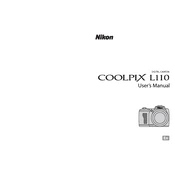
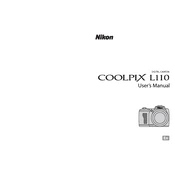
To turn on the Nikon Coolpix L23, press the power button located on the top of the camera. The lens will extend, and the monitor will turn on.
The Nikon Coolpix L23 uses two AA batteries. You can use alkaline, lithium, or rechargeable Ni-MH batteries.
You can transfer photos by connecting the camera to your computer using a USB cable or by removing the SD card and using a card reader.
If your camera won't turn on, check if the batteries are inserted correctly and have enough charge. Replace or recharge the batteries if necessary.
To reset the settings to default, go to the 'Setup' menu, select 'Reset All', and confirm your selection.
To avoid blurry photos, ensure you hold the camera steady or use a tripod. Additionally, make sure the autofocus has locked onto your subject before taking a photo.
To change the shooting mode, press the 'Scene' button and use the navigation buttons to select the desired mode, then press 'OK' to confirm.
The maximum resolution for photos taken with the Nikon Coolpix L23 is 10.1 megapixels.
To enable the flash, press the flash button located on the back of the camera and select the appropriate flash mode.
If your photos are too dark, try using the flash, increasing the exposure compensation, or ensuring you're shooting in adequate lighting conditions.