Nikon AF-S Nikkor 800mm f/5.6E FL ED VR User's Manual
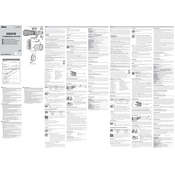
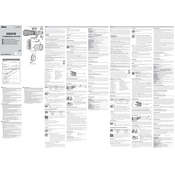
To mount the lens, align the mounting marks on the lens and the camera body. Rotate the lens counter-clockwise until it clicks into place. Ensure the lens is securely attached before use.
Use the AF Fine-Tune feature on your Nikon camera. Set up a target at a suitable distance, take test shots, and adjust the AF Fine-Tune value until the focus is sharp.
Use a blower to remove dust, then gently wipe with a microfiber cloth or lens tissue. For smudges, apply a small amount of lens cleaning solution to the cloth, not directly on the lens.
In low light, the lens may struggle to find enough contrast to focus. Use manual focus or increase the ambient light if possible. Ensure the VR is enabled to reduce camera shake.
Store the lens in a cool, dry place, preferably in a padded case. Ensure the lens caps are on to protect the glass. Consider using silica gel packs to prevent moisture buildup.
Locate the VR switch on the side of the lens barrel and slide it to the 'ON' position. There are two modes: Normal for general photography and Sport for fast action shots.
Apply gentle, even pressure while rotating the hood counter-clockwise. If it's still stuck, check for any debris and clean it carefully. Avoid using excessive force.
Use the lens at a slightly narrower aperture than its maximum (e.g., f/8). Additionally, post-processing software can help correct chromatic aberrations in images.
Ensure that the lens contacts are clean and the camera firmware is up-to-date. In some cases, using a higher ISO setting can improve AF performance in low light.
Regularly clean the lens elements, check for dust and debris, and store it properly. Have the lens professionally serviced once a year to ensure all components are functioning optimally.