Nikon AF-S Nikkor 500mm f/4E FL ED VR v2 User's Manual
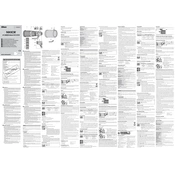
Before using this product, please carefully read both these instructions and the cam-
era manual.
Note: When mounted on a DX-format digital single-lens re ex camera such as the
D7200 or D5500, this lens has an angle of view of 3 10 and a focal length equivalent
to 750 mm (35 mm format).
For Your Safety
A WARNINGS Do not disassemble or modify. In the event of malfunction, the product should be re-
paired only by a quali ed technician. Should the product break open as the result of a
fall or other accident, avoid touching exposed parts. Failure to observe these precau-
tions could result in electric shock or other injury.
Turn the camera o immediately in the event of malfunction. Should you notice smoke or
an unusual smell coming from the equipment, immediately unplug the AC adapter
and remove the camera battery, taking care to avoid burns. Continued operation
could result in re or injury. After removing the battery, take the equipment to a
Nikon-authorized service center for inspection.
Keep dry. Do not expose the product to water or handle with wet hands. Failure to
observe this precaution could result in re or electric shock.
Do not use in the presence of ammable gas. Operating the equipment at lling stations
or in the presence of propane or other ammable gas or dust could result in explo-
sion or re.
Do not look at the sun through the lens or the camera view nder. Viewing the sun or other
bright light source through the lens or view nder could cause permanent visual
impairment.
A CAUTIONS Keep out of reach of children. Failure to observe this precaution could result in injury
or product malfunction.
Do not focus sunlight through the lens. Sunlight focused through the lens could cause re.
When shooting backlit subjects keep the sun well out of the frame; if the lens will not
be used for an extended period, replace the lens caps and store out of direct sunlight.
Do not overheat. Do not leave the product in locations exposed to extremely high tem-
peratures, such as in an enclosed vehicle in direct sunlight, or wrap the product in
a towel or handkerchief or otherwise cover the product while it is in use. Failure to
observe these precautions could result in re or product malfunction.
Notice for Customers in Europe This symbol indicates that electrical and electronic equipment is to be
collected separately.
The following apply only to users in European countries:
This product is designated for separate collection at an appropriate col-
lection point. Do not dispose of as household waste.
Separate collection and recycling helps conserve natural resources and prevent
negative consequences for human health and the environment that might result
from incorrect disposal.
For more information, contact the retailer or the local authorities in charge of waste
management.
Parts of the Lens q Rubber grip w Focus function button (focus lock/
memory recall/AF start)
e Focus ring
r Focus distance indicator
t Focus distance mark
y Lens rotation index
u Lens mounting mark
i Rubber lens-mount gasket
o CPU contacts
!0 Slip-in lter holder
!1 Slip-in lter holder screw
!2 Strap eyelet
!3 Tripod collar ring attachment screw
!4 Built-in rotating tripod collar
!5 Focus-mode switch
!6 Focus limit switch
!7 Vibration reduction switch
!8 Focus function selector
(AF-L/MEMORY RECALL/AF-ON)
!9 Beep on/o switch
@0 Memory set button
@1 Security slot (for security cable
lock) @2 Lens hood
@3 Lens hood screw
@4 Replaceable monopod collar
Compatibility This lens can be used with D4-series, D3-series, Df, D810-series, D800-series, D750, D700,
D610, D600, D300-series, D7200, D7100, D7000, D5500, D5300, D5200, D5100, D5000,
D3300, D3200, and D3100 cameras. For up-to-date information on compatible cameras,
see our latest catalogs or visit the Nikon website for your area.
Focus Supported focus modes are shown in the following table (for information on camera
focus modes, see the camera manual).
Camera focus mode
Lens focus mode
A/M M/A M
AF
Autofocus with
manual override
(AF priority)
Autofocus with
manual override
(manual priority)
Manual focus with
electronic range-
nder
MF Manual focus with electronic range nder
M/A and A/M Modes M/A: Autofocus can be over-ridden by rotating the lens focus ring.
A/M: As above, except that the focus ring must be rotated farther
before autofocus is over-ridden, preventing accidental changes to
focus caused by unintended operation of the focus ring.
z Slide the lens focus-mode switch to A/M or M/A.
x Focus.
If desired, autofocus can be over-ridden by rotating the lens focus ring
while the shutter-release button is pressed halfway (or if the camera is
equipped with an AF-ON button, while the AF-ON button is pressed, or if the
focus function selector is set to AF-ON, while pressing a focus function but-
ton). To refocus using autofocus, press the shutter-release button halfway
or press the AF-ON or focus function button again.
The Focus Limit Switch This switch determines the focus distance limits for autofocus.
FULL: Select this option to use the entire focus range.
8 m: If your subject will always be at distance of at least 8 m
(26.3 ft), select this option for faster focusing.
The Focus Function Buttons and Selector The function assigned to the focus function buttons can be selected using the focus
function selector.
Focus function selector Focus function button
AF-L Focus lock
MEMORY RECALL Memory recall
AF-ON Lens AF start
The assigned function can be performed by pressing any of the
four function buttons. The focus buttons can be rotated to a new
position; for more information, contact Nikon-authorized service
personnel.
Focus Lock (AF-L) Focus lock is only available with autofocus.
z Slide the lens focus-mode switch to A/M or M/A.
x Slide the focus function selector to AF-L.
c Lock focus.
Focus can be locked by pressing any of the focus function buttons and
remains locked while the button is pressed. Focus can also be locked
using camera controls.
Memory Recall Save and recall frequently-used lens focus positions.
Saving Focus Positions
z Slide the beep on/o switch to .
x Focus.
c Press the memory set button.
This operation can be performed in any focus mode re-
gardless of the position of the focus function selector. A
beep will sound if the operation is successful. If the op-
eration fails, the focus distance indicator will revolve back
and forth some ten times and the lens will sound a short
beep followed by three long beeps; focus and press the
memory set button again. The stored distance is not de-
leted if the camera is turned o or the lens is detached.
Using Stored Focus Positions
z Slide the focus function selector to MEMORY RECALL.
x Recall the stored focus distance.
Press any of the focus function buttons to focus at the stored distance.
The camera will refocus at the stored distance even when the shutter-
release button is pressed halfway; normal focus is restored when the fo-
cus function button is released. Keep the focus function button pressed
until the photograph is taken.
The Beep on/o Switch The beep on/o switch can be used to enable or mute the beep that sounds dur-
ing memory set and recall operations.
: Beep enabled.
: Beep muted.
English
Deutsch
Bitte lesen Sie sorgfltig diese Anleitung und das Kamerahandbuch, bevor Sie dieses
Produkt verwenden.
Hinweis: Wenn dieses Objektiv an einer digitalen Spiegelre exkamera mit Bildsensor im
DX-Format montiert ist (wie zum Beispiel einer D7200 oder D5500), dann bietet es einen
Bildwinkel von 3 10 , was beim Kleinbildformat der Brennweite 750 mm entspricht.
Fr Ihre Sicherheit
A WARNHINWEISE Nicht auseinanderbauen oder modi zieren. Im Falle einer Fehlfunktion sollte das Produkt
ausschlielich von einem quali zierten Fachmann repariert werden. Sollte die
Ausrstung nach Herunterfallen oder wegen anderer Einwirkungen aufbrechen,
vermeiden Sie das Berhren von freigelegten Teilen. Das Missachten dieser
Vorsichtsmanahmen kann einen Stromschlag oder andere Verletzungen verursachen.
Schalten Sie die Kamera im Falle einer Fehlfunktion unverzglich ab. Wenn Sie Rauch oder
einen ungewhnlichen Geruch aus Ihrer Ausrstung wahrnehmen, trennen Sie
sofort den Netzadapter vom Netz bzw. entfernen Sie den Kamera-Akku. Geben
Sie dabei acht, dass Sie sich nicht verbrennen. Der fortgesetzte Betrieb knnte zu
einem Brand oder zu Verletzungen fhren. Bringen Sie nach Entnahme des Akkus
die Ausrstung zur Inspektion zum Nikon-Kundendienst.
Stets trocken halten. Setzen Sie das Produkt keinem Wasser aus und handhaben Sie es
nicht mit nassen Hnden. Das Missachten dieser Vorsichtsmanahme kann einen
Brand oder Stromschlag zur Folge haben.
Nicht in Gegenwart von ent ammbarem Gas verwenden. Der Betrieb der Ausrstung an
Tankstellen oder in Gegenwart von Propangas oder anderem ent ammbarem Gas
oder Staub knnte eine Explosion oder einen Brand verursachen.
Blicken Sie nicht durch das Objektiv oder den Kamerasucher in die Sonne. Das Betrachten der
Sonne oder einer anderen hellen Lichtquelle durch das Objektiv oder den Sucher
kann zu bleibenden Schden am Auge fhren.
A SICHERHEITSHINWEISE Auerhalb der Reichweite von Kindern aufbewahren. Ein Nichtbeachten dieser
Vorsichtsmanahme kann zu Verletzungen oder Produktschden fhren.
Bndeln Sie keine Sonnenstrahlen mit dem Objektiv. Sonnenstrahlen, die vom Objektiv
gebndelt werden, knnen einen Brand verursachen. Halten Sie beim Aufnehmen
von Gegenlicht-Motiven die Sonne sicher auerhalb des Bildbereichs. Wird das
Objektiv fr lngere Zeit nicht verwendet, bringen Sie die Objektivdeckel an und
lagern Sie es an einem Ort ohne direkte Sonneneinstrahlung.
Nicht berhitzen. Lagern Sie das Produkt nicht an Orten, an denen es extrem hohen
Temperaturen ausgesetzt ist, wie beispielsweise in einem geschlossenen Auto oder
direkt in der Sonne. Whrend der Benutzung knnen Sie es mit einem Handtuch
oder einem anderen Tuch bedecken. Das Missachten dieser Vorsichtsmanahmen
kann einen Brand oder Produktschden verursachen.
Hinweis fr Kunden in Europa Durch dieses Symbol wird angezeigt, dass elektrische und elektronische
Gerte getrennt entsorgt werden mssen.
Folgendes gilt fr Verbraucher in europischen Lndern:
Dieses Produkt muss an einer geeigneten Sammelstelle separat entsorgt
werden. Eine Entsorgung ber den Hausmll ist unzulssig.
Durch getrennte Entsorgung und Recycling knnen natrliche Rohsto e bewahrt
und durch falsche Entsorgung verursachte, schdliche Folgen fr die menschliche
Gesundheit und Umwelt verhindert werden.
Weitere Informationen erhalten Sie bei Ihrem Fachhndler oder bei den fr die
Abfallentsorgung zustndigen Behrden bzw. Unternehmen.
Objektivkomponenten q Gummigri
w Fokusfunktionstaste (Fokus spei chern/
Speicher abrufen/AF-Start)
e Fokussierring
r Entfernungsskala
t Markierung fr Entfernungseinstellung
y Positionsmarkierung fr Objektivdrehung
u Markierung fr die Ausrichtung des Objektivs
i Dichtungsmanschette
o CPU-Kontakte
!0 Einsteck lterhalter
!1 Feststellschraube fr Einsteck lterhalter
!2 se fr Trageriemen
!3 Feststellschraube fr Dreibeinstativschelle
!4 Integrierte drehbare Stativschelle
!5 Fokusmodusschalter
!6 Fokusbegrenzungsschalter
!7 Bildstabilisatorschalter
!8 Fokusfunktionsschalter (AF-L/
MEMORY RECALL/AF-ON)
!9 Ein-/Ausschalter fr Tonsignal
@0 Speichertaste
@1 Sicherungs nung
(fr abschliebares Sicherungsseil)
@2 Gegenlichtblende
@3 Feststellschraube fr Gegenlicht-
blende
@4 Abnehmbare Einbeinstativ schelle
Kompatibilitt Dieses Objektiv kann mit den Kameramodellen D4-Serie, der D3-Serie, der Df,
D810-Serie, D800-Serie, D750, D700, D610, D600, D300-Serie, D7200, D7100, D7000,
D5500, D5300, D5200, D5100, D5000, D3300, D3200 und D3100 verwendet werden.
Aktuelle Informationen ber kompatible Kameras nden Sie in den neuesten
Prospekten oder auf der Nikon-Website fr Ihr Land.
Scharfeinstellung Untersttzte Fokusmodi werden in der folgenden Tabelle aufgefhrt (Beachten Sie
das Handbuch der Kamera fr Informationen zu den Fokusmodi der Kamera).
Kamera- Fokusmodus
Objektiv-Fokusmodus
A/M M/A M
AF Autofokus mit
AF-Prioritt
Autofokus mit Prioritt
der manuellen
Scharfstellung
Manueller Fokus
mit elektronischer
Einstellhilfe
MF Manueller Fokus mit elektronischer Einstellhilfe
A/M- und M/A-Modus M/A: Die Scharfeinstellung des Autofokus kann durch manuelles
Drehen des Fokussierings auer Kraft gesetzt werden.
A/M: Wie oben, nur muss der Fokussierring weiter gedreht werden,
bevor die Scharfeinstellung auer Kraft gesetzt wird. Auf diese
Weise wird verhindert, dass ein unbeabsichtigtes Verstellen des
Fokussierrings zu einem Verstellen der Scharfeinstellung fhrt.
z Schieben Sie den Fokusmodus-Schalter des Objektivs in die Position A/M oder M/A.
x Fokussieren
Die Scharfeinstellung des Autofokus kann, falls gewnscht, durch
manuelles Drehen des Fokussierings auer Kraft gesetzt werden,
whrend der Auslser am ersten Druckpunkt gehalten wird (oder,
wenn die Kamera mit einer AF-ON-Taste ausgestattet ist, whrend diese
gedrckt wird, oder, wenn der Fokusfunktionsschalter auf AF-ON gestellt
ist, whrend eine Fokusfunktionstaste gedrckt wird). Um erneut mit
dem Autofokus zu fokussieren, drcken Sie wieder den Auslser bis zum
ersten Druckpunkt, die AF-ON-Taste oder eine Fokusfunktionstaste.
Der Fokusbegrenzungsschalter Dieser Schalter bestimmt die Begrenzung der Entfernungseinstellung fr den Autofokus.
FULL: Whlen Sie diese Einstellung, um den kompletten Fokusbereich
nutzen zu knnen.
8 m: Whlen Sie diese Option fr schnelleres Scharfstellen, wenn sich
Ihr Motiv stets in einer Entfernung von mindestens 8 Metern be ndet.
Die Fokusfunktionstasten und der Fokusfunktionsschalter Mit dem Fokusfunktionschalter knnen Sie den Fokusfunktionstasten eine Funktion zuordnen.
Fokusfunktionsschalter Fokusfunktionstaste
AF-L Fokusspeicher
MEMORY RECALL Speicher abrufen
AF-ON Autofokus aktivieren
Die zugewiesene Funktion kann ausgefhrt werden, indem eine der
vier Fokusfunktionstasten gedrckt wird. Die Fokusfunktionstasten
knnen in eine andere Position gedreht werden. Weitere
Informationen erhalten Sie von den Mitarbeitern des Nikon-
Kundendienstes.
Fokusspeicher (AF-L) Der Fokusspeicher steht nur beim Autofokus zur Verfgung.
z Schieben Sie den Fokusmodusschalter des Objektivs auf A/M oder M/A.
x Schieben Sie den Fokusfunktionsschalter auf AF-L.
Avant de lutiliser, veuillez lire attentivement ces instructions et le manuel de
lappareil photo.
Remarque : lorsquil est mont sur un re ex numrique de format DX, comme le D7200 ou
le D5500, cet objectif a un angle de champ de 3 10 et une focale quivalente 750 mm
(format 24x36 mm).
Pour votre scurit
A AVERTISSEMENTS Ne dmontez pas ou ne modi ez pas le produit. En cas de dysfonctionnement, ce produit ne
doit tre rpar que par un technicien quali . Si ce produit se casse suite une chute
ou un autre accident, vitez de toucher les parties exposes. Le non-respect de
ces consignes de scurit peut provoquer un choc lectrique ou dautres blessures.
En cas de dysfonctionnement, mettez immdiatement lappareil photo hors tension. En
cas dapparition de fume ou dune odeur inhabituelle provenant du matriel,
dbranchez immdiatement ladaptateur secteur et retirez laccumulateur de
lappareil photo, en faisant attention de ne pas vous brler. Continuer dutiliser le
matriel risque de provoquer un incendie ou des blessures. Une fois laccumulateur
retir, apportez votre matriel un centre Nikon agr pour le faire contrler.
Gardez le produit au sec. Nexposez pas ce produit leau ou ne le manipulez pas avec
les mains mouilles. Le non-respect de cette consigne de scurit peut provoquer
un incendie ou un choc lectrique.
Nutilisez pas le matriel en prsence de gaz in ammables. La manipulation du matriel
dans des stations-service ou en prsence de propane, dautres gaz in ammables
ou de poussire peut provoquer une explosion ou un incendie.
Ne regardez pas le soleil travers lobjectif ou le viseur de lappareil photo. Lobservation du
soleil ou de toute autre source lumineuse puissante travers lobjectif ou le viseur
peut provoquer des troubles irrmdiables de la vision.
A MISES EN GARDE Conservez hors de porte des enfants. Le non-respect de cette consigne de scurit peut
provoquer des blessures ou le dysfonctionnement du produit.
Ne focalisez pas les rayons du soleil travers lobjectif. Les rayons du soleil focaliss
travers lobjectif peuvent provoquer un incendie. Lorsque vous photographiez des
sujets contre-jour, maintenez le soleil loin du cadre ; si vous navez pas lintention
dutiliser lobjectif avant longtemps, remettez en place ses bouchons et rangez-le
labri de la lumire directe du soleil.
Ne surchau ez pas le produit. Ne laissez pas ce produit dans des lieux exposs
des tempratures trs leves, comme dans une voiture ferme en plein soleil.
Nemballez pas ce produit dans une serviette, un mouchoir ou ne le recouvrez pas de
quelque manire que ce soit lorsque vous lutilisez. Le non-respect de ces consignes
de scurit peut provoquer un incendie ou le dysfonctionnement du produit.
Avis pour les clients en Europe Ce symbole indique que le matriel lectrique et lectronique doit tre
jet dans les conteneurs appropris.
Les mentions suivantes sappliquent uniquement aux utilisateurs situs
dans les pays europens :
Ce produit doit tre jet dans un point de collecte appropri. Il ne doit
pas tre jet avec les dchets mnagers.
Le tri slectif et le recyclage permettent de prserver les ressources naturelles et dviter
les consquences ngatives pour la sant humaine et lenvironnement, qui peuvent
tre provoques par une limination incorrecte.
Pour plus dinformations, contactez votre revendeur ou les autorits locales
charges de la gestion des dchets.
Avis pour les clients en France LE PRODUIT ET SON EMBALLAGE RELVENT DUNE CONSIGNE DE TRI
Parties de lobjectif q Grip en caoutchouc
w Commande de fonction MAP [Mise
Au Point] (mmorisation de la
mise au point/rappel de mmoire/
activation de lAF)
e Bague de mise au point
r Indicateur de distance de mise
au point
t Repre de distance de mise au point
y Repre de rotation de lobjectif u Repre de montage de lobjectif
i Joint en caoutchouc de la monture
dobjectif
o Contacts du microprocesseur
!0 Porte- ltre vanne
!1 Vis du porte- ltre vanne
!2 illet pour courroie
!3 Vis de xation du collier pour trpied
!4 Collier pour trpied rotatif intgr
!5 Commutateur du mode de mise
au point
!6 Commutateur de la limite de mise
au point !7 Commutateur de rduction de vibration
!8 Slecteur de fonction MAP [Mise Au
Point] (AF-L/MEMORY RECALL/AF-ON)
!9 Commutateur de signal sonore
@0 Commande de rglage mmoire
@1 Encoche de scurit (pour verrou
de cble de scurit)
@2 Parasoleil
@3 Vis du parasoleil
@4 Collier amovible pour monopode
Compatibilit Cet objectif peut tre utilis avec les appareils photo gamme D4, gamme D3, Df,
gamme D810, gamme D800, D750, D700, D610, D600, gamme D300, D7200, D7100,
D7000, D5500, D5300, D5200, D5100, D5000, D3300, D3200 et D3100. Pour obtenir les
informations les plus rcentes sur les appareils photo compatibles, reportez-vous nos
dernires brochures ou consultez le site Web Nikon de votre rgion.
Mise au point Les modes de mise au point pris en charge sont indiqus dans le tableau suivant
(pour en savoir plus sur les modes de mise au point de lappareil photo, consultez le
manuel de ce dernier).
Mode de mise au point de lappareil photo
Mode de mise au point de lobjectif
A/M M/A M
AF
Autofocus
priorit manuelle
(priorit AF)
Autofocus
priorit manuelle
(priorit
manuelle)
Mise au point
manuelle avec
tlmtre
lectronique
MF Mise au point manuelle avec tlmtre lectronique
Modes A/M et M/A M/A : lautofocus peut tre dsactiv laide de la bague de mise
au point de lobjectif.
A/M : comme ci-dessus, sauf que la bague de mise au point doit
tre tourne davantage pour dsactiver lautofocus, ce qui permet
dviter des modi cations accidentelles de la mise au point dues
une manipulation involontaire de la bague.
z Positionnez le commutateur du mode de mise au point de lobjectif
sur A/M ou M/A.
x E ectuez la mise au point.
Si vous le souhaitez, vous pouvez annuler lautofocus en tournant la bague
de mise au point tout en appuyant sur le dclencheur mi-course (ou si
lappareil photo est quip dune commande AF-ON, tout en appuyant sur
la commande AF-ON ou si le slecteur de fonction MAP est positionn sur
AF-ON, tout en appuyant sur lune des commandes de fonction MAP). Pour
refaire le point laide de lautofocus, appuyez nouveau sur le dclencheur
mi-course ou sur la commande AF-ON ou la commande de fonction MAP.
Commutateur de la limite de mise au point Ce commutateur permet de d nir les limites de la distance de mise au point en
mode autofocus.
FULL : Slectionnez cette option a n dutiliser lintgralit de la
plage de mise au point.
8 m : Si votre sujet se situe toujours une distance gale ou
suprieure 8 m, slectionnez cette option pour e ectuer la mise
au point plus rapidement.
Slecteur et commandes de fonction MAP La fonction attribue aux commandes de fonction MAP peut tre slectionne
laide du slecteur de fonction MAP.
Slecteur de fonction MAP Commande de fonction MAP
AF-L Mmorisation de la mise au point
MEMORY RECALL Rappel de mmoire
AF-ON Activation de lAF de lobjectif
Pour utiliser la fonction programme, appuyez sur lune des
quatre commandes de fonction. Ces commandes peuvent tre
positionnes ailleurs ; pour en savoir plus, contactez le service
aprs-vente Nikon.
Mmorisation de la mise au point (AF-L) La mmorisation de la mise au point est uniquement disponible avec lautofocus.
z Positionnez le commutateur du mode de mise au point sur A/M ou M/A.
x Positionnez le slecteur de fonction MAP sur AF-L.
c Mmorisez la mise au point.
La mise au point peut tre mmorise laide de nimporte quelle
commande de fonction MAP et le reste tant que vous appuyez sur cette
commande. Il est galement possible de mmoriser la mise au point
laide des commandes de lappareil photo.
Rappel de mmoire Enregistrez et slectionnez des positions de mise au point souvent utilises.
Enregistrement des positions de mise au point
z Positionnez le commutateur de signal sonore sur .
x E ectuez la mise au point.
c Appuyez sur la commande de rglage mmoire. Vous pouvez e ectuer cette opration avec tout mode de
mise au point, quelle que soit la position du slecteur de
fonction MAP. Un signal soanore est mis si lopration a
fonctionn. Si ce nest pas le cas, lindicateur de distance
de mise au point se dplace de gauche droite puis de
droite gauche une dizaine de fois et lobjectif met un bip
bref suivi de trois longs bips ; refaites le point et appuyez
nouveau sur la commande de rglage de mmoire. La
distance enregistre nest pas supprime lors de la mise
hors tension de lappareil photo ou du retrait de lobjectif.
Utilisation des positions de mise au point enregistres
z Positionnez le slecteur de fonction MAP sur MEMORY RECALL.
x Slectionnez la distance de mise au point enregistre.
Appuyez sur nimporte quelle commande de fonction MAP pour faire le point
la distance enregistre. Lappareil photo refait le point la distance enregistre
mme lorsque vous appuyez sur le dclencheur mi-course. La prise de
vue normale reprend lorsque vous relchez la commande de fonction MAP.
Maintenez cette dernire enfonce jusqu ce que la photo soit prise.
Commutateur de signal sonore Le commutateur de signal sonore permet dactiver ou de dsactiver le signal
sonore mis lors des oprations de rglage et de rappel de mmoire.
: signal sonore activ. : signal sonore dsactiv.
Activation de lAF (AF-ON) z Positionnez le commutateur du mode de mise au point sur A/M ou M/A.
x Positionnez le slecteur de fonction MAP sur AF-ON.
c E ectuez la mise au point.
Appuyez sur nimporte quelle commande de fonction MAP pour
e ectuer la mise au point laide de lautofocus. Vous pouvez galement
faire le point laide des commandes de lappareil photo.
Profondeur de champ Si lappareil photo dispose dune fonction daperu de la profondeur de champ, il est
possible de prvisualiser cette dernire dans le viseur.
Ouverture Rglez louverture laide des commandes de lappareil photo. La cadence de prise
de vue peut ralentir certaines ouvertures.
Rduction de vibration (VR) La fonction de rduction de vibration (VR) attnue les phnomnes de ou provoqus par
le boug de lappareil photo, ce qui permet de recourir des vitesses dobturation jusqu
4,0 fois plus lentes que celles normalement utilises et daugmenter ainsi le nombre de
vitesses possibles. Les e ets de la fonction VR sur la vitesse dobturation sont mesurs en
mode NORMAL selon les normes de la CIPA (Camera and Imaging Products Association) ;
les mesures des objectifs de format FX sont e ectues laide dappareils photo
numriques de format FX, celles des objectifs de format DX laide dappareils photo de
format DX. Les mesures des zooms sont e ectues en position de zoom maximale.
Utilisation du commutateur de rduction de vibration Slectionnez OFF pour dsactiver la rduction de vibration.
Slectionnez NORMAL pour optimiser la rduction de vibration lorsque
vous photographiez des sujets immobiles. La rduction de vibration
sactive lorsque vous appuyez sur le dclencheur mi-course.
Slectionnez SPORT lorsque vous photographiez des athltes
et dautres sujets qui se dplacent rapidement et de faon
imprvisible. La rduction de vibration sactive lorsque vous
appuyez sur le dclencheur mi-course.
Utiliser la rduction de vibration : Remarques Lorsque vous utilisez la rduction de vibration, appuyez sur le dclencheur mi-
course et attendez que limage se stabilise dans le viseur avant dappuyer sur le
dclencheur jusquen n de course.
Lorsque la rduction de vibration est active, limage dans le viseur peut tre oue
une fois le dclencheur relch. Cela nindique pas un dysfonctionnement.
Le rglage SPORT est recommand pour e ectuer des ls panoramiques, bien quil
soit aussi possible dutiliser le rglage NORMAL .
En modes NORMAL et SPORT, la rduction de vibration sapplique uniquement au
mouvement ne faisant pas partie du l (par exemple, si lappareil photo est utilis pour
faire un l horizontal, la rduction de vibration ne sapplique quau tremblement vertical).
Ne mettez pas lappareil photo hors tension et ne retirez pas lobjectif pendant que
la rduction de vibration est active. Si lalimentation de lobjectif est coupe alors
que la rduction de vibration est active, lobjectif peut vibrer sil est secou. Il ne
sagit pas dun dysfonctionnement et cela peut tre corrig en re xant lobjectif et
en mettant lappareil photo sous tension.
Si lappareil photo est quip dun ash intgr, la rduction de vibration est
dsactive pendant que le ash se charge.
Les rglages NORMAL et SPORT peuvent attnuer le et de ou observ lorsque
lappareil photo est x sur un trpied. Le rglage OFF peut nanmoins
produire de meilleurs rsultats dans certains cas, selon le type de trpied et
les conditions de prise de vue.
Les rglages NORMAL et SPORT sont recommands si lappareil photo est x
sur un monopode.
AF Start (AF-ON) z Slide the lens focus-mode switch to A/M or M/A.
x Slide the focus function selector to AF-ON.
c Focus.
Press any of the focus function buttons to focus using autofocus. You
can also focus using camera controls.
Depth of Field If the camera o ers depth-of- eld preview (stop down), depth of eld can be pre-
viewed in the view nder.
Aperture Aperture is adjusted using camera controls. The frame rate may drop at some apertures.
Vibration Reduction (VR) Vibration reduction (VR) reduces blur caused by camera shake, allowing shutter speeds
up to 4.0 stops slower than would otherwise be the case, increasing the range of shutter
speeds available. The e ects of VR on shutter speed are measured in NORMAL mode ac-
cording to Camera and Imaging Products Association (CIPA) standards; FX-format lenses
are measured using FX-format digital cameras, DX-format lenses using DX-format cam-
eras. Zoom lenses are measured at maximum zoom.
Using the Vibration Reduction Switch Select OFF to turn vibration reduction o .
Select NORMAL for enhanced vibration reduction when photograph-
ing stationary subjects. Vibration reduction takes e ect when the
shutter-release button is pressed halfway.
Select SPORT photographing athletes and other subjects that are mov-
ing rapidly and unpredictably. Vibration reduction takes e ect when
the shutter-release button is pressed halfway.
Using Vibration Reduction: Notes When using vibration reduction, press the shutter-release button halfway and wait
for the image in the view nder to stabilize before pressing the shutter-release but-
ton the rest of the way down.
When vibration reduction is active, the image in the view nder may be blurred
after the shutter is released. This does not indicate a malfunction.
SPORT is recommended for panning shots, although NORMAL is also supported.
In NORMAL and SPORT modes, vibration reduction applies only to motion that is not
part of a pan (if the camera is panned horizontally, for example, vibration reduction
will be applied only to vertical shake).
Do not turn the camera o or remove the lens while vibration reduction is in e ect.
If power to the lens is cut while vibration reduction is on, the lens may rattle when
shaken. This is not a malfunction, and can be corrected by reattaching the lens and
turning the camera on.
If the camera is equipped with a built-in ash, vibration reduction will be disabled
while the ash charges.
NORMAL and SPORT vibration reduction can reduce blur when the camera is mount-
ed on a tripod. OFF may however produce better results in some cases depending
on the type of tripod and on shooting conditions.
NORMAL and SPORT are recommended if the camera is mounted on a monopod.
The Lens Hood Lens hoods protect the lens and block stray light that would otherwise cause are
or ghosting.
Fully tighten the hood screw (w).
Vignetting may occur if the hood is not correctly attached. The hood can be reversed
and mounted on the lens when not in use.
Using a Built-in Rotating Tripod Collar Attach tripods to the lens tripod collar, not the camera. Note that your hand may come into
contact with the tripod if you rotate the camera while holding it by the handgrip. The tri-
pod collar can be detached by undoing the tripod collar lock screw; for more information,
contact a Nikon-authorized service representative.
Repositioning the Camera Loosen the tripod collar ring attach-
ment screw (q), match the lens
rotation index (w) to the camera
orientation, and then tighten the
screw (e).
The Monopod Collar The supplied replaceable monopod collar can be used in place of the tripod collar.
After replacing the collar, be sure the collar lock is fully tightened. Failure to observe
this precaution could result in damage to the lens or camera.
The Security Slot The security slot can be used to attach third-party security cable locks. For more informa-
tion, see the documentation provided with the security cable lock.
Filters When taking photographs with the slip-in lter holder, be sure a lter is inserted. The
holder comes with a neutral color (NC) lter in place.
Inserting Filters
z Unlock the holder. Press the slip-in lter holder screw down
and rotate counterclockwise until the
white line is at a right angle to the axis
of the lens.
x Remove the slip-in lter holder.
c Remove the supplied lter.
v Screw a 40.5 mm screw-on lter into
the side of the holder marked Nikon
and JAPAN. The holder can then be reinserted facing
either the subject or camera.
Using an Optional Slip-in C-PL405 Circular Polarizing Filter The C-PL405 blocks unwanted re ections from glass, water, and other non-metallic
surfaces. The slip-in lter holder is not required; when using the lter, be sure that it is
securely attached and be aware that it is not dust- or splash-proof. Note that using a
C-PL405 slightly increases the minimum focus distance and shifts the focus distance
from that shown by the focus distance indicator. When using memory recall, be sure
to attach the lter before storing the focus position.
Do not leave the C-PL405 for long periods in direct sunlight or in locations that are
exposed to excessive humidity or high temperatures.
Lens Care The lens returns to maximum aperture when removed from the camera. To protect
the interior of the lens, store it out of direct sunlight or replace the lens cap.
Always support the lens when holding the camera. Failure to observe this precau-
tion could damage the lens mount.
Do not pick up or hold the lens or camera using only the lens hood.
Keep the CPU contacts clean.
Should the rubber lens-mount gasket be damaged, cease use immediately and
take the lens to a Nikon-authorized service center for repair.
Use a blower to remove dust and lint from the lens surfaces.
To remove smudges and ngerprints from glass surfaces, apply a small amount
of ethanol or lens cleaner to a soft, clean cotton cloth or lens-cleaning tissue and
clean from the center outwards using a circular motion, taking care not to leave
smears or touch the glass with your ngers.
The uorine-coated front element can be cleaned simply by wiping it with a dry
cloth. Smudges and ngerprints can be removed using a soft, clean cotton cloth or
lens cleaning tissue; clean from the center outwards using a circular motion, taking
care not to leave smears or touch the glass surface with your ngers. To remove
stubborn stains, wipe gently using a soft cloth dampened with a small amount of
distilled water, ethanol, or lens cleaner. Drop-shaped stains on the water- and oil-
repellent uorine-coated element can be removed with a dry cloth.
Never use organic solvents such as paint thinner or benzene to clean the lens.
Attach the rear and slip-on front caps before placing the lens in its lens case.
If the lens will not be used for an extended period, store it in a cool, dry location to
prevent mold and rust. Do not store in direct sunlight or with naphtha or camphor
moth balls.
Keep the lens dry. Rusting of the internal mechanism can cause irreparable damage.
Leaving the lens in extremely hot locations could damage or warp parts made from
reinforced plastic.
Rapid changes in temperature may cause damaging condensation inside and out-
side the lens. Before taking the lens from a warm to a cold environment or vice
versa, place it in a bag or plastic case to slow the change in temperature.
Creases will form if the supplied slip-on front cap is folded, but this does not pre-
vent the cap from being used.
Do not sit or stand on the case.
Nikon does not accept liability for damage to or theft of devices protected by se-
curity cables.
Supplied Accessories Slip-on front lens cap
Rear Lens Cap LF-4
Lens Hood HK-34
Slip-in lter holder
40.5 mm screw-in NC lter
Strap LN-2
Heavy duty case CT-505
Monopod collar
Compatible Accessories 40.5 mm screw-on lters
Slip-in circular polarizing lter C-PL405
AF-I/AF-S Teleconverters TC-14E /TC-14E II /TC-14E III/TC-17E II /TC-20E /TC-20E II /TC-20E III
En User's Manual (with Warranty)
De Benutzerhandbuch (inkl. Garantiebeleg)
Fr Manuel d'utilisation (avec garantie)
Nl Gebruikshandleiding (met garantie)
It Manuale d'uso (con garanzia)
Es Manual del usuario (con garanta)
Pt Manual do Utilizador (com Garantia)
AF-S NIKKOR 500mm f/4E FL ED VR
Printed in Japan
SB0F04(7E)
7MA0227E-04
Franais
c Speichern Sie die Scharfeinstellung.
Mit einer beliebigen Fokusfunktionstaste knnen Sie die Scharfeinstellung
speichern. Die Scharfeinstellung bleibt gespeichert, solange die Taste
gedrckt gehalten wird. Die Scharfeinstellung kann auch mithilfe der
entsprechenden Bedienelemente der Kamera gespeichert werden.
Speicher abrufen Speichern und Abrufen von hu g benutzten Fokussierentfernungen.
Entfernungseinstellung speichern
z Schieben Sie den Ein-/Ausschalter fr das Tonsignal auf .
x Fokussieren Sie.
c Drcken Sie die Speichertaste.
Dieser Vorgang kann in jedem Fokusmodus durchgefhrt werden,
unabhngig von der Stellung des Fokusfunktionsschalters. Ist die
Aktion erfolgreich verlaufen, erklingt ein Tonsignal. Schlgt die
Aktion jedoch fehl, dreht sich die Entfernungsskala etwa zehnmal
vor und zurck und es ertnt ein kurzes Tonsignal, gefolgt von
drei langen Signalen. Stellen Sie scharf und drcken Sie die
Speichertaste erneut. Die gespeicherte Entfernungseinstellung
wird nicht gelscht, wenn die Kamera ausgeschaltet oder das
Objektiv abgenommen wird.
Gespeicherte Entfernungseinstellung benutzen
z Stellen Sie den Fokusfunktionsschalter auf die Position MEMORY RECALL.
x Rufen Sie die gespeicherte Entfernungseinstellung ab.
Drcken Sie eine der Fokusfunktionstasten, um auf die gespeicherte
Entfernungseinstellung zu fokussieren. Die Kamera fokussiert erneut auf die
gespeicherte Entfernungseinstellung, auch wenn der Auslser bis zum ersten
Druckpunkt gedrckt gehalten wird. Sobald die Fokusfunktionstaste losgelassen
wird, wird die normale Scharfeineinstellung wiederhergestellt. Halten Sie die
Fokusfunktionstaste gedrckt, bis das Bild aufgenom men worden ist.
Der Ein-/Ausschalter fr das Tonsignal Mit dem Ein-/Ausschalter fr das Tonsignal knnen Sie das Tonsignal deaktivieren, das beim Speichern und Abrufen der Scharfeinstellung ertnt.
: Tonsignal aktiviert.
: Kein Tonsignal.
Autofokus aktivieren (AF-ON) z Stellen Sie den Fokusmodusschalter des Objektivs auf A/M oder M/A.
x Stellen Sie den Fokusfunktionsschalter auf die Position AF-ON.
c Stellen Sie scharf.
Drcken Sie eine der Fokusfunktionstasten, um mit dem Autofokus zu fokussieren.
Alternativ knnen Sie mit den Bedienelementen der Kamera fokussieren.
Tiefenschrfe Wenn Ihre Kamera eine Vorschau der Tiefenschrfe (Abblendtaste) erlaubt, kann die
Tiefenschrfe im Sucher geprft werden.
Blende Die Blende wird mit den Bedienelementen der Kamera eingestellt. Bei einigen
Blendeneinstellungen kann die Bildrate geringer ausfallen.
Bildstabilisator (VR) Der Bildstabilisator (VR) reduziert die aus unruhiger Kamerahaltung resultierende
Verwacklungsunschrfe und ermglicht dadurch um bis zu 4,0 Lichtwertstufen lngere
Belichtungszeiten als normal, wodurch sich der Bereich der nutzbaren Belichtungszeiten
vergrert. Die Wirkung des Bildstabilisators fr die Belichtungszeit wird im Modus
NORMAL gem CIPA-Standards ermittelt (Camera and Imaging Products Association);
FX-Objektive werden an FX-Format-Kameras gemessen, DX-Objektive an DX-Format-
Kameras. Zoomobjektive werden bei der lngsten Brennweiteneinstellung gemessen.
Verwendung des Bildstabilisatorschalters Whlen Sie OFF, um den Bildstabilisator zu deaktivieren.
Whlen Sie NORMAL fr die Bildstabilisierung beim Fotogra eren
von ortsfesten Objekten. Die Bildstabilisierung wird durch
Drcken des Auslsers bis zum ersten Druckpunkt aktiviert.
Whlen Sie SPORT fr das Fotogra eren von Sportlern und
hnlichen Objekten, die sich schnell und unvorhersehbar
bewegen. Die Bildstabilisierung wird durch Drcken des Auslsers
bis zum ersten Druckpunkt aktiviert.
Verwendung des Bildstabilisators: Hinweise Drcken Sie bei Verwendung des Bildstabilitsators den Auslser bis zum ersten
Druckpunkt und warten Sie, bis sich das Bild im Sucher stabilisiert, bevor Sie den
Auslser vollstndig drcken.
Wenn der Bildstabilisator aktiv ist, ist das Bild im Sucher mglicherweise
verschwommen, wenn der Auslser gedrckt wurde. Dies stellt keine Fehlfunktion dar.
SPORT wird fr Schwenkaufnahmen empfohlen (Mitzieh-E ekt), wenngleich auch
NORMAL dafr anwendbar ist.
In den Modi NORMAL und SPORT gleicht der Bildstabilisator nur die Verwacklung aus,
die nicht zur Schwenkbewegung gehrt (wenn die Kamera beispielsweise horizontal
geschwenkt wird, wirkt der Bildstabilisator nur auf vertikale Verwacklungen).
Schalten Sie die Kamera nicht ab und entfernen Sie nicht das Objektiv, solange
der Bildstabilisator aktiv ist. Wenn die Stromversorgung des Objektivs unterbrochen
wird, solange der Bildstabilisator aktiv ist, knnte das Objektiv klappern, wenn es
geschttelt wird. Dies stellt keine Fehlfunktion dar und kann dadurch beseitigt
werden, dass das Objektiv wieder angesetzt und die Kamera eingeschaltet wird.
Verfgt die Kamera ber ein eingebautes Blitzgert, wird der Bildstabilisator
deaktiviert, solange das Blitzgert sich au dt.
Die Modi NORMAL und SPORT knnen Verwacklungsunschrfe verringern, wenn die
Kamera auf einem Stativ montiert ist. Mit der Einstellung OFF lassen sich in manchen
Fllen je nach Stativtyp und Aufnahmesituation jedoch bessere Ergebnisse erzielen.
Die Modi NORMAL und SPORT sind empfehlenswert, wenn die Kamera auf einem
Einbeinstativ montiert ist.
Die Gegenlichtblende Die Gegenlichtblende schtzt das Objektiv und verhindert das Eindringen von
Streulicht, das ansonsten zu Kontrastverlust oder Geisterbildern fhren wrde.
Ziehen Sie die Feststellschraube fr die Gegenlichtblende (w) fest an.
Wenn die Gegenlichtblende nicht korrekt angebracht ist, knnen Vignettierungen
auftreten. Wenn die Gegenlichtblende nicht verwendet wird, kann sie in umgekehrter
Position am Objektiv angebracht werden.
Verwendung der integrierten drehbaren Dreibeinstativschelle Befestigen Sie ein Dreibeinstativ stets an der Dreibeinstativschelle, nicht an der
Kamera. Ihre Hand kann das Stativ berhren, wenn Sie die Kamera drehen, whrend
Sie sie am Handgri festhalten. Die Stativschelle kann entfernt werden, indem Sie die
Feststellschraube der Stativschelle lsen. Weitere Informationen erhalten Sie von den
Mitarbeitern des Nikon-Kundendienstes.
Neupositionieren der Kamera Lsen Sie die Feststellschraube der
Dreibeinstativschelle (q), richten
Sie die Positionsmarkierung fr die
Objektivdrehung (w) an der Position
der Kamera aus und ziehen Sie
anschlieend die Schraube an (e).
Die Einbeinstativschelle Die mitgelieferte Einbeinstativschelle kann anstelle der Dreibeinsta tivschelle
verwendet werden. Nachdem Sie die Schelle ausgetauscht haben, stellen Sie sicher,
dass die Feststellschraube der Schelle fest angezogen ist. Bei Missachtung dieser
Vorsichtsmanahme knnen Objektiv oder Kamera beschdigt werden.
Die Sicherungs nung Die Sicherungs nung kann benutzt werden, um ein von Drittanbietern erhltliches,
abschliebares Sicherungsseil anzubringen. Nhere Informationen nden Sie in den
Unterlagen zum Sicherungsseil.
Filter Wenn Sie mit Einsteck lterhalter fotogra eren, vergewissern Sie sich, dass ein Filter
in den Halter eingesteckt ist. Der Halter wird m