Nikon AF-S Nikkor 20mm f/1.8G ED v2 User's Manual
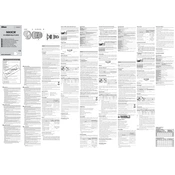
Deutsch
Vielen Dank fr den Kauf eines NIKKOR-Objektivs. Bitte lesen Sie sorgfltig
diese Anleitung und das Kamerahandbuch, bevor Sie dieses Produkt
verwenden.
Hinweis: Wenn dieses Objektiv an einer digitalen Spiegelre exkamera mit
Bildsensor im DX-Format montiert ist (wie zum Beispiel einer D7100 oder
D5300), dann bietet es einen Bildwinkel von 70, was beim Kleinbildformat
der Brennweite 30 mm entspricht.
Fr Ihre Sicherheit
A SICHERHEITSHINWEISE Nicht auseinanderbauen. Das Berhren der Innenteile von Kamera oder
Objektiv knnte zu Verletzungen fhren. Im Falle einer Fehlfunktion sollte
das Produkt ausschlielich von einem quali zierten Fachmann repariert
werden. Sollte das Produkt nach Herunterfallen oder wegen anderer
Einwirkungen aufbrechen, entfernen Sie den Kamera-Akku bzw. trennen
Sie den Netzadapter vom Netz und bringen Sie das Produkt zur Inspektion
zum Nikon-Kundendienst.
Schalten Sie die Kamera im Falle einer Fehlfunktion unverzglich ab. Wenn
Sie Rauch oder einen ungewhnlichen Geruch aus Ihrer Ausrstung
wahrnehmen, trennen Sie sofort den Netzadapter vom Netz bzw.
entfernen Sie den Kamera-Akku. Geben Sie dabei acht, dass Sie sich
nicht verbrennen. Der fortgesetzte Betrieb knnte zu einem Brand oder
zu Verletzungen fhren. Bringen Sie nach Entnahme des Akkus die
betro enen Gerte zur Inspektion zum Nikon-Kundendienst.
Nicht in Gegenwart von entfl ammbarem Gas verwenden. Der Betrieb von
Elektrogerten in Gegenwart von ent ammbarem Gas knnte zu einer
Explosion oder zu einem Brand fhren.
Blicken Sie nicht durch das Objektiv oder den Kamerasucher in die Sonne. Das
Betrachten der Sonne oder einer anderen hellen Lichtquelle durch das
Objektiv oder den Sucher kann zu bleibenden Schden am Auge fhren.
Auerhalb der Reichweite von Kindern aufbewahren. Ein Nichtbeachten dieser
Vorsichtsmanahme kann zu Verletzungen fhren.
Beachten Sie folgende Vorkehrungen beim Umgang mit Kamera und Objektiv:
- Halten Sie Objektiv und Kamera stets trocken. Ein Nichtbeachten dieser
Vorsichtsmanahme kann zu einem Brand oder Stromschlag fhren.
- Bedienen Sie die Kamera oder das Objektiv nicht mit nassen Hnden.
Andernfalls besteht die Gefahr eines Stromschlags.
- Halten Sie die Sonne sicher auerhalb des Bildbereiches, wenn Sie
Motive im Gegenlicht aufnehmen. Sonnenstrahlen, die in der Kamera
gebndelt werden, wenn sich die Sonne im oder in der Nhe des
Bildausschnitts be ndet, knnen zu einem Brand fhren.
- Wird das Objektiv fr lngere Zeit nicht verwendet, bringen Sie den
vorderen und hinteren Objektivdeckel an und lagern Sie das Objektiv
an einem Ort ohne direkte Sonneneinstrahlung. Wird es in direktem
Sonnenlicht gelagert, knnte das Objektiv die Sonnenstrahlen auf
ent ammbare Objekte fokussieren und diese entznden.
Tragen Sie Stative nicht mit montierter Kamera oder montiertem Objektiv. Es
besteht die Gefahr zu stolpern oder versehentlich andere Personen zu
stoen, was zu Verletzungen fhren kann.
Bewahren Sie das Produkt nicht an Orten auf, an denen es extrem hohen
Temperaturen ausgesetzt ist, wie beispielsweise in einem geschlossenen Auto oder
direkt in der Sonne. Das Missachten dieser Vorsichtsmanahme knnte
einen Schaden oder einen Brand verursachen.
Hinweis fr Kunden in Europa
Durch dieses Symbol wird angezeigt, dass elektrische und
elektronische Gerte getrennt entsorgt werden mssen.
Folgendes gilt fr Verbraucher in europischen Lndern:
Dieses Produkt muss an einer geeigneten Sammelstelle separat
entsorgt werden. Eine Entsorgung ber den Hausmll ist unzulssig.
Durch getrennte Entsorgung und Recycling knnen natrliche Rohsto e
bewahrt und durch falsche Entsorgung verursachte, schdliche Folgen fr
die menschliche Gesundheit und Umwelt verhindert werden.
Weitere Informationen erhalten Sie bei Ihrem Fachhndler oder bei den
fr die Abfallentsorgung zustndigen Behrden bzw. Unternehmen.
Objektivteile q Gegenlichtblende
w Markierung fr die Ausrichtung der Gegenlichtblende
e Markierung fr die Arretierung der Gegenlichtblende
r Markierung fr das Ansetzen der Gegenlichtblende
t Fokussierring
y Entfernungsskala
u Markierung fr Entfernungseinstellung
i Markierung fr die Ausrichtung des Objektivs
o Dichtungsmanschette
!0 CPU-Kontakte
!1 Fokusmodusschalter
Kompatibilitt Hkchen () zeigen untersttzte Funktionen, Striche () nicht
untersttzte Funktionen an. Es knnen Einschrnkungen gelten; beachten
Sie das Handbuch der Kamera fr Einzelheiten.
Kamera
Belichtungssteuerung
AF 3P 2 S A M
Digitale Nikon-Spiegelre exkameras (FX- und
DX-Format)
F6, F5, F100, F80-Serie, F75-Serie, F65-Serie,
Pronea 600i, Pronea S 1
F4-Serie, F90X, F90-Serie, F70-Serie
F60-Serie, F55-Serie, F50-Serie, F-401x, F-401s, F-401
F-801s, F-801, F-601M
F3AF, F-601, F-501, Nikon-MF-Kameras (auer
F-601M)
1. Manuelle Belichtungssteuerung (M) nicht verfgbar.
2. Schliet AUTO-Modus und Motivprogramme ein.
3. Autofokus.
Scharfeinstellung Untersttzte Fokusmodi werden in der folgenden Tabelle aufgefhrt (beachten
Sie das Handbuch der Kamera fr Informationen zu den Fokusmodi der
Kamera).
Kamera
Kamera-
Fokusmodus
Objektiv-Fokusmodus
M/A M
Digitale Nikon-Spiegelre exkameras
(FX- und DX-Format), F6, F5,
F4-Serie, F100, F90X, F90-Serie,
F80-Serie, F75-Serie, F70-Serie,
F65-Serie, Pronea 600i, Pronea S
AF
Autofokus mit
Prioritt der
manuellen
Scharfeinstellung
Manuelle
Fokussierung
mit
elektronischer
Einstellhilfe
MF Manuelle Fokussierung
(elektronische Einstellhilfe bei
allen Kameras auer F-601M
verfgbar)
F60-Serie, F55-Serie, F50-Serie,
F-801s, F-801, F-601M, F-401x,
F-401s, F-401
AF, MF
M/A (Autofokus mit Prioritt der manuellen Scharfeinstellung) Mit Autofokus mit Prioritt der manuellen Scharfeinstellung (M/A) fokussieren:
z Stellen Sie den Objektiv-Fokusmodusschalter auf M/A.
x Fokussieren Sie. Bei Bedarf kann durch Drehen des Fokussierrings am Objektiv
in den Autofokus eingegriff en werden, whrend der Auslser
bis zum ersten Druckpunkt gedrckt wird (oder, falls die
Kamera mit einer AF-ON-Taste ausgestattet ist, whrend die
AF-ON-Taste gedrckt wird). Um mit dem Autofokus neu zu
fokussieren, drcken Sie erneut den Auslser bis zum ersten
Druckpunkt oder die AF-ON-Taste.
Eine Anmerkung zu Weit- und Superweitwinkelobjektiven Der Autofokus liefert in solchen Situationen wie nachfolgend aufgefhrt
mglicherweise nicht das erwartete Ergebnis. Fokussieren Sie dann manu-
ell oder benutzen Sie den Fokusspeicher, um auf ein anderes Objekt im glei-
chen Abstand scharfzustellen und dann den gewnschten Bildausschnitt
zu whlen.
Objekte im Hintergrund nehmen mehr Raum im
Fokusmessfeld ein als das Hauptobjekt: Wenn
das Fokusmessfeld sowohl Vordergrund- als
auch Hintergrundobjekte enthlt, fokussiert die
Kamera mglicherweise auf den Hintergrund
und das Hauptobjekt ist unscharf.
Das Motiv enthlt viele feine Details: Die Kamera
hat eventuell Probleme mit dem Fokussieren
auf Hauptobjekte, die kontrastarm oder kleiner
als Objekte im Hintergrund sind.
Weitere Informationen nden Sie im Abschnitt Gute Ergebnisse mit dem
Autofokus erzielen im Kamerahandbuch.
Tiefenschrfe Die Tiefenschrfe-Markierungen auf dem Objektiv zeigen den ungefhren
Tiefenschrfebereich an. Wenn die Kamera eine Abblendtaste hat, kann
die Tiefenschrfe im Sucher im Voraus beurteilt werden. Weitere Angaben
nden Sie in der Tiefenschrfe-Tabelle.
Hinweis: Beachten Sie, dass die Entfernungsskala nur als Orientierungshilfe
dient und mglicherweise nicht den genauen Objektabstand anzeigt.
Auerdem zeigt sie wegen der Tiefenschrfe und anderer Faktoren nicht immer
an, wenn auf ein fernes Objekt scharfgestellt wurde.
0.4 1.3 0.8
0.25
Tiefenschrfemarkierung
Markierung fr
Entfernungseinstellung
Blende Die Blende wird mit den Bedienelementen der Kamera eingestellt.
Integrierte Blitzgerte Beim Einsatz eines integrierten Blitzgerts kann das Objektiv unter
Umstnden einen sichtbaren Schatten ins Bild werfen. Nehmen Sie die
Gegenlichtblende ab und halten Sie einen Mindestabstand von 0,6 m zum
Motiv, um dies zu vermeiden.
Kamera Einsatz bei Abstnden ab
D5300/D5200/D5100/D5000/D3300/D3200/
D3100/D3000/D70s/D70/D60/D50/D40x/D40 1,0 m oder mehr
Die Gegenlichtblende Die Gegenlichtblende schtzt das Objektiv und hlt Streulicht ab, das
ansonsten zu Kontrastverlust oder Geisterbildern fhren wrde.
Befestigen der Gegenlichtblende Richten Sie die Markierung fr das
Ansetzen der Gegenlichtblende () an
der Markierung fr die Ausrichtung der
Gegenlichtblende ( ) aus. Drehen Sie
anschlieend die Gegenlichtblende (w),
bis die -Markierung an der Markierung
fr die Arretierung der Gegenlichtblende
steht ( ).
Halten Sie die Gegenlichtblende beim Anbringen oder Abnehmen in der
Nhe des -Symbols an der Basis fest und umfassen Sie sie nicht zu
fest. Mit falsch angebrachter Gegenlichtblende knnen Vignettierungen
auftreten.
Die Gegenlichtblende kann umgekehrt auf dem Objektiv angebracht
werden, wenn sie nicht verwendet wird.
Einstellscheiben Die folgenden Kameras untersttzen eine Vielzahl von Einstellscheiben fr
die Verwendung in verschiedenen Situationen.
Scheibe
Kamera A B C E
EC-B
EC-E G1 G2 G3 G4 J L M U
F6
F5+ DP-30
F5+ DA-30 (+0,5)
: Empfohlen.
: Vignettierung im Sucher sichtbar (Bilder sind nicht betro en).
: Nicht mit der Kamera kompatibel.
( ): Die Zahlen in Klammern geben die Belichtungskorrektur fr
mittenbetonte Messung an. Whlen Sie bei der F6 die Option
Andere fr die Individualfunktion b6 (Einst.scheibe.), um
die Belichtungskorrektur fr eine Einstellscheibe anzupassen.
Beachten Sie, dass bei Verwendung anderer Einstellscheiben
als Typ B oder E auch dann Andere ausgewhlt werden muss,
wenn keine Belichtungskorrektur erfolgt. An der F5 kann die
Belichtungskorrektur mit der Individualfunktion 18 eingestellt
werden. Beachten Sie das Kamerahandbuch fr weitere
Einzelheiten.
Leere Zelle: Nicht fr die Verwendung mit diesem Objektiv geeignet. Beachten
Sie jedoch, dass Scheiben vom Typ M fr Fotomikrogra e und
Makrofotogra e mit Abbildungsmastben von 1 : 1 oder hher
verwendet werden knnen.
Hinweis: Bei der F5 steht die Matrixmessung nur mit den Einstellscheiben A, B, E,
EC-B, EC-E, J und L zur Verfgung.
P ege des Objektivs Tragen oder heben Sie das Objektiv oder die Kamera nicht an der
angesetzten Gegenlichtblende.
Halten Sie die CPU-Kontakte sauber.
Sollte die Dichtungsmanschette beschdigt sein, benutzen Sie das
Objektiv nicht weiter, sondern bringen Sie es zum Nikon-Kundendienst
zur Reparatur.
Verwenden Sie einen Blasebalg zum Entfernen von Staub und Fusseln
von den Linsen chen. Um Schmier ecke und Fingerabdrcke zu
entfernen, bringen Sie eine kleine Menge Ethanol oder Objektivreiniger
auf ein weiches, sauberes Baumwolltuch oder ein Objektivreinigungstuch
auf und reinigen Sie die Linse mit Kreisbewegungen von der Mitte nach
auen. Achten Sie dabei darauf, dass keine Schmier ecke verbleiben, und
berhren Sie das Glas nicht mit den Fingern.
Verwenden Sie niemals organische Lsungsmittel wie Verdnner oder
Waschbenzin zur Reinigung des Objektivs.
Zum Schutz der Frontlinse kann die Gegenlichtblende oder ein
Klarglas lter (NC) verwendet werden.
Bringen Sie den vorderen und den hinteren Objektivdeckel auf dem
Objektiv an, bevor sie es in seiner Tasche verstauen.
Wenn das Objektiv fr lngere Zeit nicht verwendet wird, lagern Sie es an
einem khlen, trockenen Ort, um Schimmel und Korrosion zu vermeiden.
Lagern Sie das Objektiv nicht direkt in der Sonne oder zusammen mit
Mottenkugeln aus Naphthalin oder Kampfer.
Halten Sie das Objektiv stets trocken. Die Korrosion innenliegender Teile
kann zu irreparablen Schden fhren.
Das Lagern des Objektivs an sehr heien Orten kann Teile aus verstrktem
Kunststo beschdigen oder verformen.
Im Lieferumfang enthaltenes Zubehr Vorderer Objektivdeckel LC-77 mit Rastmechanik (77 mm)
Hinterer Objektivdeckel LF-4
Bajonett-Gegenlichtblende HB-72
Objektivbeutel CL-1015
Kompatibles Zubehr 77 mm-Schraub lter
Franais
Nous vous remercions davoir achet un objectif NIKKOR. Avant de lutiliser,
veuillez lire attentivement ces instructions et le manuel de lappareil photo.
Remarque : lorsquil est mont sur un re ex numrique de format DX,
comme le D7100 ou le D5300, cet objectif a un angle de champ de 70 et
une focale quivalente 30 mm (format 24x36 mm).
Pour votre scurit
A ATTENTION Ne pas dmonter. Toucher les parties internes de lappareil photo ou de
lobjectif peut provoquer des blessures. En cas de dysfonctionnement,
le produit devra tre rpar par un technicien quali uniquement. Si
le produit souvre cause dune chute ou de tout autre accident, retirez
laccumulateur de lappareil photo et/ou dbranchez ladaptateur secteur
et con ez le produit un centre Nikon agr pour le faire vri er.
Mettre immdiatement lappareil hors tension en cas de dysfonctionnement. Si
vous dtectez de la fume ou une odeur inhabituelle provenant de
lquipement, dbranchez immdiatement ladaptateur secteur et retirez
laccumulateur de lappareil photo, tout en prenant soin de ne pas vous
brler. Poursuivre son utilisation peut provoquer un incendie ou des
blessures. Aprs avoir retir laccumulateur, con ez lquipement un
centre Nikon agr pour le faire vri er.
Ne pas utiliser en prsence de gaz infl ammable. Lutilisation dquipement
lectronique en prsence dun gaz in ammable peut provoquer une
explosion ou un incendie.
Ne pas regarder le soleil avec lobjectif ou le viseur de lappareil photo. Regarder le
soleil ou toute autre source lumineuse intense avec lobjectif ou le viseur
peut provoquer des troubles de la vision irrversibles.
Tenir loign des enfants. Le non-respect de cette prcaution peut provoquer
des blessures.
Suivre les prcautions ci-dessous lors de la manipulation de lobjectif et de lappareil photo :
- Tenir lobjectif et lappareil photo au sec. Le non-respect de cette
prcaution peut provoquer un incendie ou un choc lectrique.
- Ne pas manipuler lobjectif ou lappareil photo avec des mains mouilles.
Le non-respect de cette prcaution peut provoquer un choc lectrique.
- Ne pas inclure le soleil dans le cadrage lors de la prise de vue de sujets
en contre-jour. La concentration de la lumire du soleil dans lappareil
photo lorsque le soleil est dans ou proximit du champ de limage
peut provoquer un incendie.
- Si vous navez pas lintention dutiliser lobjectif pendant une priode
prolonge, xez les bouchons avant et arrire et rangez lobjectif hors de
la lumire directe du soleil. Si lobjectif est laiss en contact direct avec la
lumire du soleil, les rayons peuvent toucher des objets in ammables,
provoquant ainsi un incendie.
Ne pas porter un trpied sur lequel un objectif ou lappareil photo est fi x. Vous
risqueriez de trbucher ou de frapper accidentellement des personnes,
provoquant ainsi des blessures.
Ne laissez pas ce produit expos des tempratures excessivement chaudes, comme
dans une voiture ferme ou en plein soleil. Vous risqueriez dendommager le
matriel ou de provoquer un incendie.
Avis pour les clients en Europe
Ce symbole indique que le matriel lectrique et lectronique
doit tre jet dans les conteneurs appropris.
Les mentions suivantes sappliquent uniquement aux utilisateurs
situs dans les pays europens :
Ce produit doit tre jet dans un point de collecte appropri. Il ne doit pas
tre jet avec les dchets mnagers.
Le tri slectif et le recyclage permettent de prserver les ressources
naturelles et dviter les consquences ngatives pour la sant humaine et
lenvironnement, qui peuvent tre provoques par une limination incorrecte.
Pour plus dinformations, contactez votre revendeur ou les autorits
locales charges de la gestion des dchets.
Avis pour les clients en France
LE PRODUIT ET SON EMBALLAGE RELVENT DUNE CONSIGNE DE TRI
Parties de lobjectif q Parasoleil
w Repre dalignement du parasoleil
e Repre de verrouillage du parasoleil
r Repre de montage du parasoleil
t Bague de mise au point
y Indicateur de distance de mise au point
u Repre de distance de mise au point
i Repre de montage de lobjectif
o Joint en caoutchouc de la monture dobjectif
!0 Contacts du microprocesseur
!1 Commutateur du mode de mise au point
Compatibilit Les marques ( ) indiquent les fonctions prises en charge, les traits
( ) les fonctions non prises en charge. Certaines restrictions peuvent
sappliquer ; consultez le manuel de lappareil photo pour plus de dtails.
Appareil photo
Mode dexposition
(prise de vue)
AF 3P 2 S A M
Appareils photo numriques re ex Nikon de
format FX et DX
F6, F5, F100, gamme F80, gamme F75,
gamme F65, Pronea 600i, Pronea S 1
Gamme F4, F90X, gamme F90, gamme F70
Gamme F60, gamme F55, gamme F50, F-401x,
F-401s, F-401
F-801s, F-801, F-601M
F3AF, F-601, F-501, appareils MF Nikon (sauf
F-601M)
1. Mode dexposition M (manuel) non disponible.
2. Inclut les modes AUTO et scne (Vari-programme).
3. Autofocus.
Mise au point Les modes de mise au point pris en charge sont indiqus dans le tableau
suivant (pour en savoir plus sur les modes de mise au point de lappareil
photo, consultez le manuel de ce dernier).
Appareil photo
Mode de mise
au point de
lappareil photo
Mode de mise au point
de lobjectif
M/A M
Appareils photo numriques re ex
Nikon de format FX et DX, F6,
F5, gamme F4, F100, F90X,
gamme F90, gamme F80,
gamme F75, gamme F70, gamme F65,
Pronea 600i, Pronea S
AF
Autofocus
priorit
manuelle
Mise au point
manuelle avec
tlmtre
lectronique
MF Mise au point
manuelle
(tlmtre lectronique
disponible sur tous les
appareils photo except
F-601M)
Gamme F60, gamme F55,
gamme F50, F-801s, F-801,
F-601M, F-401x, F-401s, F-401
AF, MF
M/A (Autofocus priorit manuelle) Pour faire la mise au point en utilisant lautofocus priorit manuelle (M/A) :
z Positionnez le commutateur du mode de mise au point de lobjectif sur M/A.
x E ectuez la mise au point. Si vous le souhaitez, vous pouvez dsactiver lautofocus
en pivotant la bague de mise au point de lobjectif avec le
dclencheur appuy mi-course (ou avec la commande AF-ON
appuye, si lappareil photo est pourvu dune commande
AF-ON). Pour refaire la mise au point avec lautofocus, appuyez
mi-course sur le dclencheur ou appuyez de nouveau sur la
commande AF-ON.
Remarque relative aux objectifs grand-angle et ultra grand-angle
Lautofocus risque de ne pas produire les rsultats escompts dans des
situations semblables celles dcrites ci-dessous. Dans ce cas, e ectuez
la mise au point manuellement ou mmorisez-la pour mettre au point un
autre sujet situ la mme distance, puis recomposer la photo.
Les objets de larrire-plan occupent une plus
grande partie du point AF que le sujet principal :
si le point AF contient la fois des objets du
premier plan et de larrire-plan, lappareil photo
peut e ectuer la mise au point sur larrire-plan
et par consquent, le sujet risque dtre ou.
Le sujet contient trop de petits dtails : lappareil
photo risque davoir des di cults faire le
point sur des sujets manquant de contraste
ou qui paraissent plus petits que les objets de
larrire-plan.
Pour plus dinformations, reportez-vous la section Optimisation des
rsultats avec lautofocus dans le manuel de lappareil photo.
Profondeur de champ Les indicateurs de profondeur de champ visibles sur lobjectif indiquent
la profondeur de champ approximative. Si lappareil photo dispose dune
fonction daperu de la profondeur de champ, il est galement possible de
prvisualiser cette dernire dans le viseur. Reportez-vous au tableau de la
profondeur de champ pour en savoir plus.
Note: remarquez que la distance a che par lindicateur de distance de mise au
point nest donne qu titre indicatif et peut ne pas correspondre prcisment
la distance relle du sujet, et peut, en raison de la profondeur de champ ou
dautres facteurs, ne pas a cher alors que le sujet mis au point est loign.
0.4 1.3 0.8
0.25 Indicateurs de
profondeur de champ
Repre de distance
de mise au point
Ouverture Pour rgler louverture, utilisez les commandes de lappareil photo.
Flash intgr Lors de lutilisation du ash intgr (pour les appareils photo quips
dun ash intgr), photographiez des distances de 0,6 m ou plus et
retirez le parasoleil pour viter le et de vignettage (ombres cres lorsque
lextrmit de lobjectif occulte le ash intgr).
Appareil photo Utiliser des distances de
D5300/D5200/D5100/D5000/
D3300/D3200/D3100/D3000/
D70s/D70/D60/D50/D40x/D40
1,0 m ou plus
Parasoleil Le parasoleil protge lobjectif et bloque la lumire di use pouvant causer
de la lumire parasite ou une image fantme.
Fixation du parasoleil Alignez le repre de montage du parasoleil
() sur le repre dalignement du parasoleil
( ), puis tournez le parasoleil (w) jusqu
ce que le repre soit align sur le repre
de verrouillage du parasoleil ( ).
Lors de la xation ou du retrait du parasoleil, tenez-le prs du symbole
sur sa base, et vitez de le serrer trop fermement. Un vignettage peut se
produire si le parasoleil nest pas correctement attach.
Le parasoleil peut tre retourn et mont sur lobjectif lorsquil nest pas
utilis.
Verres de vise Les appareils photo suivants sont compatibles avec un grand nombre de
verres de vise adapts di rentes situations.
Verre
Appareil photo A B C E
EC-B
EC-E G1 G2 G3 G4 J L M U
F6
F5+ DP-30
F5+ DA-30 (+0,5)
: Recommand.
: Vignettage visible dans le viseur (les photos ne sont pas a ectes).
: Non compatible avec lappareil photo.
( ) : Les chi res entre parenthses donnent la correction dexposition
pour la mesure pondre centrale. Slectionnez Activ.:
autre pour le Rglage personnalis b6 ( Plage vise ) lors de
lajustement de la correction dexposition pour lappareil photo
F6 ; remarquez quavec les verres autres que B ou E, Activ.:
autre doit tre slectionn, et ce mme lorsque la valeur pour
la correction dexposition est de 0. La correction dexposition
pour lappareil photo F5 peut tre ajuste en utilisant le Rglage
personnalis 18 ; consultez le manuel de lappareil photo pour
plus de dtails.
Cellule vide : Lutilisation ne convient pas avec cet objectif. Veuillez remarquer
cependant que les verres de type M peuvent tre utiliss
pour la microphotographie et la macrophotographie avec un
grossissement de 1 : 1 ou plus.
Remarque : lappareil photo F5 prend en charge la mesure matricielle avec les
verres de vise A, B, E, EC-B/EC-E, J, et L uniquement.
Depth of eld (Metric) Tiefenschrfe Profondeur de champ (m) Focus distance
Entfernungseinstellung
Distance de mise au point
Depth of fi eld
Tiefenschrfe
Profondeur de champ
Reproduction ratio
Abbildungsmastab
Rapport de reproduction
f/1.8 f/2.0 f/2.8 f/4 f/5.6 f/8 f/11 f/16
0.2 0.20 0.20 0.20 0.20 0.20 0.20 0.20 0.20 0.20 0.20 0.19 0.21 0.19 0.21 0.19 0.21 1/4.3
0.25 0.25 0.25 0.25 0.25 0.25 0.26 0.24 0.26 0.24 0.26 0.24 0.27 0.23 0.27 0.23 0.29 1/6.8
0.4 0.39 0.41 0.39 0.42 0.38 0.42 0.37 0.43 0.37 0.45 0.35 0.47 0.34 0.51 0.32 0.58 1/14.1
6.95 6.47 4.61 3.29 2.36 1.70 1.23 0.90 1/
Depth of eld (Imperial) (ft) Focus distance Depth of field Reproduction ratio
f/1.8 f/2.0 f/2.8 f/4 f/5.6 f/8 f/11 f/16
0.66 7 1416 in.
8 in.
7 1416 in.
8 in.
7 1316 in.
8 in.
7 1316 in.
8 116 in.
7 1216 in.
8 216 in.
7 1116 in.
8 316 in.
7 1016 in.
8 516 in.
7 816 in.
8 816 in. 1/4.4
0.8 9 816 in.
9 1216 in.
9 816 in.
9 1216 in.
9 716 in.
9 1216 in.
9 616 in.
9 1416 in.
9 416 in.
10 in.
9 216 in.
10 216 in.
9 in.
10 716 in.
8 1216 in.
10 1416 in. 1/6.5
1.3 1 ft 3 216 in.
1 ft 4 116 in.
1 ft 3 216 in.
1 ft 4 316 in.
1 ft 2 1416 in.
1 ft 4 716 in.
1 ft 2 1016 in.
1 ft 4 1316 in.
1 ft 2 416 in.
1 ft 5 616 in.
1 ft 1 1316 in.
1 ft 6 416 in.
1 ft 1 316 in.
1 ft 7 1316 in.
1 ft 816 in.
1 ft 10 916 in. 1/13.9
22 ft 9 1216 in.
21 ft 2 1416 in.
15 ft 1 716 in.
10 ft 9 816 in.
7 ft 8 1216 in.
5 ft 6 1316 in.
4 ft 816 in.
2 ft 11 816 in.
1/
English
Thank you for your purchase of a NIKKOR lens. Before using this product,
please carefully read both these instructions and the camera manual.
Note: When mounted on a DX-format digital single-lens re ex camera such
as the D7100 or D5300, this lens has an angle of view of 70 and a focal
length equivalent to 30 mm (35 mm format).
For Your Safety
A CAUTIONS Do not disassemble. Touching the internal parts of the camera or lens could
result in injury. In the event of malfunction, the product should be re-
paired only by a quali ed technician. Should the product break open as
the result of a fall or other accident, remove the camera battery and/or
disconnect the AC adapter and then take the product to a Nikon-autho-
rized service center for inspection.
Turn the camera off immediately in the event of malfunction. Should you notice
smoke or an unusual smell coming from the equipment, immediately unplug
the AC adapter and remove the camera battery, taking care to avoid burns.
Continued operation could result in re or injury. After removing the battery,
take the equipment to a Nikon-authorized service center for inspection.
Do not use in the presence of fl ammable gas. Operating electronic equipment
in the presence of ammable gas could result in explosion or re.
Do not look at the sun through the lens or the camera viewfi nder. Viewing the sun
or other bright light source through the lens or view nder could cause
permanent visual impairment.
Keep out of reach of children. Failure to observe this precaution could result in injury.
Observe the following precautions when handling the lens and camera:
- Keep the lens and camera dry. Failure to observe this precaution could
result in re or electric shock.
- Do not handle the lens or camera with wet hands. Failure to observe this
precaution could result in electric shock.
- Keep the sun well out of the frame when shooting backlit subjects. Sunlight fo-
cused into the camera when the sun is in or close to the frame could cause a re.
- If the lens will not be used for an extended period, attach the front and rear
lens caps and store the lens out of direct sunlight. If left in direct sunlight,
the lens could focus the suns rays onto ammable objects, causing re.
Do not carry tripods with a lens or camera attached. You could trip or acciden-
tally strike others, resulting in injury.
Do not leave the product where it will be exposed to extremely high temperatures,
such as in an enclosed automobile or in direct sunlight. Failure to observe this
precaution could cause damage or re.
Notice for Customers in Europe
This symbol indicates that electrical and electronic equipment is
to be collected separately.
The following apply only to users in European countries:
This product is designated for separate collection at an appro-
priate collection point. Do not dispose of as household waste.
Separate collection and recycling helps conserve natural resources and
prevent negative consequences for human health and the environment
that might result from incorrect disposal.
For more information, contact the retailer or the local authorities in charge
of waste management.
Parts of the Lens q Lens hood
w Lens hood alignment mark
e Lens hood lock mark
r Lens hood mounting mark
t Focus ring
y Focus distance indicator
u Focus distance mark
i Lens mounting mark
o Rubber lens-mount gasket
!0 CPU contacts
!1 Focus-mode switch
Compatibility Check marks () indicate supported features, dashes () features that are
not supported. Some limitations may apply; see the camera manual for details.
Camera
Exposure (shooting) mode
AF 5P 4 S A M
Nikon FX-format and DX-format digital single- lens re ex cameras
F6, F5, F100, F/N80-series 1, F/N75-series 1, F/N65-series 1, Pronea 600i/6i 1, Pronea S 2
F4-series, F90X/N90s 1, F90-series/N90 1, F70-series/N70 1
F60-series/N60 1, F/N55-series 1, F50-series/N50 1, F-401x/N5005 1, F-401s/N4004s 1, F-401/N4004 1
F-801s/N8008s 1, F-801/N8008 1, F-601M/N6000 1
F3AF, F-601/N6006 1, F-501/N2020 3, Nikon manual focus cameras (excluding F-601M/N6000 1)
1. N-series cameras and Pronea 6i sold in U. S. A. only.
2. Exposure mode M (manual) not available.
3. N2020 sold in U. S. A. and Canada only.
4. Includes AUTO and scene (Digital Vari-Program) modes.
5. Autofocus.
Focus Supported focus modes are shown in the following table (for information
on camera focus modes, see the camera manual).
Camera Camera
focus mode
Lens focus mode
M/A M
Nikon FX-format and DX-format digital single-lens re ex cameras, F6, F5, F4-series, F100, F90X/N90s *, F90-series/N90 *, F/N80-series *, F/N75-series *, F70-series/N70 *, F/N65-series *, Pronea 600i/6i *, Pronea S
AF
Autofocus
with manual
override
Manual focus
with electronic
rangefi nder
MF Manual focus (electronic
rangefi nder available with
all cameras except F-601M/
N6000 *)
F60-series/N60 *, F/N55-series *, F50-series/N50 *, F-801s/N8008s *, F-801/N8008 *, F-601M/N6000 *, F-401x/N5005 *, F-401s/N4004s *, F-401/N4004 *
AF, MF
* N-series cameras and Pronea 6i sold in U. S. A. only.
M/A (Autofocus with Manual Override) To focus using autofocus with manual override (M/A):
z Slide the lens focus-mode switch to M/A.
x Focus. If desired, autofocus can be over-ridden by rotating the lens
focus ring while the shutter-release button is pressed halfway
(or, if the camera is equipped with an AF-ON button, while the
AF-ON button is pressed). To refocus using autofocus, press the
shutter-release button halfway or press the AF-ON button again.
A Note on Wide- and Super Wide-Angle Lenses Autofocus may not provide the desired results in situations like those
shown below. In these cases, use manual focus, or use focus lock to focus on
another subject at the same distance and then recompose the photograph.
Objects in the background occupy more of the fo-
cus point than the main subject: If the focus point
contains both foreground and background ob-
jects, the camera may focus on the background
and the subject may be out of focus.
The subject contains many fi ne details: The cam-
era may have di culty focusing on subjects that
lack contrast or appear smaller than objects in
the background.
For more information, see Getting Good Results with Autofocus in the
camera manual.
Depth of Field The depth-of- eld indicators on the lens show the approximate depth of
eld. If the camera o ers depth-of- eld preview (stop down), depth of eld
can also be previewed in the view nder. See the depth of eld table for
more information.
Note: Note that the focus distance indicator is intended only as a guide and
may not accurately show the distance to the subject and may, due to depth
of eld or other factors, not show when the camera is focused on a distant
object.
0.4 1.3 0.8
0.25 Focus distance
mark
Depth-of-fi eld
indicators
Aperture Aperture is adjusted using camera controls.
Built-in Flash Units When using the built-in ash on cameras equipped with a built-in ash
unit, shoot at ranges of 0.6 m (2 ft) or more and remove the lens hood to
prevent vignetting (shadows created where the end of the lens obscures
the built-in ash).
Camera Use at ranges of
D5300/D5200/D5100/D5000/D3300/D3200/ D3100/D3000/D70s/D70/D60/D50/D40x/D40
1.0 m /3 ft 4 in. or more
The Lens Hood The lens hoods protect the lens and block stray light that would otherwise
cause are or ghosting.
Attaching the Hood Align the lens hood mounting mark ()
with the lens hood alignment mark ( )
and then rotate the hood (w) until the
mark is aligned with the lens hood
lock mark ( ).
When attaching or removing the hood, hold it near the symbol on its
base and avoid gripping it too tightly. Vignetting may occur if the hood is
not correctly attached.
The hood can be reversed and mounted on the lens when not in use.
Focusing Screens The following cameras support a variety of focusing screens for use in dif-
ferent situations.
Screen Camera A B C E
EC-B EC-E G1 G2 G3 G4 J L M U
F6
F5+ DP-30
F5+ DA-30 (+0.5)
: Recommended.
: Vignetting visible in view nder (photographs are not a ected).
: Not compatible with camera.
( ): Figures in parentheses give the exposure compensation for cen-
ter-weighted metering. Select Other screen for Custom Setting
b6 (Screen comp.) when adjusting exposure compensation for
the F6; note that with screens other than B or E, Other screen
must be selected even when the value for exposure compensa-
tion is 0. Exposure compensation for the F5 can be adjusted using
Custom Setting 18; see the camera manual for details.
Empty cell: Not suited to use with this lens. Note that type M screens can
however be used for photomicrography and macro photography
at magni cations of 1 : 1 or higher.
Note: The F5 supports matrix metering with A, B, E, EC-B/EC-E, J, and L focusing
screens only.
Lens Care Do not pick up or hold the lens or camera using only the lens hood.
Keep the CPU contacts clean.
Should the rubber lens-mount gasket be damaged, cease use immedi-
ately and take the lens to a Nikon-authorized service center for repair.
Use a blower to remove dust and lint from the lens surfaces. To remove
smudges and ngerprints, apply a small amount of ethanol or lens cleaner
to a soft, clean cotton cloth or lens-cleaning tissue and clean from the
center outwards using a circular motion, taking care not to leave smears
or touch the glass with your ngers.
Never use organic solvents such as paint thinner or benzene to clean the
lens.
The lens hood or NC lters can be used to protect the front lens element.
Attach the front and rear caps before placing the lens in its exible pouch.
If the lens will not be used for an extended period, store it in a cool, dry
location to prevent mold and rust. Do not store in direct sunlight or with
naphtha or camphor moth balls.
Keep the lens dry. Rusting of the internal mechanism can cause irrepa-
rable damage.
Leaving the lens in extremely hot locations could damage or warp parts
made from reinforced plastic.
Supplied Accessories 77 mm snap-on Front Lens Cap LC-77
Rear Lens Cap LF-4
Bayonet Hood HB-72
Flexible Lens Pouch CL-1015
Compatible Accessories 77 mm screw-on lters
En User's Manual (with Warranty)
De Benutzerhandbuch (inkl. Garantiebeleg)
Fr Manuel d'utilisation (avec garantie)
Nl Gebruikshandleiding (met garantie)
It Manuale d'uso (con garanzia)
Es Manual del usuario (con garanta)
Pt Manual do Utilizador (com Garantia)
AF-S NIKKOR 20mm f/1.8G ED
Printed in Japan
SB0F05(7E)
7MA0127E-05
Speci cations Type Type G AF-S lens with built-in CPU and F mount
Focal length 20 mm
Maximum aperture f/1.8
Lens construction 13 elements in 11 groups (including 2 ED lens elements,
2 aspherical lens elements, and lens elements with Nano-Crystal
coatings)
Angle of view Nikon fi lm SLR and FX-format D-SLR cameras: 94
Nikon DX-format D-SLR cameras: 70
Distance information Output to camera
Focusing Rear Focusing (RF) System with autofocus con-
trolled by Silent Wave Motor and separate focus
ring for manual focus
Focus distance indicator 0.2 m to in nity ()
Minimum focus distance
0.2 m (0.66 ft) from focal plane
Diaphragm blades 7 (rounded diaphragm opening)
Diaphragm Fully automatic
Aperture range f/1.8 16
Metering Full aperture
Filter-attachment size 77 mm (P = 0.75 mm)
Dimensions Approx. 82.5 mm maximum diameter 80.5 mm
(distance from camera lens mount fl ange)
Weight Approx. 355 g (12.6 oz)
Nikon reserves the right to change the speci cations of the hardware described
in this manual at any time and without prior notice.
Technische Daten
Typ Typ G AF-S Objektiv mit eingebauter CPU und
F-Bajonettanschluss
Brennweite 20 mm
Lichtstrke 1 : 1,8
Optischer Aufbau 13 Linsen in 11 Gruppen (einschlielich 2 Linsen aus ED-Glas,
2 asphrischen Linsen und Linsen mit Nanokristallvergtungen)
Bildwinkel Nikon-Spiegelrefl exkameras fr das Kleinbild- oder
FX-Format: 94
Nikon-Spiegelrefl exkameras fr das DX-Format: 70
Entfernungsinformation bermittlung an die Kamera
Fokussierung Hintergruppenfokussierung (RF) mit Autofokus, der
durch einen Silent-Wave-Motor gesteuert wird und
separatem Entfernungseinstellring fr manuelles
Fokussieren
Entfernungsskala 0,2 m bis Unendlich ()
Naheinstellgrenze 0,2 m (von Sensorebene aus gemessen)
Blendenlamellen 7 (abgerundet)
Blendensteuerung Vollautomatisch
Blendenbereich 1,8 bis 16
Belichtungsmessung O enblende
Filtergewinde 77 mm (P = 0,75 mm)
Abmessungen ca. 82,5 mm maximaler Durchmesser 80,5 mm
(Lnge ab Bajonettaufl age)
Gewicht ca. 355 g
nderungen der technischen Daten ohne Vorankndigung vorbehalten.
Entretien de lobjectif Ne prenez pas ou ne tenez pas lobjectif ou lappareil photo en saisissant
uniquement le parasoleil.
Maintenez les contacts du microprocesseur propres.
Si le joint en caoutchouc de la monture dobjectif est endommag, cessez
immdiatement lutilisation et con ez lobjectif un centre Nikon agr
pour le faire rparer.
Utilisez une sou ette pour enlever la poussire et les peluches sur
la surface de lobjectif. Pour e acer les taches et les traces de doigt,
imprgnez un morceau de tissu propre en coton avec une petite quantit
dthanol ou de nettoyant pour objectif ou utilisez une lingette de
nettoyage dobjectif, et nettoyez avec un mouvement circulaire partir
du centre vers lextrieur, tout en prenant soin de ne pas laisser de taches,
ni de toucher le verre avec vos doigts.
Nutilisez jamais de solvants organiques comme un diluant peinture ou
du benzne pour nettoyer lobjectif.
Le parasoleil ou les ltres NC peuvent tre utiliss pour protger la lentille
frontale.
Fixez les bouchons avant et arrire avant de placer lobjectif dans son tui.
Si vous navez pas lintention dutiliser lobjectif pendant une priode
prolonge, rangez-le dans un endroit frais et sec pour viter la moisissure
et la rouille. Ne pas ranger la lumire directe du soleil ou avec des boules
antimites de naphtaline ou de camphre.
Tenez lobjectif au sec. La formation de rouille sur le mcanisme interne
peut causer des dgts irrparables.
Laisser lobjectif dans des endroits extrmement chauds peut
endommager ou dformer les lments composs de plastique renforc.
Accessoires fournis Bouchon avant dobjectif encliquetable 77 mm LC-77
Bouchon arrire dobjectif LF-4
Parasoleil baonnette HB-72
tui souple pour objectif CL-1015
Accessoires compatibles Filtres visser 77 mm
Caractristiques
Type Objectif AF-S de type G avec microprocesseur
intgr et monture F
Focale 20 mm
Ouverture maximale f/1.8
Construction optique 13 lentilles en 11 groupes (dont 2 lentilles en verre ED,
2 lentilles asphriques et des lentilles bnfi ciant dun traitement
nanocristal)
Angle de champ Refl ex numriques Nikon de format FX et refl ex
argentiques Nikon : 94
Refl ex numriques Nikon de format DX : 70
Information de distance Communique au botier de lappareil photo
Mise au point Systme de mise au point arrire (RF, Rear Focusing)
avec autofocus command par un moteur ondulatoire
silencieux (SWM) et bague de mise au point pour
mise au point manuelle
Indicateur de distance
de mise au point 0,2 m lin ni ()
Distance minimale de
mise au point 0,2 m depuis le plan focal
Lamelles de diaphragme 7 (diaphragme circulaire)
Diaphragme Intgralement automatique
Plage des ouvertures f/1.8 f/16
Mesure Pleine ouverture
Diamtre de fi xation
pour fi ltre 77 mm (P = 0,75 mm)
Dimensions Environ 82,5 mm de diamtre maximum 80,5 mm
(distance partir du plan dappui de la monture dobjectif de
lappareil photo)
Poids Environ 355 g
Nikon se rserve le droit de modi er les caractristiques du matriel dcrit dans
ce manuel tout moment et sans pravis.
En Warranty Terms Your Nikon equipment is guaranteed against any manufacturing defects for one full year from the date of original purchase. If during this period of guarantee the product proves defective due to improper material or workmanship, our authorized service network within the sales territory of Nikon Europe B.V. will, without charge for labor and parts, repair the product in the terms and conditions set as below. Nikon reserves the right (at its sole discretion) to replace or repair the product. 1. This warranty is only provided upon presentation of the completed warranty card and original invoice or purchase
receipt indicating the date of purchase, product type and dealers name, together with the product. Nikon reserves the right to refuse free-of-charge warranty service if the above documents cannot be presented or if the information contained in it is incomplete or illegible.
2. This warranty will not cover: necessary maintenance and repair or replacement of parts due to normal wear and tear. modifications to upgrade the product from its normal purpose as described in user manuals, without the prior
written consent of Nikon. transport costs and all risks of transport relating directly or indirectly to the warranty of the products. any damage resulting from modifications or adjustments which may be made to the product, without the prior
w