Nikon AF-S Nikkor 120-300mm f/2.8E FL ED SR VR v2 Manual
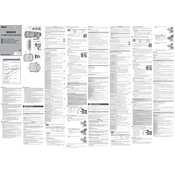
En User's Manual (with Warranty) De Benutzerhandbuch (inkl. Garantiebeleg) Fr Manuel d'utilisation (avec garantie) Nl Gebruikshandleiding (met garantie)
AF-S NIKKOR 120-300mm f/2.8E FL ED SR VR
Printed in Japan SB0F03(45)
7MA05645-03
120
135 150
18 0
20 0
25 0
30 0
q
@0
#0
@6
@5
@1
@2
@3
@4
we yrt u
!9 !8 !7!56!5!4
@8 @9@7
io!0 !1!2!3
Before using this product, please read these instructions carefully. You will also need to
consult the camera manual.
Note: This lens does not support D2-series, D1-series, D200, D100, D90, D80, D70-series,
D60, D50, D40-series, or D3000 digital SLR cameras or lm SLR cameras.
For Your Safety To prevent damage to property or injury to yourself or to others, read For Your Safety
in its entirety before using this product.
Keep these safety instructions where all those who use this product will read them.
A WARNING: Failure to observe the precautions marked with this icon could
result in death or severe injury.
A CAUTION: Failure to observe the precautions marked with this icon could
result in injury or property damage.
A WARNING Do not disassemble or modify this product.
Do not touch internal parts that become exposed as the result of a fall or other accident. Failure to observe these precautions could result in electric shock or other injury.
Should you notice any abnormalities such as the product producing smoke, heat, or unusual odors, immediately disconnect the camera power source. Continued operation could result in re, burns or other injury.
Keep dry. Do not handle with wet hands. Failure to observe these precautions could result in re or electric shock.
Do not use this product in the presence of ammable dust or gas such as propane, gasoline or aerosols. Failure to observe this precaution could result in explosion or re.
Do not directly view the sun or other bright light source through the lens or camera. Failure to observe this precaution could result in visual impairment.
Keep this product out of reach of children. Failure to observe this precaution could result in injury or product malfunction. In
addition, note that small parts constitute a choking hazard. Should a child swallow any
part of this product, seek immediate medical attention.
Do not entangle, wrap or twist the straps around your neck. Failure to observe this precaution could result in accidents.
Do not handle with bare hands in locations exposed to extremely high or low temperatures. Failure to observe this precaution could result in burns or frostbite.
A CAUTION Do not leave the lens pointed at the sun or other strong light sources.
Light focused by the lens could cause re or damage to products internal parts. When
shooting backlit subjects, keep the sun well out of the frame. Sunlight focused into
the camera when the sun is close to the frame could cause re.
Do not leave the product where it will be exposed to extremely high temperatures, for an extended period such as in an enclosed automobile or in direct sunlight. Failure to observe this precaution could result in re or product malfunction.
Do not transport cameras or lenses with tripods or similar accessories attached. Failure to observe this precaution could result in injury or product malfunction.
Notices for Customers in Europe This symbol indicates that electrical and electronic equipment is to be col-
lected separately.
The following apply only to users in European countries:
This product is designated for separate collection at an appropriate collec-
tion point. Do not dispose of as household waste.
Separate collection and recycling helps conserve natural resources and prevent nega-
tive consequences for human health and the environment that might result from
incorrect disposal.
For more information, contact the retailer or the local authorities in charge of waste
management.
Using the Lens
Parts of the Lens: Names and Functions Refer to the diagram on the left edge of this sheet.
q Rubber grip
w Focus function
button
Press to perform the function chosen with the
focus function selector. See B
e Zoom ring
Rotate to zoom in or out.
When taking photographs, adjust zoom be-
fore focusing.
r Focal length scale Determine the approximate focal length when
zooming the lens in or out.
t Focal length mark
y Focus ring Rotate to focus manually. See A
u Focus distance
indicator
View the focus distance (the approximate dis-
tance between the image sensor and the sub-
ject).
Note that the focus distance indicator is in-
tended only as a guide and may not accu-
rately show the distance to the subject. And
it may, due to depth of eld or other factors,
not show when the camera is focused on a
distant object.
i Focus distance mark
o Lens rotation index Use when rotating the camera from landscape
to portrait orientation or vice versa. See E !0
Tripod collar rota-
tion index
!1 Lens mounting
mark Use when mounting the lens on the camera.
!2 Rubber lens-mount
gasket
!3 CPU contacts Used to transfer data to and from the camera.
!4 Tripod collar ring See E
!5 Strap eyelet Use when attaching the strap.
!6 Tripod collar rotation
index (90)
Use when rotating the camera from landscape
to portrait orientation or vice versa.
See E !7
Tripod collar ring
attachment screw Use to x the tripod collar ring in place.
!8 Lens rotation index
(90)
Use when rotating the camera from landscape
to portrait orientation or vice versa.
!9 Built-in rotating tri-
pod collar Use when the camera is mounted on a tripod.
@0 Focus-mode switch Choose the focus mode. See A
@1 Focus limit switch
Choose the autofocus range.
FULL: Choose to focus on subjects at any dis-
tance between 2 m (6.6 ft) and .
6m: If your subject will always be at dis-
tance of at least 6 m (19.7 ft), select this op-
tion for faster focusing.
@2 Vibration reduction
switch
Choose from the following vibration reduction
settings:
OFF: Turn vibration reduction o .
NORMAL: Vibration reduction takes e ect
when the shutter-release button is pressed
halfway. Choose for enhanced vibration re-
duction when photographing stationary
subjects.
SPORT: Vibration reduction takes e ect when
the shutter-release button is pressed halfway.
Choose for photographing athletes and other
subjects that are moving rapidly and unpredict-
ably.
See C
@3 Focus function
selector
Choose the function performed by the focus
function button: focus lock, memory recall, or
AF-ON.
See B @4 Beep on/o switch
The beep on/o switch can be used to enable
or mute the beep that sounds during memory
set and recall operations.
: Beep enabled.
: Beep muted.
@5 Memory set button Save the current focus position.
@6 Security slot
(for anti-theft cable)
Third-party anti-theft cables can be attached to
this slot. For more information, see the docu-
mentation provided with the cable.
@7 Lens hood
Lens hoods protect the lens and block stray
light that would otherwise cause are or ghost-
ing. See D
@8 Clamp knob Use when attaching the lens hood.
@9 Lens cap (rear cap)
#0 Lens cap (front cap)
A Focus
Supported focus modes are shown in the following table (for infor-
mation on camera focus modes, see the camera manual).
Camera focus mode
Lens focus-mode switch
A/M M/A M
AF
Autofocus with
manual override
(AF priority)
Autofocus with
manual override
(manual priority)
Manual focus
with electronic
range nder
MF Manual focus with electronic range nder
A/M and M/A Modes M/A (manual priority): Autofocus can be instantly over-ridden by rotating the lens
focus ring.
A/M (AF priority): As above, except that the focus ring must be rotated farther be-
fore autofocus is over-ridden. Choose this option to place greater dependence
on autofocus.
Autofocus with Manual Override To use manual focus in autofocus mode:
z Slide the lens focus-mode switch to A/M or M/A.
x Keeping the camera shutter-release button pressed halfway or the
camera AF-ON button pressed, rotate the focus ring.
To refocus using autofocus, press the camera shutter-release button halfway
or press the camera AF-ON button again.
If the lens focus function selector is in the AF-ON position, you can use the lens
focus function buttons in place of the camera AF-ON button when focusing.
B The Focus Function Buttons and Selector The function assigned to the focus function buttons can be selected using the
focus function selector.
Focus function selector Focus function button
AF-L Focus lock
MEMORY RECALL Memory recall
AF-ON Lens AF start
The assigned function can be performed by pressing any of the
four focus function buttons.
To have the focus function buttons moved (rotated) to a new
position, contact Nikon-authorized service personnel.
Focus Lock (AF-L) When AF-L is selected with the focus function selector, focus will lock while a focus
function button is pressed. Use focus lock to recompose shots after focusing or,
if autofocus is unable to focus on the selected subject, after focusing on another
object at the same distance.
z Slide the lens focus-mode switch to A/M or M/A.
x Slide the focus function selector to AF-L.
c Lock focus.
Focus can be locked by pressing any of the focus function buttons and re-
mains locked while the button is pressed.
Focus can also be locked using camera controls.
Memory Recall Save and recall frequently-used lens focus positions. Before recalling a saved focus
position, set the lens to the focal length in e ect when the position was saved.
Saving Focus Positions
z Slide the beep on/o switch to .
x Focus.
c Press the memory set button.
A beep will sound if the operation is successful.
If the operation fails, the focus distance indica-
tor will revolve back and forth some ten times
and the lens will sound a short beep followed
by three long beeps. Focus again and press the
memory set button to store the focus distance.
The operation can be performed in any focus mode regardless of the posi-
tion of the focus function selector.
The stored distance is not deleted if the camera is turned o or the lens is detached.
Using Stored Focus Positions
z Slide the focus function selector to MEMORY RECALL.
x Press any of the focus function buttons and take a picture when you
hear a beep.
The camera will focus at the stored distance even when the shutter-release
button is pressed halfway.
Keep the focus function button pressed until the photograph is taken.
Normal focus is restored when the focus function button is released.
Note that if the current focal length di ers from that selected when the focus
position was saved, the focus position will di er slightly from the saved value
(a warning beep will sound if the beep on/o switch is in the position).
Special attention is required at focal lengths longer than that selected when
the focus position was saved.
AF Start (AF-ON) When the focus function selector is in the AF-ON position, you can press a lens focus
function button to focus using autofocus.
z Slide the lens focus-mode switch to A/M or M/A.
x Slide the focus function selector to AF-ON.
c Focus.
Press any of the focus function buttons to focus using autofocus.
You can also focus using camera controls.
A Assigning Roles to the Focus Function Buttons Before using camera controls to assign a role to the focus function buttons, slide the focus function selec-
tor to AF-L.
For information on button assignment, see the camera manual.
C Vibration Reduction (VR) Vibration reduction reduces blur caused by camera shake, allowing shutter speeds
up to 4.0 stops (NORMAL mode) slower than would otherwise be the case and in-
creasing the range of shutter speeds available.
Note: The e ects of VR on shutter speed are measured according to Camera and Im-
aging Products Association (CIPA) standards. FX-format lenses are measured using
FX-format digital cameras, DX-format lenses using DX-format cameras. Zoom lenses
are measured at maximum zoom.
D Using Vibration Reduction: Notes
When using vibration reduction, press the shutter-release button halfway and wait for the image in the
viewfi nder to stabilize before pressing the shutter-release button the rest of the way down.
When vibration reduction is active, the image in the viewfi nder may jiggle after the shutter is released.
This does not indicate a malfunction.
SPORT is recommended for panning shots, although NORMAL is also supported.
In NORMAL and SPORT modes, vibration reduction applies only to motion that is not part of a pan (if
the camera is panned horizontally, for example, vibration reduction will be applied only to vertical shake).
Do not turn the camera off or remove the lens while vibration reduction is in eff ect. If power to the lens
is cut while vibration reduction is on, the lens may rattle when shaken. This is not a malfunction, and
can be corrected by reattaching the lens and turning the camera on.
If the camera is equipped with a built-in fl ash, vibration reduction will be disabled while the fl ash charges.
NORMAL and SPORT vibration reduction can reduce blur when the camera is mounted on a tripod. OFF may
however produce better results in some cases depending on the type of tripod and on shooting conditions.
NORMAL and SPORT are recommended if the camera is mounted on a monopod.
D Attaching and Removing the Lens Hood
When attaching the hood to the lens, slide the end of the hood over the end of the
lens as shown (q) and tighten the clamp knob securely (w).
Vignetting may occur if the hood is not
correctly attached.
The hood can be reversed and mounted
on the lens when not in use.
The hood can be removed by reversing
the above step.
135 150
18 0
20 0
25 0
30 0
E The Built-in Rotating Tripod Collar
Attach tripods to the built-in rotating tripod collar, not to the camera.
Rotating the Camera Attaching tripods to the built-in rotating tripod collar rather than to the camera
allows the camera to be rotated as described below while a tripod is attached.
z Loosen the tripod collar ring attachment screw
(q).
x Rotate the camera (w) to align the lens rota-
tion index with the tripod collar rotation index
that matches the desired orientation (land-
scape or portrait).
When rotating the camera, care may be needed
to prevent the hand holding the camera con-
tacting the tripod.
c Tighten the tripod collar ring attachment screw
(e).
For information on removing the built-in rotating tripod collar, contact a Nikon-
authorized service representative.
Focal Length The focal length scale shows the focal length for a focus distance of in nity (). The
focal length changes as the focus distance shortens.
En Users Manual
Depth of Field Depth of eld can be previewed using the cameras depth-of- eld preview feature.
Aperture Aperture is adjusted using camera controls.
The frame rate may drop at some apertures.
Precautions for Use Be sure to support the lens when holding the camera. Failure to observe this precau-
tion could damage the camera lens mount.
Do not pick up or hold the lens or camera using only the lens hood.
Keep the CPU contacts clean.
Should the rubber lens-mount gasket be damaged, cease use immediately and take
the lens to a Nikon-authorized service center for repair.
Replace the lens caps when the lens is not in use.
To protect the interior of the lens, store it out of direct sunlight.
Do not leave the lens in humid locations or in locations in which it may be exposed to
moisture. Rusting of the internal mechanism can cause irreparable damage.
Do not leave the lens next to open ames or in other extremely hot locations. Ex-
treme heat could damage or warp exterior parts made from reinforced plastic.
Rapid changes in temperature may cause damaging condensation inside and outside
the lens. Before taking the lens from a warm to a cold environment or vice versa, place
it in a bag or plastic case to slow the change in temperature.
We recommend that you place the lens in its case to protect it from scratches during
transport.
Creases will form if the supplied lens cap (front cap) is folded, but this does not pre-
vent the cap from being used.
Lens Care Removing dust is normally su cient to clean the glass surfaces of the lens.
The fl uorine-coated front lens element can be cleaned as described below.
- Smudges, ngerprints, and other oily stains can be removed using a soft, clean cot-
ton cloth or lens cleaning tissue; clean from the center outwards using a circular
motion.
- To remove stubborn stains, wipe gently using a soft cloth lightly dampened with a
small amount of distilled water, ethanol, or lens cleaner.
- Any drop-shaped marks left from this process on the water- and oil-repellent sur-
face can subsequently be removed with a dry cloth.
When cleaning the rear lens element, which is not fl uorine-coated, remove smudges, ngerprints,
and other oily stains using a soft, clean cotton cloth or lens cleaning tissue lightly
dampened with a small amount of ethanol or lens cleaner. Wipe gently from the cen-
ter outwards in a circular motion, taking care not to leave smears or touch the lens
with your ngers.
Never use organic solvents such as paint thinner or benzene to clean the lens.
If the lens will not be used for an extended period, store it in a cool, dry location to
prevent mold and rust. Do not store in direct sunlight or with naphtha or camphor
moth balls.
Accessories
Supplied Accessories LC-K103 Lens Cap (front cap)
LF-4 Lens Cap (rear cap)
HK-41 Lens Hood
CL-L2 Lens Case *
LN-2 Strap
* The lens case comes with a smaller secondary case. The small case can be used to
cushion the lens or as a pouch to hold small objects.
Compatible Accessories AF-I/AF-S Teleconverters TC-14E /TC-14E II /TC-14E III /TC-17E II /TC-20E /TC-20E II /
TC-20E III
Specifi cations Type Type E AF-S lens with built-in CPU and F mount
Focal length 120 300 mm
Maximum aperture f/2.8
Lens construction 25 elements in 19 groups (including 1 ED lens element, 2 fl uorite ele-
ments, 1 SR lens element, lens elements with Nano Crystal and ARNEO coats, and
a fl uorine-coated front lens element)
Angle of view FX format: 20 20 8 10
DX format: 13 20 5 20
Focal length scale Graduated in millimeters (120, 135, 150, 180, 200, 250, 300)
Zoom Manual zoom using independent zoom ring
Focusing system Internal focusing system
Vibration reduction Lens shift using voice coil motors (VCMs)
Focus distance indicator 2.0 m
Minimum focus distance 2.0 m (6.6 ft) from focal plane at all zoom positions
Maximum reproduction ratio 0.16
Diaphragm blades 9 (rounded diaphragm opening)
Diaphragm Automatic electronic aperture control
Aperture range f/2.8 22
Focus limit switch Two positions: FULL ( 2.0 m) and 6 m
Filter-attachment size 112 mm (P = 1.0 mm)
Dimensions Approx. 128 mm/5.1 in. maximum diame-
ter 303.5 mm/12 in. (distance from camera lens mount fl ange)
Weight Approx. 3250 g (7 lb 2.7 oz)
Nikon reserves the right to change the appearance, speci cations, and performance of this product at any time and without prior notice.
Bitte lesen Sie sorgfltig diese Anleitung, bevor Sie dieses Produkt verwenden. Ziehen Sie auerdem das Kamerahandbuch zu Rate.
Hinweis: Dieses Objektiv ist weder mit Spiegelre exkameras fr Film noch mit den folgenden D-SLR-Kameramodellen kompatibel: D2-Serie, D1-Serie, D200, D100, D90, D80, D70-Serie, D60, D50, D40-Serie und D3000.
Sicherheitshinweise Lesen Sie die Sicherheitshinweise vor der Inbetriebnahme dieses Produkts vollstndig durch, um Sach- oder Personenschden zu verhten.
Bewahren Sie diese Hinweise gri bereit fr alle Personen auf, die das Produkt benutzen.
A WARNUNG: Das Missachten der Warnhinweise, die so gekennzeichnet sind,
knnte zu schweren Verletzungen oder zum Tod fhren.
A VORSICHT: Das Missachten der Warnhinweise, die so gekennzeichnet sind,
knnte zu Sach- oder Personenschden fhren.
A WARNUNG Das Produkt nicht auseinandernehmen oder modi zieren.
Berhren Sie keine Teile aus dem Gerteinnern, die infolge eines Sturzes oder eines anderen Unfallereignisses freiliegen. Das Missachten dieser Vorsichtsmanahmen kann einen Stromschlag oder andere
Verletzungen verursachen.
Sollte das Produkt qualmen, sich berhitzen oder ungewhnliche Gerche absondern, trennen Sie sofort die Kamera-Stromversorgung. Die fortgesetzte Verwendung kann Brandgefahr, Verbrennungen oder andere Verletzungen zur
Folge haben.
Vor Nsse schtzen. Nicht mit nassen Hnden anfassen. Das Missachten dieser Vorsichtsmanahmen kann einen Brand oder Stromschlag
verursachen.
Verwenden Sie dieses Produkt nicht in der Gegenwart von ent ammbarem Staub oder Gas (wie z. B. Propangas, Benzin oder Aerosole). Das Missachten dieser Vorsichtsmanahme kann eine Explosion oder einen Brand
verursachen.
Blicken Sie nicht durch das Objektiv oder den Kamerasucher direkt in die Sonne oder eine andere sehr helle Lichtquelle. Das Missachten dieser Vorsichtsmanahme kann bleibende Schden am Auge
verursachen.
Das Produkt von Kindern fernhalten. Das Missachten dieser Vorsichtsmanahme kann zu Verletzungen oder zur
Beschdigung des Produkts fhren. Beachten Sie auerdem, dass Kleinteile
ein Erstickungsrisiko darstellen. Sollte ein Kind irgendein Teil dieses Produkts
verschlucken, konsultieren Sie sofort einen Arzt.
Die Riemen nicht um den Hals wickeln oder schlingen. Das Missachten dieser Vorsichtsmanahme kann zu einem Unglcksfall fhren.
An Orten mit extrem hohen oder niedrigen Temperaturen nicht mit bloen Hnden handhaben. Das Missachten dieser Vorsichtsmanahme kann zu Verbrennungen oder
Erfrierungen fhren.
A VORSICHT Das Objektiv nicht auf die Sonne oder andere sehr helle Lichtquellen
richten. Das vom Objektiv gebndelte Licht kann einen Brand verursachen oder die inneren
Teile des Produkts beschdigen. Halten Sie die Sonne aus dem Bildfeld, wenn Sie
Motive im Gegenlicht fotogra eren. Wenn sich die Sonne in unmittelbarer Nhe des
Bildausschnitts be ndet, knnen die gebndelten Lichtstrahlen im Kameragehuse
einen Brandschaden verursachen.
Bewahren Sie das Produkt nicht lngere Zeit an Orten auf, an denen es extrem hohen Temperaturen ausgesetzt ist, wie in einem geschlossenen Auto oder direkt in der Sonne. Das Missachten dieser Vorsichtsmanahme kann einen Brand oder Produktschden
verursachen.
Tragen Sie Kameras oder Objektive nicht mit montierten Stativen oder hnlichem Zubehr umher. Das Missachten dieser Vorsichtsmanahme kann zu Verletzungen oder zur
Beschdigung des Produkts fhren.
Hinweise fr Kunden in Europa Durch dieses Symbol wird angezeigt, dass elektrische bzw. elektronische Gerte getrennt entsorgt werden mssen.
Folgendes gilt fr Verbraucher in europischen Lndern: Dieses Produkt muss an einer geeigneten Sammelstelle separat entsorgt
werden. Eine Entsorgung ber den Hausmll ist unzulssig. Durch getrennte Entsorgung und Recycling knnen natrliche Rohsto e bewahrt und
die durch falsche Entsorgung verursachten, schdlichen Folgen fr die menschliche Gesundheit und Umwelt verhindert werden.
Weitere Informationen erhalten Sie bei Ihrem Fachhndler oder bei den fr die Abfallentsorgung zustndigen Behrden bzw. Unternehmen.
Benutzen des Objektivs
Objektivteile: Namen und Funktionen
Die Objektivteile sind links auf diesem Blatt abgebildet.
q Gummi-Gri ring
w Fokusfunktionstaste Durch Drcken wird die mit dem Fokusfunktions- schalter gewhlte Funktion ausgefhrt.
Siehe B
e Zoomring
Drehen, um ein- oder auszuzoomen (Brennweitenverstellung). Stellen Sie beim Fotogra eren die gewnschte
Brennweite vor dem Fokussieren ein.
r Brennweitenskala Gibt beim Zoomen die ungefhre Brennweite an.
t Markierung fr Brennweitenskala
y Fokussierring Drehen fr die manuelle Scharfeinstellung. Siehe A
u Entfernungsskala
Zeigt die eingestellte Entfernung an (der ungefhre Abstand zwischen Bildsensor und Hauptobjekt). Beachten Sie, dass die Entfernungsskala nur als
Orientierungshilfe dient und mglicherweise nicht den genauen Objektabstand anzeigt. Auerdem zeigt sie wegen der Tiefenschrfe und anderer Faktoren nicht immer an, wenn auf ein fernes Objekt scharfgestellt wurde.
i Markierung fr Entfernungseinstellung
o Marke fr Objektivdrehung Ist beim Drehen der Kamera vom Quer- ins
Hochformat und umgekehrt hilfreich. Siehe E
!0 Drehindex des Stativrings
!1 Markierung fr die Ausrichtung des Objektivs
Hilft beim Ansetzen des Objektivs an die Kamera.
!2 Dichtungsmanschette
!3 CPU-Kontakte Fr die Datenbertragung zwischen Objektiv und Kamera.
!4 Stativring Siehe E
!5 se fr Trageriemen Daran wird der Trageriemen befestigt.
!6 Drehindex des Stativrings (90)
Ist beim Drehen der Kamera vom Quer- ins Hochformat und umgekehrt hilfreich.
Siehe E !7
Feststellschraube des Stativrings
Arretiert den drehbaren Stativring.
!8 Marke fr Objektivdrehung (90)
Ist beim Drehen der Kamera vom Quer- ins Hochformat und umgekehrt hilfreich.
!9 Integrierter drehbarer Stativring
Fr das Anbringen der Kamera-Objektiv- Kombination auf einem Stativ.
@0 Fokusmodusschalter Wahl des Fokusmodus. Siehe A
@1 Fokusbegrenzungs- schalter
Legt den Fokussierbereich des Autofokus fest. FULL: Whlen Sie diese Einstellung fr das
Fokussieren auf Objektabstnde zwischen der Nahgrenze 2 m und .
6m: Whlen Sie diese Option fr schnelleres Scharfstellen, wenn sich Ihr Hauptobjekt stets in einer Entfernung von mindestens 6 m be ndet.
@2 Bildstabilisatorschalter
Whlen Sie zwischen den folgenden Bildstabilisator-Einstellungen: OFF: Schaltet den Bildstabilisator aus. NORMAL: Die Bildstabilisierung wird durch
das Auslserdrcken bis zum ersten Druckpunkt aktiviert. Verringert die Verwacklungsunschrfe beim Fotogra eren ortsfester Objekte.
SPORT: Die Bildstabilisierung wird durch das Auslserdrcken bis zum ersten Druckpunkt aktiviert. Fr das Fotogra eren von Sportlern und Objekten, die sich schnell und unvorhersehbar bewegen.
Siehe C
@3 Fokusfunktionsschalter Whlen Sie die Funktion, die von den Fokusfunktionstasten ausgefhrt werden soll: Fokusspeicher, Speicher abrufen oder AF-ON.
Siehe B @4
Ein-/Ausschalter fr Tonsignal
Mit dem Ein-/Ausschalter fr das Tonsignal knnen Sie whlen, ob das Tonsignal beim Speichern und Abrufen der Scharfeinstellung ertnt.
: Tonsignal aktiviert. : Kein Tonsignal.
@5 Speichertaste Speichert die aktuelle Entfernungseinstellung.
@6 Sicherheits nung (fr Diebstahlschutzseil)
Sicherungsseile gegen Diebstahl (von Drittanbietern) knnen an dieser nung angebracht werden. Nhere Informationen nden Sie in den Unterlagen zum Sicherungsseil.
@7 Gegenlichtblende
Die Gegenlichtblende schtzt das Objektiv und hlt Streulicht ab, das ansonsten zu Kontrastverlust oder Geisterbildern fhren kann.
Siehe D
@8 Arretierungsknopf Fr das Befestigen der Gegenlichtblende.
@9 Objektivdeckel (hinterer Deckel)
#0 Objektivdeckel (vorderer Deckel)
A Scharfeinstellung
Untersttzte Fokusmodi werden in der folgenden Tabelle aufgefhrt (beachten Sie das Handbuch der Kamera fr Informationen zu den Fokusmodi der Kamera).
Kamera-
Fokusmodus
Objektiv-Fokusmodusschalter
A/M M/A M
AF Autofokus mit
AF-Prioritt
Autofokus mit Prioritt der manuellen
Scharfstellung
Manuelle Fokussierung mit elektronischer
Einstellhilfe
MF Manuelle Fokussierung mit elektronischer Einstellhilfe
A/M- und M/A-Modus M/A (Vorrang der manuellen Scharfeinstellung): Die automatische Scharfeinstellung
(Autofokus) kann augenblicklich durch Drehen des Objektiv-Fokussierrings auer Kraft gesetzt werden.
A/M (Vorrang der automatischen Scharfeinstellung): Wie oben, nur muss der Fokussierring weiter gedreht werden, bevor der Autofokus auer Kraft gesetzt wird. Whlen Sie diese Option, um greres Gewicht auf den Autofokus zu legen.
Autofokus mit manueller Scharfstellmglichkeit So knnen Sie im Autofokusmodus manuell fokussieren:
z Schieben Sie den Fokusmodusschalter des Objektivs in die Position A/M oder M/A.
x Halten Sie an der Kamera den Auslser bis zum ersten Druckpunkt gedrckt (oder die Kamera-Taste AF-ON) und drehen Sie whrenddessen am Fokussierring. Um mit dem Autofokus neu zu fokussieren, drcken Sie erneut den Kamera-
Auslser bis zum ersten Druckpunkt bzw. die Kamera-Taste AF-ON. Steht der Fokusfunktionsschalter des Objektivs auf AF-ON, knnen Sie
anstelle der Kamera-Taste AF-ON die Fokusfunktionstasten des Objektivs zum Fokussieren benutzen.
B Die Fokusfunktionstasten und der Fokusfunktionsschalter
Mit dem Fokusfunktionsschalter knnen Sie den Fokusfunktionstasten eine Funktion zuordnen.
Fokusfunktionsschalter Fokusfunktionstaste
AF-L Fokusspeicher
MEMORY RECALL Speicher abrufen
AF-ON Autofokus aktivieren
Die zugewiesene Funktion kann ausgefhrt werden, indem eine der vier Fokusfunktionstasten gedrckt wird.
Wenn die Fokusfunktionstasten in eine neue Position verdreht werden sollen, nehmen Sie bitte Kontakt mit den Mitarbeitern eines Nikon-Kundendienstes auf.
Fokusspeicher (AF-L) Steht der Fokusfunktionsschalter auf Position AF-L, wird die Scharfeinstellung gespeichert, solange eine Fokusfunktionstaste gedrckt wird. Verwenden Sie den Fokusspeicher, um den Bildausschnitt nach dem Fokussieren zu verndern; beispielsweise nach dem Fokussieren auf ein Ersatzobjekt in der gleichen Entfernung des Hauptobjekts, falls der Autofokus mit dem Hauptobjekt Probleme hat.
z Schieben Sie den Fokusmodusschalter des Objektivs auf A/M oder M/A.
x Schieben Sie den Fokusfunktionsschalter auf AF-L.
c Speichern Sie die Scharfeinstellung. Mit einer beliebigen Fokusfunktionstaste knnen Sie die Scharfeinstellung
speichern. Die Scharfeinstellung bleibt gespeichert, solange die Taste gedrckt gehalten wird.
Die Scharfeinstellung kann auch mithilfe der entsprechenden Bedienelemente der Kamera gespeichert werden.
Speicher abrufen Diese Funktion dient zum Speichern und Abrufen von hu g benutzten Fokussierentfernungen. Stellen Sie vor dem Abrufen einer gespeicherten Entfernungseinstellung bitte das Objektiv auf die Brennweite, die zum Zeitpunkt des Speicherns gewhlt war.
Entfernungseinstellung speichern
z Schieben Sie den Ein-/Ausschalter fr das Tonsignal auf .
x Fokussieren Sie.
c Drcken Sie die Speichertaste. War der Vorgang erfolgreich, erklingt ein Tonsignal. Falls der Vorgang fehlschlgt, dreht sich die
Entfernungsskala etwa zehnmal hin und her, und das Objektiv gibt ein kurzes Tonsignal ab, gefolgt von drei langen Pieptnen. Stellen Sie erneut scharf und drcken Sie die Speichertaste, um die Entfernungseinstellung zu speichern.
Der Speichervorgang kann in jedem Fokusmodus durchgefhrt werden, unabhngig von der Stellung des Fokusfunktionsschalters.
Die gespeicherte Entfernungseinstellung wird nicht gelscht, wenn die Kamera ausgeschaltet oder das Objektiv abgenommen wird.
Gespeicherte Entfernungseinstellung benutzen
z Stellen Sie den Fokusfunktionsschalter auf die Position MEMORY
RECALL.
x Drcken Sie eine der Fokusfunktionstasten und nehmen Sie nach dem Erklingen eines Tonsignals das Bild auf. Die Kamera fokussiert auch dann auf die gespeicherte Entfernungseinstellung,
wenn der Auslser bis zum ersten Druckpunkt gedrckt gehalten wird. Halten Sie die Fokusfunktionstaste gedrckt, bis das Bild aufgenommen ist. Nach dem Loslassen der Fokusfunktionstaste wird auf die normale
Scharfeinstellung zurckgestellt. Beachten Sie, dass der Fokussierabstand leicht von der gespeicherten
Entfernungseinstellung abweichen kann, falls die aktuell eingestellte Brennweite sich von der Brennweitenwahl zum Zeitpunkt des Speicherns unterscheidet (es erklingt ein Warnton, wenn der Ein-/Ausschalter fr das Tonsignal auf der Position
steht). Besondere Aufmerksamkeit ist angebracht, wenn die aktuelle Brennweite lnger als diejenige beim Speichern ist.
Autofokus aktivieren (AF-ON) Steht der Fokusfunktionsschalter auf der Position AF-ON, lsst sich durch Drcken einer Fokusfunktionstaste am Objektiv die automatische Scharfeinstellung starten.
z Stellen Sie den Fokusmodusschalter des Objektivs auf A/M oder M/A.
x Stellen Sie den Fokusfunktionsschalter auf die Position AF-ON.
c Stellen Sie scharf. Drcken Sie eine der Fokusfunktionstasten, um mit dem Autofokus zu
fokussieren. Alternativ knnen Sie mit den Bedienelementen der Kamera fokussieren.
A Den Fokusfunktionstasten eine Funktion zuweisen
Bevor Sie mit den Bedienelementen der Kamera die Belegung der Fokusfunktionstasten whlen, schieben Sie bitte den Fokusfunktionsschalter auf AF-L. Nhere Angaben zur Funktionszuweisung finden Sie im Kamera-Handbuch.
C Bildstabilisator (VR)
Der Bildstabilisator reduziert die aus unruhiger Kamerahaltung resultierende Verwacklungsunschrfe und ermglicht dadurch um bis zu 4,0 Lichtwertstufen (Modus NORMAL) lngere Belichtungszeiten als gewhnlich, wodurch sich der Bereich der nutzbaren Belichtungszeiten vergrert. Hinweis: Die Wirkung des Bildstabilisators auf die Belichtungszeit wird gem CIPA- Standards ermittelt (Camera and Imaging Products Association). FX-Objektive werden an FX-Format-Kameras gemessen, DX-Objektive an DX-Format-Kameras. Zoomobjektive werden bei der lngsten Brennweiteneinstellung gemessen.
D Verwendung des Bildstabilisators: Hinweise
Drcken Sie bei Verwendung des Bildstabilisators den Auslser bis zum ersten Druckpunkt und warten Sie, bis sich das Bild im Sucher stabilisiert, bevor Sie den Auslser vollstndig drcken.
Bei eingeschaltetem Bildstabilisator zittert das Sucherbild mglicherweise nach dem Auslsen. Dies stellt keine Fehlfunktion dar.
SPORT wird fr Schwenkaufnahmen empfohlen (Mitzieh-Eff ekt), wenngleich auch NORMAL dafr anwendbar ist.
In den Modi NORMAL und SPORT gleicht der Bildstabilisator nur die Verwacklung aus, die nicht zur Schwenkbewegung gehrt (wenn die Kamera beispielsweise horizontal geschwenkt wird, wirkt der Bildstabilisator nur auf vertikale Verwacklungen).
Schalten Sie die Kamera nicht ab und entfernen Sie nicht das Objektiv, solange der Bildstabilisator aktiv ist. Wenn die Stromversorgung des Objektivs unterbrochen wird, solange der Bildstabilisator aktiv ist, knnte das Objektiv klappern, wenn es geschttelt wird. Dies stellt keine Fehlfunktion dar und kann dadurch beseitigt werden, dass das Objektiv wieder angesetzt und die Kamera eingeschaltet wird.
Verfgt die Kamera ber ein eingebautes Blitzgert, wird der Bildstabilisator deaktiviert, solange das Blitzgert aufl dt.
Die Modi NORMAL und SPORT knnen Verwacklungsunschrfe verringern, wenn die Kamera auf einem Stativ montiert ist. Mit der Einstellung OFF lassen sich in manchen Fllen je nach Stativtyp und Aufnahmesituation jedoch bessere Ergebnisse erzielen.
Die Modi NORMAL und SPORT sind empfehlenswert, wenn die Kamera auf einem Einbeinstativ montiert ist.
D Anbringen und Abnehmen der Gegenlichtblende
Zum Anbringen der Gegenlichtblende am Objektiv wird das hintere Ende der Gegenlichtblende wie gezeigt auf das vordere Objektiv-Ende geschoben (q) und der Arretierungsknopf sicher festgezogen (w).
Wenn die Gegenlichtblende nicht korrekt angebracht ist, knnen Vignettierungen auftreten.
Bei Nichtgebrauch kann die Gegenlichtblende umgekehrt auf dem Objektiv montiert werden.
Fr das Abnehmen der Gegenlichtblende erfolgen die obigen Schritte in umgekehrter Reihenfolge.
135 150
18 0
20 0
25 0
30 0
E Der integrierte drehbare Stativring
Befestigen Sie Stative nicht an der Kamera, sondern am integrierten drehbaren Stativring des Objektivs.
Drehen der Kamera Das Verbinden des Stativs mit dem integrierten drehbaren Stativring anstatt mit der Kamera ermglicht es, die Kamera wie nachfolgend beschrieben zu drehen, whrend die Kamera-Objektiv-Kombination auf einem Stativ montiert ist.
De Benutzerhandbuch
z Lsen Sie die Feststellschraube des Stativrings (q).
x Drehen Sie die Kamera (w), bis die Positionsmarkierung fr die Objektivdrehung am passenden Drehindex des Stativrings fr die gewnschte Formatlage (Quer- oder Hochformat) steht. Achten Sie beim Drehen der Kamera darauf,
dass Sie sich nicht die Hand, mit der Sie die Kamera fhren, am Stativ stoen.
c Ziehen Sie die Feststellschraube des Stativrings wieder fest (e).
Informationen darber, wie der integrierte drehbare Stativring entfernt werden kann, erhalten Sie beim Nikon-Kundendienst.
Brennweite Die auf der Brennweitenskala angegebene Brennweite gilt fr die Unendlich-Einstellung (). Die Brennweite ndert sich beim Verkrzen der Entfernungseinstellung.
Tiefenschrfe Die Tiefenschrfe lsst sich mit der Abblendfunktion der Kamera im Voraus beurteilen.
Blende Die Blende wird mit den Bedienelementen der Kamera eingestellt. Bei einigen Blendeneinstellungen kann die Bildrate geringer ausfallen.
Vorsichtsmanahmen Halten Sie mit den Hnden sowohl die Kamera als auch das Objektiv fest. Andernfalls
kann das Kamera-Bajonett beschdigt werden. Tragen oder heben Sie das Objektiv oder die Kamera nicht an der angesetzten
Gegenlichtblende. Halten Sie die CPU-Kontakte sauber. Sollte die Dichtungsmanschette beschdigt sein, benutzen Sie das Objektiv nicht
weiter, sondern bringen Sie es zum Nikon-Kundendienst zur Reparatur. Bringen Sie die Objektivdeckel an, wenn das Objektiv nicht in Gebrauch ist. Um das Innere des Objektivs zu schtzen, bewahren Sie es nicht unter direkter
Sonneneinstrahlung auf. Bewahren Sie das Objektiv nicht in feuchter Umgebung auf oder an Orten, wo es
Nsse ausgesetzt sein knnte. Die Korrosion innenliegender Teile kann zu irreparablen Schden fhren.
Bewahren Sie das Objektiv nicht in der Nhe von o enen Flammen oder in sehr heier Umgebung auf. Extreme Hitze kann Auenteile aus verstrktem Kunststo beschdigen oder verformen.
Pltzliche Temperaturschwankungen knnen eine schdliche Bildung von Kondenswasser im und auf dem Objektiv verursachen. Bevor Sie es an einen Ort mit deutlich hherer oder niedrigerer Temperatur bringen, sollten Sie das Objektiv in eine Tasche oder eine Plastiktte packen, um eine langsame Temperaturangleichung zu bewirken.
Wir empfehlen Ihnen, das Objektiv whrend des Transports in seinem Beutel aufzubewahren, um es vor Kratzern zu schtzen.
Wird der mitgelieferte vordere Objektivdeckel (vorderer Deckel) gefaltet, entstehen Knicke, was jedoch nicht die weitere Verwendung verhindert.
Pfl ege des Objektivs Normalerweise ist das Entfernen von Staub ausreichend fr das Reinigen der
Glas chen des Objektivs. Die fl uorvergtete Frontlinse lsst sich wie folgt reinigen.
- Schmiere, Fingerabdrcke und andere fettige Flecken lassen sich mit einem weichen, sauberen Baumwolltuch oder einem Objektivreinigungstuch entfernen. Reinigen Sie die Linse mit Kreisbewegungen von der Mitte nach auen.
- Um hartnckige Flecken zu beseitigen, verwenden Sie zum sanften Wischen ein weiches Tuch, das leicht mit destilliertem Wasser, Ethanol oder Objektivreiniger angefeuchtet ist.
- Von diesem Vorgang herrhrende Tropfen ecken auf der wasser- und fettabweisenden Glas che knnen anschlieend mit einem trockenen Tuch abgewischt werden.
Beim Reinigen der Hinterlinse, die nicht fl uorvergtet ist, werden Schmiere, Fingerabdrcke und andere fettige Flecken mit einem weichen, sauberen Baumwolltuch oder einem Objektivreinigungstuch entfernt, das leicht mit Ethanol oder Objektivreiniger angefeuchtet ist. Wischen Sie mit Kreisbewegungen von der Mitte nach auen. Achten Sie darauf, dass keine Schmier ecken zurckbleiben, und berhren Sie das Glas nicht mit den Fingern.
Verwenden Sie niemals organische Lsungsmittel wie Verdnner oder Waschbenzin zur Reinigung des Objektivs.
Wenn das Objektiv fr lngere Zeit nicht verwendet wird, lagern Sie es an einem khlen, trockenen Ort, um Schimmel und Korrosion zu vermeiden. Lagern Sie das Objektiv nicht direkt in der Sonne oder zusammen mit Mottenkugeln aus Naphthalin oder Kampfer.
Zubehr Im Lieferumfang enthaltenes Zubehr
Objektivdeckel LC-K103 (vorderer Deckel) Objektivdeckel LF-4 (hinterer Deckel) Gegenlichtblende HK-41 Objektivbeutel CL-L2 * Trageriemen LN-2 * Die Objektivtasche wird mit einem zweiten, kleineren Behltnis geliefert. Das
kleine Etui kann als Polster fr das Objektiv oder als Tasche fr kleine Gegenstnde verwendet werden.
Kompatibles Zubehr AF-I/AF-S-Telekonverter TC-14E/TC-14E II/TC-14E III/TC-17E II/TC-20E/TC-20E II/TC-20E III
Technische Daten Typ Typ E AF-S Objektiv mit eingebauter CPU und F-Bajonettanschluss
Brennweite 120 300 mm
Lichtstrke 1 : 2,8
Optischer Aufbau 25 Linsen in 19 Gruppen (einschlielich 1 ED-Glas-Linse, 2 Fluorit-Linsen, 1 SR-Linse, Linsen mit Nanokristallvergtung und ARNEO-Vergtung, und eine fl uorbeschichtete Frontlinse)
Bildwinkel FX-Format: 20 20 8 10 DX-Format: 13 20 5 20
Brennweitenskala Unterteilt in Millimeter (120, 135, 150, 180, 200, 250, 300)
Zoom Manuelles Zoomen mit unabhngigem Zoomring
Fokussiersystem Innenfokussierung
Bildstabilisator Bewegliche Linsengruppe mit Voice-Coil-Motoren (VCMs)
Entfernungsskala 2,0 m bis Unendlich ()
Naheinstellgrenze 2,0 m von der Sensorebene bei allen Zoompositionen
Maximaler
Abbildungsmastab 0,16
Blendenlamellen 9 (gerundete Blendenff nung)
Blendensteuerung Automatisch-elektronische Blendensteuerung
Blendenbereich 2,8 22
Fokusbegrenzungs-
schalter Zwei Positionen: FULL (VOLLSTNDIG) ( 2,0 m) und 6 m
Filtergewinde 112 mm (P = 1,0 mm)
Abmessungen ca. 128 mm maximaler Durchmesser 303,5 mm (Lnge ab Bajonettaufl age)
Gewicht ca. 3250 g
Nikon behlt sich vor, jederzeit das Erscheinungsbild, die technischen Daten oder die Leistungsmerkmale dieses Produkts ohne vorherige Ankndigung zu ndern.
Nikon Europe Service Warranty Card Model name/Produkt/ Nom du modle/Modelnaam AF-S NIKKOR
120-300mm f/2.8E FL ED SR VR
Serial No./Seriennummer/ Numro de srie/Serienr.
.................................................................................
Purchase date/Kaufdatum/ Date d'achat/Aankoopdatum
.................................................................................
Name and address of customer/Name und Adresse des Kufers/Nom et adresse du client/ Naam en adres van klant
Dealer/Hndler/Revendeur/Dealer
Distributor/Distributor/Distributeur/Distributeur
Nikon Europe B.V. Tripolis 100, Burgerweeshuispad 101, 1076 ER Amsterdam, The Netherlands
Manufacturer/Hersteller/Fabricant/Fabrikant
NIKON CORPORATION Shinagawa Intercity Tower C, 2-15-3, Konan, Minato-ku, Tokyo 108-6290 Japan
En Warranty Terms Your Nikon equipment is guaranteed against any manufacturing defects for one full year from the date of original purchase. If during this period of guarantee the product proves defective due to improper material or workmanship, our authorized service network within the sales territory of Nikon Europe B.V. will, without charge for labor and parts, repair the product in the terms and conditions set as below. Nikon reserves the right (at its sole discretion) to replace or repair the product. 1. This warranty is only provided upon presentation of the completed warranty card and original invoice or purchase receipt indicating