Nikon AF-S DX Zoom Nikkor 12-24mm f/4G IF-ED User's Manual
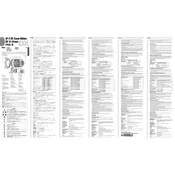
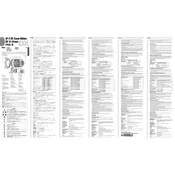
For landscape photography, set your camera to aperture priority mode with an f-stop between f/8 to f/11 for optimal sharpness. Use a tripod to ensure stability and enable vibration reduction for sharper images.
First, ensure the lens is properly mounted on the camera. Clean the electrical contacts on the lens and camera with a dry cloth. If issues persist, try resetting the camera settings or updating the firmware.
Regularly clean the lens elements with a microfiber cloth and lens cleaning solution. Store the lens in a dry environment and use a lens cap to protect it from dust and scratches. Periodically inspect for any signs of mold or fungus.
Use a lens hood to block stray light from entering the lens. Avoid shooting directly into strong light sources and consider using filters designed to reduce glare and reflections.
Yes, this lens supports 77mm filters. You can use polarizing, UV, or neutral density filters to enhance your photography. Ensure the filter is suited for wide-angle lenses to avoid vignetting.
Check for any obstructions or debris in the zoom mechanism. If necessary, gently clean around the zoom ring. Persistent issues may require professional servicing to ensure proper lubrication and functionality.
The Nikon AF-S DX Zoom Nikkor 12-24mm f/4G IF-ED is designed for DX-format cameras. While it can be used on full-frame cameras, it will function in crop mode, reducing the effective resolution.
To achieve sharpness throughout the frame, use an aperture setting between f/8 and f/11. Additionally, ensure that your camera is stable, ideally using a tripod, and focus approximately one-third into the scene to maximize depth of field.
Use a padded camera bag or backpack with compartments to protect the lens from impacts. Ensure the lens is secured with its caps on and consider using a rain cover for added protection in wet conditions.
This lens itself does not require firmware updates. However, ensure your camera body has the latest firmware for optimal compatibility and performance. Visit Nikon's support website for camera firmware updates.