Nikon AF Nikkor 35mm f/2D User's Manual
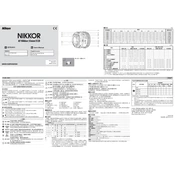
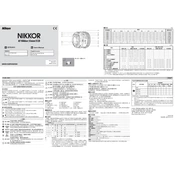
To clean the lens, use a microfiber cloth to gently wipe the lens surface. For stubborn smudges, use a lens cleaning solution applied to the cloth, not directly on the lens. Avoid excessive pressure to prevent scratching.
Ensure that the lens is securely attached to the camera. Check the camera settings to confirm the correct autofocus mode is selected. If issues persist, clean the lens contacts with a soft, dry cloth.
Check the focus settings and ensure that the subject is within the correct focus distance. Confirm that image stabilization, if available, is enabled. Use a tripod for stability in low light conditions.
Attach a lens hood to minimize flare from direct sunlight. Adjust shooting angles to avoid direct light sources entering the lens. Consider using a polarizing filter to further reduce glare.
Regularly clean the lens and body, store in a dry place, and use a lens cap when not in use. Check for dust and debris in the lens mount area and avoid exposure to extreme temperatures.
Use the aperture ring on the lens to manually adjust the aperture. Ensure that the aperture ring is not locked at the smallest f-stop if using the camera's control dial for adjustments.
Yes, the Nikon AF Nikkor 35mm f/2D is compatible with full-frame cameras, providing a natural field of view similar to human vision.
Always attach the lens cap when not in use and store the lens in a clean, sealed bag or case. Avoid changing lenses in dusty environments.
Check for any debris around the focus ring and gently clean it. If the issue persists, consider professional servicing to ensure smooth operation without causing damage.
Some noise is normal as the lens focuses, especially in quieter environments. If the noise is excessive or grinding, inspect for dirt in the lens mechanism or seek professional repair.