Nikon 1 S2 User's Manual
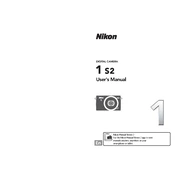
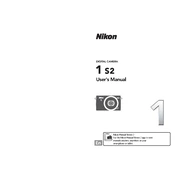
To set up your Nikon 1 S2, insert a charged battery and a memory card. Turn on the camera and select your preferred language, date, and time. Adjust basic settings in the menu according to your preference.
If your Nikon 1 S2 won't turn on, check if the battery is charged and correctly inserted. Try a different battery if available. Ensure the battery compartment and contacts are clean. If the issue persists, consult a service center.
To reset the settings on your Nikon 1 S2, go to the Setup Menu, select 'Reset All,' and follow the on-screen instructions to restore factory settings.
To clean the sensor of your Nikon 1 S2, use a blower to remove dust. For stubborn spots, use a sensor cleaning kit specifically designed for mirrorless cameras. Avoid touching the sensor directly.
To improve battery life, reduce screen brightness, turn off Wi-Fi when not needed, and use the camera’s power-saving modes. Also, ensure the latest firmware is installed for optimal performance.
The Nikon 1 S2 is compatible with Nikon 1 series lenses. You can also use the FT1 Mount Adapter to attach F-mount lenses, although some features may be limited.
Transfer photos by connecting the camera to your computer using a USB cable, or by removing the memory card and using a card reader. Ensure you have the necessary drivers installed on your computer.
If your photos are blurry, check the lens for cleanliness, ensure the camera is focusing correctly, and verify that shutter speed and ISO settings are appropriate for the lighting conditions. Use a tripod for stability if needed.
To update the firmware, download the latest version from the Nikon website. Copy it to a formatted memory card, insert it into the camera, and follow the on-screen instructions in the Setup Menu under 'Firmware Version.'
To capture high-speed photos, set the camera to 'Sports Mode' or use 'Continuous Shooting' mode. Adjust shutter speed to a fast setting and ensure adequate lighting or increase ISO as necessary.