Nikon 1 S1 User's Manual
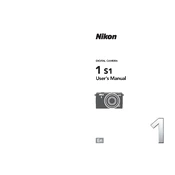
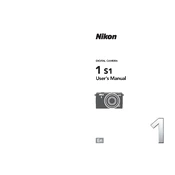
To transfer photos, connect your Nikon 1 S1 to your computer using the provided USB cable. Turn on the camera, and it should be recognized as a removable drive. You can then copy photos directly from the camera to your computer. Alternatively, you can remove the memory card and use a card reader.
If your Nikon 1 S1 is not turning on, first ensure the battery is fully charged. Remove the battery and reinsert it to ensure proper contact. Check for any visible damage or dirt on the battery terminals. If the problem persists, consider using a different battery or consult Nikon support.
To reset your Nikon 1 S1 to factory settings, go to the menu, select "Setup Menu," and choose "Reset All." Confirm the reset, and the camera will return to its original factory settings.
Use a blower to remove dust and loose particles from the lens. For smudges, use a microfiber cloth or lens cleaning tissue with a small amount of lens cleaning solution. Gently wipe the lens in a circular motion. Avoid using tissue paper or rough fabrics, as they can scratch the lens.
To change the shooting mode, press the "Mode" button on the top of the camera. Use the multi-selector to navigate through the modes such as Auto, Creative, and Motion Snapshot, and press "OK" to confirm your selection.
Blurry photos can be due to several factors. Ensure that your shutter speed is fast enough to prevent motion blur. Use a tripod for stabilization if necessary. Check that your lens is clean and that you are focusing correctly. Also, verify that vibration reduction is enabled if your lens supports it.
Visit the Nikon support website, download the latest firmware for the Nikon 1 S1, and follow the instructions to copy the firmware file onto a memory card. Insert the card into the camera and follow the on-screen instructions to update the firmware. Ensure the battery is fully charged before starting the update process.
The Nikon 1 S1 is compatible with SD, SDHC, and SDXC memory cards. Ensure that the card you use is of a reputable brand and has a sufficient speed class for your shooting needs.
To improve battery life, reduce the use of the LCD screen by using the viewfinder when possible. Turn off the camera when not in use, and disable unnecessary features like vibration reduction if they are not needed. Carry a spare battery for extended shooting sessions.
Yes, you can use external flash units with the Nikon 1 S1 via its accessory port. Ensure the flash unit is compatible with the Nikon 1 series. Using an external flash can provide better lighting control and reduce red-eye in photos.