Nikon 1 J5 User's Manual
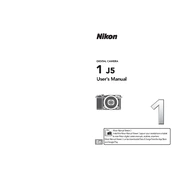
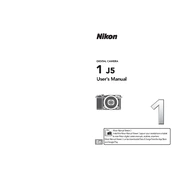
To transfer photos, you can connect the Nikon 1 J5 to your computer using a USB cable. Alternatively, you can remove the SD card and insert it into a card reader connected to your computer.
If your camera isn't turning on, first check if the battery is charged and properly inserted. If it still doesn't turn on, try using a different battery or check for any visible damage to the camera.
To reset the settings, go to the menu, select 'Setup Menu', and choose 'Reset All Settings'. Confirm the action to reset your camera to factory settings.
The Nikon 1 J5 is compatible with Nikon 1 NIKKOR lenses. You can also use an FT1 Mount Adapter to attach F-mount lenses, though functionality may vary.
To update the firmware, download the latest version from the Nikon website. Transfer it to your SD card, insert the card into the camera, and follow the on-screen instructions in the setup menu.
Use a blower to remove dust from the sensor. If necessary, a sensor cleaning kit can be used for more thorough cleaning, but handle it with care to avoid damage.
Yes, you can use a compatible wireless remote control. Check the camera's manual for compatible models and setup instructions.
To shoot video, switch the mode dial to video mode, then press the movie-record button to start and stop recording. You can adjust settings like resolution and frame rate in the menu.
Ensure that the lens is clean and that you are using the correct focus mode. Use a faster shutter speed and stabilize the camera with a tripod if necessary.
To extend battery life, reduce the LCD brightness, disable Wi-Fi when not in use, and turn off the camera when not shooting. Carry a spare battery for extended shoots.