Nikon 1 AW1 User's Manual
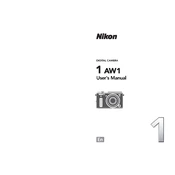
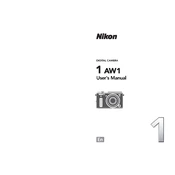
To change the shooting mode on the Nikon 1 AW1, use the mode dial located on the top of the camera. Turn the dial to select the desired mode such as Auto, P, S, A, or M.
First, ensure the battery is charged and properly inserted. If the camera still does not turn on, try replacing the battery or cleaning the battery contacts. If it persists, seek professional repair services.
To maintain waterproof integrity, ensure that all covers and seals are securely closed. Regularly check and clean the seals and avoid exposure to abrasive materials or chemicals.
Use a blower to remove dust, then gently clean the lens with a microfiber cloth or lens cleaning paper. Avoid using any cleaning fluids directly on the lens.
You can transfer photos by using a USB cable to connect the camera to the computer or by removing the memory card and using a card reader to transfer files.
Blurry images can result from slow shutter speeds or camera shake. Use a faster shutter speed, stabilize the camera on a tripod, or ensure proper focusing before taking a shot.
Check the Nikon support website for any available firmware updates. Download the firmware file, copy it to a formatted memory card, and follow the instructions provided by Nikon to update the firmware.
Allow the camera to cool down by turning it off and placing it in a cool environment. Avoid prolonged exposure to direct sunlight or high temperatures while in use.
Reduce the LCD screen brightness, turn off image review, and use the camera's power-saving features. Also, carry a spare battery for extended shooting sessions.
The Nikon 1 AW1 is compatible with SD, SDHC, and SDXC memory cards. Ensure the card is formatted in the camera before use for optimal performance.