Mitsubishi MDS-R Specification Manual
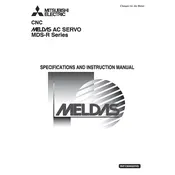
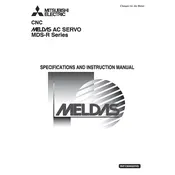
Before starting the Mitsubishi MDS-R, ensure all connections are secure, check for any visible damage, verify power supply levels, and confirm that all safety protocols are in place.
Refer to the error code section in the MDS-R manual to identify the issue. Follow the troubleshooting steps provided, which may include checking connections, resetting the system, or contacting technical support.
Regular maintenance, such as cleaning filters, ensuring proper ventilation, updating firmware, and calibrating equipment, can help optimize performance.
Common maintenance tasks include inspecting and cleaning cooling fans and filters, checking for loose connections, and ensuring all components are within operational specifications.
Connect your MDS-R controller to a computer via the recommended interface, download the latest firmware from Mitsubishi's official site, and follow the provided instructions to complete the update.
If overheating occurs, immediately shut down the system, inspect cooling systems for blockages, clean air filters, and ensure adequate ventilation. Restart once the system has cooled.
Yes, you can reset the controller to factory settings by accessing the system settings menu and selecting the factory reset option. Ensure to back up important data before proceeding.
To back up data, connect a storage device to the controller, navigate to the data management section, and select the backup option to save the current configuration and settings.
Warning signs include unusual noises, frequent error codes, overheating, inconsistent performance, and visible component wear or damage. Address these issues promptly to avoid failures.
Yes, the Mitsubishi MDS-R can be integrated with other automation systems using compatible communication protocols. Consult the integration section of the manual for detailed instructions.