Mitsubishi MDS-B-SVJ2 Replacing Manual
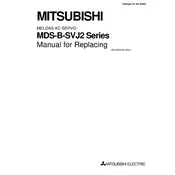
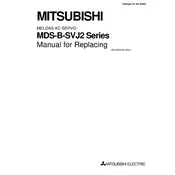
To set up the Mitsubishi MDS-B-SVJ2, ensure proper installation of hardware components, connect all necessary cables, configure initial parameters through the control panel, and perform a test run to verify the setup.
Check all cable connections for loose or damaged wires, ensure the correct port settings in the software, verify that all devices on the network are powered on, and consult the error codes for specific troubleshooting steps.
Routinely inspect and clean the cooling fans and filters, check for secure connections, update software and firmware as needed, and perform diagnostic tests to ensure optimal performance.
To reset the system, access the control panel, navigate to the system settings, and select the factory reset option. Ensure all important data is backed up before proceeding.
Check the servo motor connections and cables for any faults, ensure the motor parameters are set correctly, and inspect the motor for any signs of physical damage.
Regularly update the firmware, adjust the control parameters to match the application requirements, and conduct periodic performance assessments to identify areas for improvement.
Common error codes include E01 for overcurrent, E02 for overvoltage, and E03 for encoder failure. Resolve them by checking the respective systems, ensuring proper voltage levels, and examining the encoder connections.
Yes, the MDS-B-SVJ2 can be integrated with other automation systems using standard communication protocols like MODBUS or Ethernet for seamless operation.
Download the latest firmware from the official Mitsubishi website, transfer it to the control unit via USB or network connection, and follow the on-screen instructions to complete the update process.
Ensure all personnel are trained in operating procedures, keep the work area clear of obstacles, regularly inspect the equipment for any wear or damage, and always follow the manufacturer's safety guidelines.