Mitsubishi MDS-B-SPJ2 Specification Manual
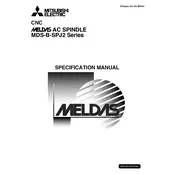
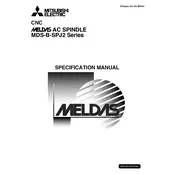
Check the main power supply to ensure it is properly connected and supplying the correct voltage. Verify all connections and check for any blown fuses.
First, identify the specific alarm code displayed. Refer to the MDS-B-SPJ2 manual for details on the alarm code and follow the recommended troubleshooting steps.
Perform regular inspections every six months, including checking for loose connections, cleaning dust from components, and ensuring all cooling fans are operational.
Use the control panel to navigate to the parameter settings menu, and follow the instructions to save the current parameters to an external storage device.
Immediately stop the machine and check the cooling system for blockages or malfunctions. Ensure the motor's ventilation is not obstructed and confirm the cooling fan is working.
To reset an error, first resolve the underlying issue, then use the control panel to navigate to the error reset menu and follow the prompts to clear the error state.
Download the latest software version from the Mitsubishi website. Connect a compatible device to the system's interface and follow the on-screen instructions to complete the update.
Access the calibration menu from the control panel, and use the manual jog function to align the axes to their calibration points. Confirm the calibration by running a test cycle.
Possible causes include loose or damaged communication cables, incorrect parameter settings, or interference from external devices. Verify all connections and settings, and replace any faulty cables.
Regular maintenance, such as cleaning filters and ensuring all components are in good condition, can improve efficiency. Additionally, optimize programming to reduce unnecessary movements and idle times.