Mitsubishi Electric RS232C Installation Guide
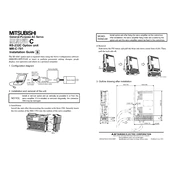
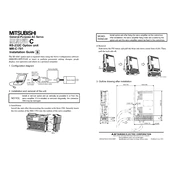
Mitsubishi Electric RS232C interfaces are commonly used for serial communication in industrial automation, connecting PLCs, HMIs, and other control devices for data exchange and system integration.
To connect Mitsubishi Electric RS232C to a PC, use a serial cable with appropriate connectors. Configure the serial port settings such as baud rate, parity, and stop bits to match the device specifications.
Check cable connections, verify port settings, ensure both devices are powered on, and check for any error messages. Use a serial port tester to diagnose signal issues.
Use diagnostic software or a terminal program to send and receive test commands. Monitor the communication for expected responses and check the integrity of the data exchange.
Regularly inspect cables and connectors for wear and tear, clean contacts to prevent corrosion, and periodically test communication to ensure reliable performance.
RS232C is typically limited to short distances (up to 15 meters). For longer distances, consider using RS485 or RS422, or employ repeaters to extend the range.
RS232C is designed for point-to-point communication, while RS485 supports multi-drop configurations, allowing multiple devices on a single bus. RS485 also offers longer communication distances and better noise immunity.
Access the device's communication settings through the user interface or configuration software. Set the baud rate to match the connected device's settings to ensure proper data transmission.
Ensure all devices are powered off before making connections. Use ESD precautions to prevent damage from static discharge, and avoid bending or twisting cables excessively.
Use an RS232C to USB adapter. Install the necessary drivers on your PC to enable communication through the USB port, and configure the virtual COM port settings accordingly.