Mitsubishi Electric MRHDP01 Installation Guide
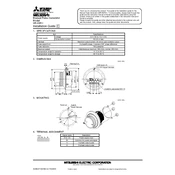
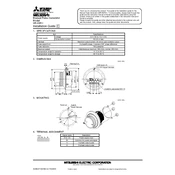
To perform a factory reset on the MRHDP01, press and hold the reset button for 10 seconds until the unit restarts. Ensure all important data is backed up as this will erase all settings.
It is recommended to perform maintenance checks every six months, which include cleaning filters, checking connections, and ensuring firmware is up to date.
Check if the network settings are correctly configured. Ensure the network cable is securely connected and restart both the router and the MRHDP01.
Download the latest firmware from the Mitsubishi Electric website, transfer it to a USB drive, and then insert the drive into the MRHDP01. Follow the on-screen instructions to complete the update.
Ensure that the display cable is properly connected. If the issue persists, try restarting the unit and check for any firmware updates.
The MRHDP01 is designed to operate in temperatures ranging from 0°C to 40°C. Operating outside this range may affect performance and longevity.
Error code E03 indicates a communication failure. Check all cables and connections, and ensure the device is within the operating network range.
Yes, the MRHDP01 can be integrated with various smart home systems using compatible APIs or adapters. Refer to the user manual for specific integration guidelines.
Ensure the unit is placed on a stable surface and check for any loose components. Regular maintenance, such as cleaning filters, can also help reduce noise.
Always disconnect the power before performing any maintenance. Avoid operating the unit in wet conditions and follow all safety guidelines provided in the user manual.