Mitsubishi Electric MRJACN Installation Guide
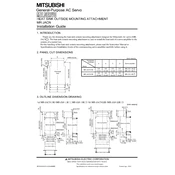
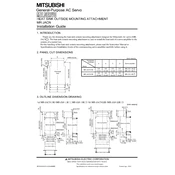
To reset the MRJACN servo amplifier, turn off the power, wait for approximately 10 seconds, and then turn it back on. Ensure all faults are cleared before restarting.
First, check the power supply and ensure all connections are secure. Verify that the servo motor parameters are correctly configured and inspect for any error codes on the display.
Use the servo configuration software to access the gain settings. Adjust the proportional, integral, and derivative gains as needed while monitoring system response to achieve optimal performance.
Regularly inspect for dust accumulation and clean if necessary. Check for secure connections, inspect for signs of wear or damage, and ensure cooling fans are functioning properly.
Check for short circuits in the wiring and ensure the motor is not mechanically jammed. Verify that the motor parameters match the motor specifications and reduce the load if necessary.
Yes, the MRJACN can be configured to work with various types of motors. Ensure compatibility by setting the correct motor parameters in the amplifier’s configuration.
Common error codes include E1 (Overcurrent), E2 (Overvoltage), and E3 (Undervoltage). Refer to the user manual for a complete list of error codes and their resolutions.
Download the latest firmware from the Mitsubishi Electric website, connect your MRJACN to a computer via USB or network, and use the provided software to upload the firmware to the device.
Check for mechanical alignment issues, ensure that the motor is mounted securely, and verify that the gain settings are not too high. Also, inspect for loose components or connections.
Yes, the MRJACN supports remote control via network connections. Configure the network settings and use compatible software or controllers to manage the servo amplifier remotely.