Mitsubishi Electric MRDS60 Installation Guide
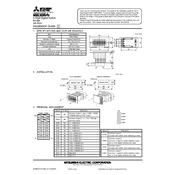
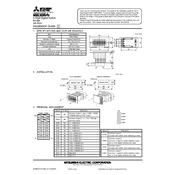
To perform a factory reset on the MRDS60, navigate to the 'Initialization' menu on the drive's interface and select 'Factory Reset'. Confirm the reset by pressing 'Enter'. Ensure all critical data is backed up before proceeding.
Error code E6 indicates an overcurrent condition. Check the motor connections for any shorts or grounding issues. Ensure that the load is not exceeding the drive’s rated capacity. If the issue persists, consult the user manual or contact technical support.
Connect your MRDS60 to a computer via USB or Ethernet. Use the Mitsubishi Electric software tool to download the latest firmware from their official website and follow the on-screen instructions to complete the update.
Perform visual inspections monthly to check for dust or debris accumulation. Annually, check all electrical connections for tightness and inspect cooling fans for functionality. Replace any worn components as needed.
Access the drive’s parameter settings menu and input the motor's specifications such as voltage, current, and type. Refer to the motor’s datasheet for accurate configuration values to ensure optimal performance.
Yes, the MRDS60 is compatible with regenerative braking systems. Ensure that the braking resistor is properly sized and connected to handle the energy feedback during deceleration phases.
Common causes include insufficient ventilation, clogged cooling fans, or operation beyond rated capacity. Ensure the drive is installed in a well-ventilated area and clean the fans regularly to prevent overheating.
Connect the MRDS60 to a network using Ethernet and configure it for remote access using Mitsubishi Electric's monitoring software. This will allow you to view real-time performance data and receive alerts for any issues.
First, verify that the power supply is connected and operational. Check the drive’s configuration settings to ensure they match the motor specifications. Inspect all wiring connections for integrity and correct any faults.
Use the Mitsubishi Electric software tool to connect to the MRDS60. Navigate to the 'Parameter Backup' option and follow the prompts to save the current configuration to a file on your computer for safekeeping.