Mitsubishi Electric FR A700, FR A701, FR F700, FR E700, FR D700 Guide
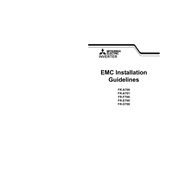
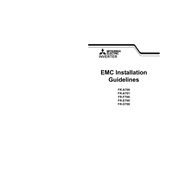
To reset the FR A700 to factory settings, access the parameter unit and navigate to parameter 990. Set it to "1" and execute the reset command. This will restore the default settings.
First, check the connection cables and ensure they are secure. Verify the communication settings in the inverter's parameters match those of the connected device. Additionally, check any error codes displayed and refer to the manual for specific diagnostics.
Regular maintenance includes cleaning the inverter’s cooling fins, checking for loose connections, and monitoring the fan operation. Inspect the inverter at least once every six months to ensure optimal performance.
To update the firmware, connect the inverter to a PC using the Mitsubishi USB interface. Launch the Mitsubishi software tool, select the device, and follow the on-screen instructions to complete the firmware update.
Use the parameter group related to motor settings to set up multiple motor control. Assign each motor a unique parameter set and configure the inverter to switch between motors as required. Consult the manual for detailed parameter instructions.
Common causes include inadequate ventilation, high ambient temperature, and clogged cooling fins. Mitigation involves ensuring proper airflow, maintaining an ambient temperature within specified limits, and regularly cleaning the cooling system.
Yes, the FR E700 can be controlled remotely using a PLC or HMI with compatible communication protocols such as Modbus or CC-Link. Set the communication parameters correctly and ensure the remote device is configured to communicate with the inverter.
To extend the lifespan, ensure correct installation, perform regular maintenance, avoid overloading, and operate within the specified environmental conditions. Implementing a regular inspection routine will also help in identifying potential issues early.
Check for short circuits or ground faults in the motor and wiring. Verify the motor parameters and load conditions are within the inverter's rated capacity. Reduce the load or adjust acceleration and deceleration times if necessary.
Access the parameter settings and locate the PID control parameters. Configure the setpoint, feedback source, and PID gains according to your application needs. Fine-tune the parameters to achieve the desired control response.