Mitsubishi Electric MRJ3ACN, MRJ4ACN15K Installation Guide
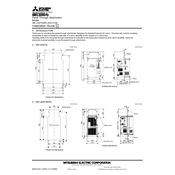
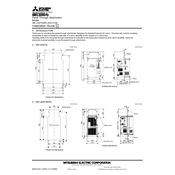
To perform a factory reset on the MRJ3ACN, access the parameter settings via the control panel. Navigate to the 'Initialize' option and select 'Factory Reset.' Confirm the action and wait for the process to complete. Be sure to back up any necessary data before proceeding.
First, verify that the power supply is connected and within the specified range. Check for any error codes on the display panel, and refer to the manual for troubleshooting steps. Ensure that all connections are secure and that the emergency stop is not engaged.
Download the latest firmware from the Mitsubishi Electric website. Connect your PC to the MRJ3ACN via the appropriate interface. Use the provided software tool to upload the firmware to the amplifier. Follow the on-screen instructions to complete the update.
Regular maintenance for the MRJ4ACN15K includes checking for dust and debris in the cooling vents, verifying all electrical connections, and inspecting the motor and cables for wear and tear. Additionally, ensure that the servo parameters are correctly configured and perform a test run to check for any unusual noises or vibrations.
To reduce noise, ensure that the servo motor is firmly mounted to prevent vibrations. Check the alignment of the motor and the load. Additionally, verify that the servo parameters are set correctly and that the motor is not overloaded. Using vibration-dampening mounts can also help in reducing noise.
To configure a new motion profile, access the setup menu through the control interface. Input the desired motion parameters, such as speed, acceleration, and deceleration values. Save these settings and perform a test run to ensure that the profile meets the application requirements. Adjust as necessary for optimal performance.
An overcurrent alarm may be caused by a short circuit or an excessive load. First, check the wiring and connections for any faults. Ensure that the load does not exceed the rated capacity of the servo drive. If the issue persists, consult the manual for further troubleshooting steps or contact Mitsubishi Electric support.
Begin by securely mounting the motor and load. Use alignment tools or manual methods to ensure that the motor shaft and load shaft are in line. Adjust the coupling as needed to minimize misalignment. Once aligned, tighten all fasteners and perform a test run to check for any vibrations or misalignment issues.
While Mitsubishi Electric recommends using their proprietary software for optimal compatibility, some third-party software may be used if it supports the communication protocols used by the MRJ3ACN. Ensure that the third-party software is properly configured and compatible with the servo drive's specifications.
Refer to the MRJ4ACN15K user manual, which contains a comprehensive list of error codes and their meanings. Each code corresponds to a specific issue, such as a communication error or a parameter fault. Follow the troubleshooting steps provided in the manual for each error code.