Mitsubishi Electric MX Sheet Version 2 Operating Manual
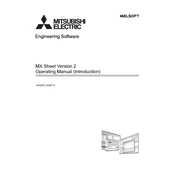
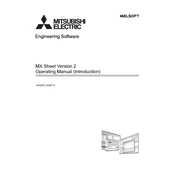
To install Mitsubishi Electric MX Sheet Version 2, first ensure that your system meets the software requirements. Insert the installation CD or download the installer from the official website. Run the setup file and follow the on-screen instructions. Accept the license agreement, choose the installation directory, and complete the installation.
If MX Sheet Version 2 crashes during startup, try restarting your computer and running the software again. Ensure that your operating system and all drivers are up to date. If the problem persists, reinstall the software or check for patches and updates on the Mitsubishi Electric website.
To connect MX Sheet Version 2 to a Mitsubishi PLC, ensure that the correct communication drivers are installed. Open the software and navigate to the connection settings. Select the appropriate PLC model and configure the communication parameters such as baud rate and port number. Save the settings and establish the connection.
To backup MX Sheet Version 2 data, navigate to the file menu and select 'Export' to save your data to a secure location. For restoration, use the 'Import' feature in the file menu to retrieve your saved data. Ensure that all connections are correctly configured before restoring.
If MX Sheet Version 2 is not responding to commands, check the connection settings to ensure that the software is properly linked to the PLC. Verify that communication cables are secure and that the PLC is powered on. Restart the software to refresh the connection.
Yes, MX Sheet Version 2 is compatible with Windows 10. Ensure that you have installed the latest updates for Windows and the software itself to avoid compatibility issues.
To update MX Sheet Version 2, visit the official Mitsubishi Electric website and download the latest patch or version update. Follow the instructions provided in the update documentation to apply the update to your existing installation.
If you encounter a license error, verify that your license key is correctly entered. Check for typos and ensure that the key matches the software version. If the issue persists, contact Mitsubishi Electric support for assistance.
To optimize performance, close unnecessary applications to free up system resources. Regularly update the software and your operating system. Ensure that your hardware meets the recommended specifications for running MX Sheet Version 2 efficiently.
Yes, a user manual is available for MX Sheet Version 2. You can find it on the official Mitsubishi Electric website in the support or downloads section. The manual provides detailed instructions on installation, configuration, and troubleshooting.