Mitsubishi Electric MI Configurator Operating Manual
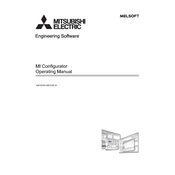
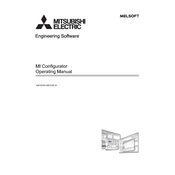
To install the Mitsubishi Electric MI Configurator on a Windows OS, download the installer from the official Mitsubishi Electric website. Run the installer, and follow the on-screen instructions to complete the installation process. Ensure that you have administrative privileges to install new software.
If the MI Configurator software does not start, first check if your system meets the minimum system requirements. Ensure that all necessary drivers and updates are installed. If the issue persists, try running the software as an administrator, or reinstall the program.
To connect your device, use the appropriate communication cable (USB, Ethernet, etc.) and connect it to your computer. Launch the MI Configurator, and select 'Connect' from the toolbar. Follow the prompts to select the correct COM port and communication settings for your device.
To back up configuration settings, open MI Configurator and connect to your device. Navigate to the 'File' menu and select 'Save As' to export the current configuration to a file on your computer. Choose a safe and easily accessible location to store your backup file.
To restore a configuration, open MI Configurator and connect to your device. Go to the 'File' menu and select 'Open' to load the saved configuration file. Once loaded, click 'Write to Device' to apply the settings to your device.
If you encounter a communication error, check your connection cables and ensure that your device is powered on. Verify that the correct COM port and communication settings are selected in the software. Restarting the MI Configurator and reconnecting the device can also help resolve the issue.
MI Configurator can manage multiple devices, but you must connect and configure each device separately. Use appropriate connection cables and ensure each device is properly configured in the software for individual communication sessions.
To update the firmware, connect your device to the MI Configurator. Navigate to the 'Update' section, select the firmware file provided by Mitsubishi Electric, and follow the on-screen instructions to complete the firmware update. Ensure that the device remains connected and powered during the process.
You can customize the MI Configurator interface by adjusting the layout, toolbars, and display settings in the 'View' menu. Personalize these settings according to your preferences to enhance usability and workflow efficiency.
Regularly update the MI Configurator software to the latest version to ensure optimal performance. Keep your computer's operating system and drivers updated. Periodically back up your configuration files and settings, and perform routine checks on your connection cables and hardware.