LG LFXS24566S Energy Guide
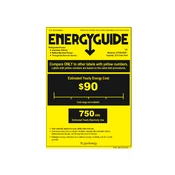
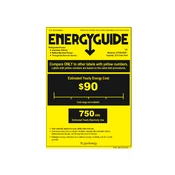
To adjust the temperature, press the 'Refrigerator' or 'Freezer' button on the control panel until the desired temperature is displayed. Each press will change the temperature setting incrementally.
Check if the vents are blocked by food items, ensure the doors are sealing properly, and verify that the temperature settings are correct. If the problem persists, consider cleaning the condenser coils or contacting LG customer support.
Locate the water filter compartment inside the refrigerator, turn the filter counterclockwise to remove it, insert the new filter, and rotate it clockwise until it locks into place. Reset the filter indicator light if necessary.
Unusual noises can be caused by the refrigerator being unlevel, items inside vibrating, or normal operational sounds. Ensure that the refrigerator is level and check for any loose items inside. If the noise persists, consult the user manual for more details.
To activate the ice maker, ensure that the water supply is connected and turned on. Then, press the 'Ice Maker' button on the control panel to begin ice production.
Check if the ice maker is turned on, ensure that the water supply line is connected, and verify that the freezer temperature is set to a suitable level. Inspect for any ice blockages and clear them if necessary.
It is recommended to clean the condenser coils at least twice a year to maintain optimal performance and efficiency of the refrigerator.
The LG LFXS24566S is a frost-free model, thus manual defrosting is not required. Ensure that the door seals are functioning properly to prevent frost buildup.
To perform a factory reset, unplug the refrigerator for approximately 30 seconds and then plug it back in. This will reset the control panel to factory settings.
Regularly clean the exterior and interior, replace the water filter every 6 months, check door seals for wear, and clean the condenser coils twice a year. Ensure proper temperature settings and avoid overloading the refrigerator.