LG 40UB8000 Update Guide
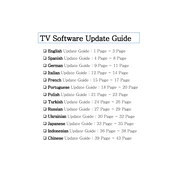
Pages
44
Year
0
Language(s)
 de
de
 en
en
 fr
fr
 id
id
 it
it
 ja
ja
 ru
ru
 tr
tr
 uk
uk
 sp
sp
 pl
pl
 pt
pt
Share
of 44
of 44