LG SJ4R.DUSALLK Update Guide
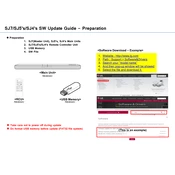
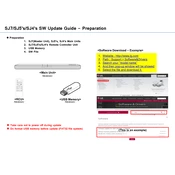
To connect your LG SJ4R.DUSALLK Sound Bar to your TV, use an HDMI cable to connect the HDMI OUT (TV ARC) port on the sound bar to the HDMI IN (ARC) port on your TV. Ensure both devices support ARC (Audio Return Channel). Alternatively, use an optical cable if HDMI ARC is not available.
Ensure the sound bar is powered on and the volume is turned up. Check the connections between the sound bar and your TV or other devices. Verify that the correct input source is selected on the sound bar.
To reset the LG Sound Bar, press and hold the 'Volume Down' button on the remote control and the 'Sound Effect' button on the sound bar simultaneously for about 10 seconds until the display shows 'RESET'.
Yes, you can connect your smartphone to the sound bar using Bluetooth. Turn on Bluetooth on your smartphone, then select 'LG SJ4R' from the list of available devices. Ensure the sound bar is set to Bluetooth mode.
The LG SJ4R.DUSALLK Sound Bar supports various audio formats, including Dolby Digital, DTS Digital Surround, and LPCM. Ensure your media source is compatible with these formats for optimal sound quality.
To update the firmware, download the latest firmware version from the LG website onto a USB drive. Insert the USB drive into the USB port on the sound bar, and follow the on-screen instructions to complete the update process.
Yes, you can adjust the bass and treble settings. Use the remote control to access the sound settings menu, where you can customize the bass and treble levels to your preference.
Ensure both the sound bar and subwoofer are powered on. Press the 'Pairing' button on the subwoofer until the LED blinks. Then press 'Pairing' on the sound bar's remote control. The LED will stop blinking once the connection is successful.
To mount the sound bar, use the included wall mount brackets. Measure and mark the desired position on the wall, drill holes, and secure the brackets with screws. Attach the sound bar to the brackets, ensuring it is level and secure.
Regularly dust the exterior with a soft, dry cloth. Avoid using water or cleaning solutions. Check connections periodically to ensure they are secure, and keep the firmware updated for optimal performance.