LG SJ5Y SJ5Y.DUSALLK Update Guide
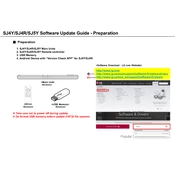
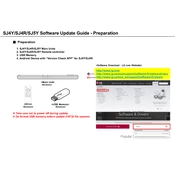
To connect your LG SJ5Y Sound Bar to your TV, use an HDMI cable to connect the HDMI OUT (TV ARC) port on the soundbar to the HDMI ARC port on your TV. Alternatively, you can use an optical cable by connecting the Optical In port on the soundbar to the Optical Out port on the TV. Make sure to select the correct input source on the soundbar.
If there is no sound coming from the LG SJ5Y Sound Bar, check that the soundbar is powered on and the volume is not muted. Ensure all cable connections are secure. Verify that the correct input source is selected on the soundbar. Also, check the audio output settings on your TV to ensure it is set to output sound through the external speakers.
To pair your LG SJ5Y Sound Bar with a Bluetooth device, press the Function button repeatedly until "BT" appears on the display. Then, press and hold the Play/Pause button until the display shows "BT READY." On your Bluetooth device, enable Bluetooth and select "LG SJ5Y" from the list of available devices.
To reset your LG SJ5Y Sound Bar to factory settings, press and hold the Volume Down button on the soundbar and the Sound Effect button on the remote control simultaneously for about 5 seconds. The unit will turn off and restart automatically, indicating that it has been reset.
The LG SJ5Y Sound Bar offers various sound modes for different types of content. Use 'Cinema' for movies to enhance dialogue and surround effects. 'Music' mode is ideal for listening to songs, while 'Standard' mode is best for regular TV programming. Experiment with these modes to find the one that best suits your preferences.
Yes, you can control your LG SJ5Y Sound Bar with your TV remote if your TV supports HDMI-CEC (Consumer Electronics Control) and is connected via HDMI ARC. Make sure HDMI-CEC is enabled in your TV settings. This will allow you to control basic functions like volume with your TV remote.
To update the firmware on your LG SJ5Y Sound Bar, visit the LG support website and download the latest firmware update file for your model. Transfer the file to a USB drive and insert it into the USB port on the soundbar. Follow the on-screen instructions to complete the update process.
To clean and maintain your LG SJ5Y Sound Bar, use a soft, dry cloth to gently wipe the surface. Avoid using water, alcohol, or chemical-based cleaners as they can damage the finish. Ensure the soundbar is unplugged from the power source before cleaning. Regularly check cables and connections for signs of wear or damage.
If your LG SJ5Y Sound Bar keeps disconnecting from Bluetooth, ensure that the device is within range and there are no obstacles blocking the signal. Check for interference from other wireless devices and try connecting again. Make sure your soundbar and Bluetooth device have the latest firmware updates installed.
To improve the bass output on your LG SJ5Y Sound Bar, ensure the subwoofer is properly connected and placed on a solid surface. Use the remote control to adjust the bass level settings. Experiment with the placement of the subwoofer in the room for optimal sound performance.