KORG V-C-F Owner's Manual
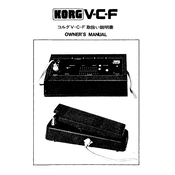
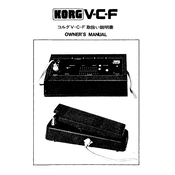
To connect the KORG V-C-F to your synthesizer setup, use patch cables to route the audio output from your synthesizer into the V-C-F's audio input. Then, connect the V-C-F's audio output to your mixer or audio interface. Ensure that all devices are powered off when connecting cables to prevent any damage.
To maintain the KORG V-C-F, regularly dust it with a soft, dry cloth. Avoid using any cleaning liquids or sprays directly on the device. For deeper cleaning, use compressed air to gently remove dust from hard-to-reach areas. Always unplug the device before cleaning.
If there is no sound, check all cable connections to ensure they are secure. Verify that the input and output levels are set correctly. Also, check the power supply connection and ensure the device is powered on. If the problem persists, try using different cables or testing with a different audio source.
To reset the KORG V-C-F to factory settings, locate the reset button on the device or refer to the user manual for specific instructions. Typically, holding down a combination of buttons while powering on the device will initiate a factory reset. Ensure any important settings or patches are backed up before resetting.
Yes, the KORG V-C-F can be used with a guitar. Connect your guitar to an amplifier or preamp with a line-level output, then connect that output to the V-C-F's input. Adjust the levels to avoid distortion and experiment with different filter settings to achieve your desired sound.
First, check all cable connections for any loose or faulty cables. Ensure that the power supply is stable and not causing interference. Try repositioning the V-C-F away from other electronic devices that might cause electromagnetic interference. If the noise persists, test with different cables and audio sources to isolate the issue.
To update the firmware, download the latest firmware version from the KORG website. Connect your V-C-F to your computer via USB or MIDI, and use the provided software to install the update. Follow the on-screen instructions carefully, and do not disconnect the device during the update process.
Yes, the KORG V-C-F can be controlled using external devices such as MIDI controllers or sequencers. Connect the controller to the V-C-F's MIDI input and configure the controller to send appropriate control change messages. Refer to the V-C-F's MIDI implementation chart for compatible messages.
If the filter knobs are unresponsive, ensure that the device is powered on and properly connected. Check if the knobs are physically obstructed or damaged. If the issue continues, reboot the device and consult the user manual for further troubleshooting steps.
To integrate the KORG V-C-F into a DAW setup, connect the V-C-F's audio output to your audio interface's input. Then, in your DAW, create an audio track and set its input to the corresponding interface channel. You can use the DAW to record and manipulate the audio processed by the V-C-F.