KORG 800DV Owner's Manual
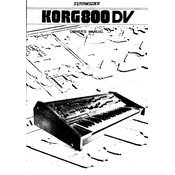
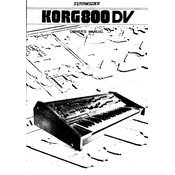
To create a split keyboard setup, use the 'Split' function to assign different sounds or timbres to different sections of the keyboard. Adjust the split point by selecting the desired note where the change should occur.
First, check if the power cable is securely connected to both the keyboard and the power outlet. Ensure the outlet is working by testing it with another device. If the issue persists, consider checking the internal fuse, but consult the manual for proper instructions or contact KORG support.
To reset the KORG 800DV to factory settings, hold down the 'Reset' button while powering on the unit. Be aware that this will erase all custom settings and restore the keyboard to its original state.
Ensure that all cables are properly connected to the correct outputs. Check the volume levels on both the KORG 800DV and any connected amplification system. If problems persist, try using different cables or testing on another audio system.
Use a soft, dry cloth to gently wipe down the exterior surfaces of the KORG 800DV. Avoid using cleaning agents or water. Regularly check for dust accumulation and store the unit in a dry, clean environment to prolong its lifespan.
Connect the MIDI OUT port on the KORG 800DV to the MIDI IN port on your computer interface using a standard MIDI cable. Ensure that your computer has the necessary drivers installed for MIDI communication.
Check if the keyboard is correctly powered and ensure that no settings are muting the keys. If the problem persists, it may require internal inspection or maintenance by a professional technician.
To layer sounds, select the desired timbres for each layer and use the 'Layer' function to combine them. Adjust volume and pan settings for each layer to achieve the desired sound.
Yes, you can connect external effects pedals to the KORG 800DV using the audio outputs. Simply route the output to the input of your effects pedal, then connect the pedal's output to your amplification system.
Replacing a key requires opening the keyboard casing, which is a delicate process. It is recommended to consult the service manual or contact a professional technician to ensure proper replacement and avoid damage.