KORG TRIDENT Owner's Manual
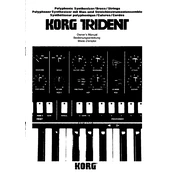
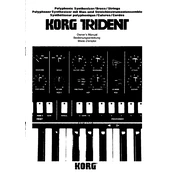
To connect the KORG TRIDENT to an external amplifier, use the main output jacks located on the rear panel of the synthesizer. Ensure you are using high-quality audio cables and connect these outputs to the input jacks on your amplifier. Adjust the volume on both the TRIDENT and the amplifier to achieve the desired sound level.
To clean the KORG TRIDENT, use a soft, dry cloth to wipe down the exterior. Avoid using any harsh chemicals or abrasive materials. For tougher spots, a slightly damp cloth with mild soap can be used, but ensure it is not too wet to avoid moisture damage. Regular cleaning will help maintain the instrument's appearance.
To reset the KORG TRIDENT to factory settings, turn off the power, then hold down the 'Write' button while turning the power back on. This will reset the synthesizer and erase any custom settings, so ensure you back up any important data before proceeding.
First, check all cable connections to ensure they are secure. Verify that the volume is turned up both on the TRIDENT and any connected amplifiers or mixers. Check the power supply and ensure the instrument is properly powered on. If the issue persists, consider consulting the user manual or contacting KORG support for further assistance.
To change the battery in your KORG TRIDENT, first ensure the instrument is powered off and unplugged. Open the back panel using a screwdriver to access the battery compartment. Carefully remove the old battery and replace it with a new one of the same type, ensuring correct polarity. Reattach the back panel securely before powering on the synthesizer.
If the keys on your KORG TRIDENT are unresponsive, check if the Local Control setting is enabled in the settings menu. Ensure no cables are obstructing the keys. Inspect the internal ribbon cables for disconnections if you are comfortable opening the device. If these steps do not resolve the issue, professional repair may be necessary.
The KORG TRIDENT does not have built-in MIDI support as it predates the MIDI standard. However, you can use third-party MIDI retrofit kits available on the market to add MIDI functionality. These kits usually require professional installation to ensure compatibility and optimal performance.
To layer sounds on the KORG TRIDENT, utilize the 'Synth', 'Brass', and 'Strings' sections simultaneously. Each section has its own volume control and settings, allowing you to create complex and rich layers. Experiment with different settings in each section to achieve the desired sound texture.
When transporting the KORG TRIDENT, use a hard case designed for synthesizers to protect it from physical damage. Ensure all knobs and sliders are in their lowest position to prevent damage. Secure the instrument inside the case and avoid exposing it to extreme temperatures or humidity during transport.
It is recommended to have your KORG TRIDENT professionally serviced every 1-2 years, depending on usage. Regular maintenance ensures optimal performance and longevity. During servicing, technicians can check for any worn components and clean the internal parts.