KORG SQ-10 Owner's Manual
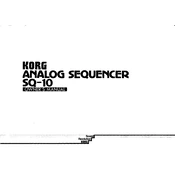
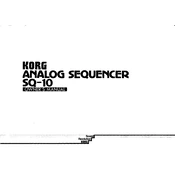
To connect the KORG SQ-10 to a synthesizer, use patch cables to connect the CV and Gate outputs of the SQ-10 to the corresponding inputs on your synthesizer. Make sure to match the voltage levels for compatibility.
The step knobs on the KORG SQ-10 control the pitch or parameter value for each step in the sequence. Adjusting these knobs changes the output voltage sent to the connected synthesizer, altering its sound or modulation.
The KORG SQ-10 is an analog sequencer and does not have a digital memory or factory reset function. To reset settings, manually return all knobs and switches to their default positions.
First, check the power cable and connection to ensure they are secure. Verify that your power source is working. If the problem persists, inspect the internal fuse and replace it if necessary. For further issues, consult a professional technician.
To sync the KORG SQ-10 with other equipment, use the Sync In and Sync Out jacks. Connect the Sync Out of your master device to the Sync In of the SQ-10, ensuring the clock signals are compatible.
The KORG SQ-10 is an analog sequencer and does not have MIDI outputs. To sequence MIDI devices, you will need a CV-to-MIDI converter to translate the analog signals to MIDI messages.
Regularly clean the exterior with a soft cloth. Avoid liquids and excessive moisture. Periodically check all connections and cables for wear. For internal maintenance, consult a professional technician to avoid damage.
The main outputs of the KORG SQ-10 include three CV outputs and a gate output. These outputs are used to control synthesizers and other analog equipment by sending voltage signals.
Yes, the KORG SQ-10 can be used with modern synths that have CV/Gate inputs. Ensure that voltage levels are compatible or use a voltage converter if necessary.
Check the Gate output connection for any loose cables. Ensure that the sequencer clock source is stable. If problems persist, inspect the step knobs and gate settings for any irregularities.