KORG SP-500 FAQ
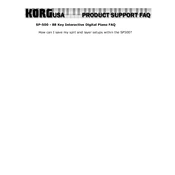
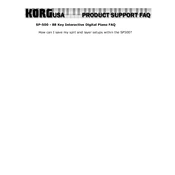
To perform a factory reset on the KORG SP-500, turn off the keyboard. Then, hold down the "Reset" and "Start/Stop" buttons while turning the power back on. Make sure to save any important data beforehand, as this process will erase all user settings.
If the keys are not responding, first ensure that the keyboard is properly connected to a power source. Check the volume settings and any mute functions. If the problem persists, try performing a factory reset. If the issue continues, consult a professional technician for further diagnosis.
To connect the KORG SP-500 to an external amplifier, use the "Line Out" jacks located on the back panel of the keyboard. Connect these outputs to the input jacks on your amplifier using standard audio cables. Ensure that the amplifier is turned off while connecting to avoid any damage.
Regularly clean the keyboard using a soft, dry cloth to remove dust. Avoid using any liquid cleaners. Ensure the keyboard is stored in a dry place away from direct sunlight. Periodically check all connections and cables for wear and tear.
To update the firmware, visit the KORG website to download the latest firmware version. Follow the instructions provided with the download to transfer and install the update from your computer to the keyboard via USB or MIDI connection.
If the display is not working, ensure the keyboard is properly powered on. Check for any loose connections or damaged cables. Try resetting the keyboard to factory settings. If the issue persists, professional servicing may be required.
To use the metronome, press the "Metronome" button on the control panel. You can adjust the tempo using the tempo knob or the up and down buttons. The volume of the metronome can also be adjusted in the settings menu.
Yes, the KORG SP-500 has a built-in recording feature. To record, press the "Record" button, then play your performance. Press "Stop" to finish recording. You can playback your recording with the "Play" button.
First, check the volume levels and ensure they are not set too high. Verify that the speakers or headphones are not damaged. If using an external amplifier, check the amplifier settings. Perform a factory reset if the problem persists.
To change the touch sensitivity, access the settings menu by pressing the "Function" button. Navigate to "Touch Sensitivity" and select your desired sensitivity level from the available options.