KORG N264 FAQ
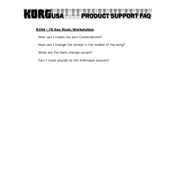
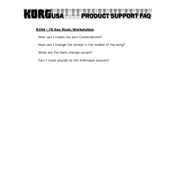
To perform a factory reset on the KORG N264, turn off the keyboard. Hold down the 'ENTER' and '0' buttons while turning the power back on. This will reset the keyboard to its original factory settings.
First, check the volume and ensure it is turned up. Verify that headphones are not plugged in. Check all cable connections and ensure that the correct output source is selected. If the problem persists, perform a factory reset.
To save a custom sound, press 'EDIT' to modify the sound parameters. Once satisfied, press 'WRITE' to save the changes. Choose a destination in the internal memory and confirm by pressing 'ENTER'.
Use a soft, dry cloth to clean the exterior of the keyboard. Avoid using liquid cleaners or sprays directly on the instrument. Ensure the keyboard is stored in a dry environment and cover it when not in use to avoid dust accumulation.
Use a MIDI interface to connect the 'MIDI OUT' port of the KORG N264 to the 'MIDI IN' port of the interface. Connect the interface to the computer via USB. Ensure your DAW is configured to recognize the MIDI device.
An error message on startup can be due to corrupted data or settings. Try performing a factory reset. If the error persists, check for any firmware updates or consult a professional technician.
To layer sounds, select the first sound in 'Program' mode. Then press 'EDIT' and use the function to select and layer a second sound. Adjust the volume balance between the two sounds as needed.
To change the battery, turn off and unplug the keyboard. Open the battery compartment on the underside using a screwdriver. Replace the old battery with a new CR2032 lithium battery, ensuring the polarity is correct. Close the compartment and test the keyboard.
Enter 'Combi' mode and select the desired combination. Press 'EDIT' and navigate to the key zone settings to assign different sounds to each half of the keyboard. Adjust the split point as desired.
Visit the KORG official website to check for the latest firmware for the N264. Follow the instructions provided to download and install the update, usually involving a MIDI transfer from your computer to the keyboard.