KORG D16 FAQ
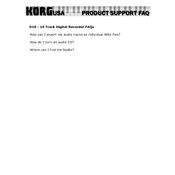
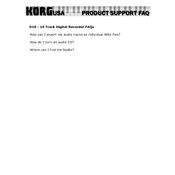
To connect the KORG D16 to your computer for data transfer, use a USB-to-MIDI interface cable. Connect the MIDI OUT of the D16 to the MIDI IN of the cable, and the MIDI IN of the D16 to the MIDI OUT of the cable. Then, connect the USB end to the computer and use MIDI software to transfer data.
To update the firmware on the KORG D16, download the latest firmware from the KORG website. Transfer the firmware file to a compatible storage device, insert it into the D16, and follow the on-screen instructions in the system menu under "Update Firmware".
If the KORG D16 is not powering on, check the power cable and ensure it is securely connected. Verify that the outlet is working by testing it with another device. If the problem persists, inspect the power adapter for any visible damage.
To perform a factory reset on the KORG D16, turn off the device, hold down the "RESET" button, and then power it on while continuing to hold the button until the reset process begins. Follow any additional prompts on screen.
To improve recording quality on the KORG D16, ensure that you are using high-quality cables and inputs. Adjust the input gain levels appropriately to avoid clipping, and consider using external preamps or effects if necessary.
If the display on the KORG D16 is malfunctioning, check for any loose connections inside the unit. Ensure the ribbon cable connecting the display is securely attached. If the problem persists, consult a professional technician for further diagnosis.
To back up projects on the KORG D16, use the built-in data backup function. Connect a compatible external storage device, access the data menu, and select "Backup Projects" to transfer your data to the external device.
Regular maintenance for the KORG D16 includes keeping the unit clean and dust-free, checking connections for wear and tear, and ensuring firmware is up to date. Store the unit away from direct sunlight and moisture to prevent damage.
For audio output issues on the KORG D16, check all cable connections for damage or loose connections. Verify that the output levels are set correctly in the settings menu and that the correct output source is selected.
Yes, you can use external effects with the KORG D16 by connecting the effect unit to the D16's send/return jacks. Adjust the send level and return level accordingly to integrate the external effects into your mix.