KORG ELECTRIBE-R mkII FAQ
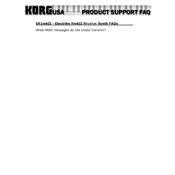
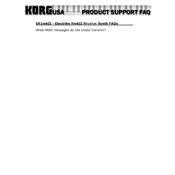
To perform a factory reset, power off the unit. Then, while holding down the 'Shift' and 'Pattern' keys, turn on the power. This will reset the unit to its factory settings.
Press the 'Write' button, then select the destination pattern location using the 'Pattern Select' knob. Press 'Write' again to confirm saving the pattern.
First, ensure that the volume is turned up and the unit is connected correctly to an amplifier or headphones. Check that the 'Mute' function is not activated for any parts and verify that the patterns contain data.
The ELECTRIBE-R mkII does not support firmware updates. Ensure your unit is functioning properly and refer to the manual for any operational questions.
Yes, the ELECTRIBE-R mkII can be connected to other MIDI devices using the MIDI In and Out ports. Set the appropriate MIDI channels and clock settings to synchronize with other equipment.
Try powering off the unit and unplugging it for a few minutes before turning it back on. If the problem persists, check for electrical issues or consider a factory reset to eliminate software glitches.
The ELECTRIBE-R mkII requires a 9V DC power supply with a center-negative polarity. Ensure the power supply matches these specifications to avoid damage.
Consider using external effects processors to enhance sound quality. Additionally, proper EQ settings and using quality audio cables can help improve overall sound clarity.
The ELECTRIBE-R mkII has a maximum storage capacity of 64 user patterns. To manage more patterns, consider saving them externally using MIDI data dumps to a computer or other storage device.
Regularly clean the unit with a soft, dry cloth, avoid exposing it to extreme temperatures and moisture, and periodically check connections for wear. Store it in a dust-free environment when not in use.