KORG Pa50SD FAQ
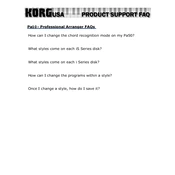
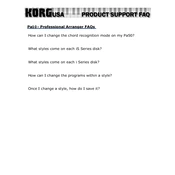
To perform a factory reset on your KORG Pa50SD, turn off the keyboard. Then, press and hold the INTRO 1 and INTRO 2 buttons while turning the power back on. Keep holding the buttons until the display shows a "resetting" message. Release the buttons once the reset is complete.
To update the operating system on the KORG Pa50SD, download the latest OS version from KORG's official website. Connect your SD card to a computer and copy the OS update files onto it. Insert the card into the Pa50SD, turn on the keyboard, and follow the on-screen instructions to complete the update.
To load a new style on the KORG Pa50SD, save the style file onto an SD card. Insert the card into the keyboard, press the CARD button, and navigate to the style file. Select it and press the LOAD button to import the style into your keyboard's memory.
If your KORG Pa50SD is not producing sound, first check if the volume is turned up and that headphones are not plugged in. Ensure all cables are correctly connected and inspect for any physical damage. If the issue persists, try resetting the keyboard or consult a technician.
Yes, you can connect the KORG Pa50SD to a computer using a MIDI interface. Connect the MIDI OUT port on the keyboard to the MIDI IN port on the interface, and the MIDI IN port to the MIDI OUT port. Install any necessary drivers, and your keyboard should be ready for MIDI recording.
To save custom sounds on the KORG Pa50SD, press the MENU button, select Write, then choose the sound you want to save. Rename it if necessary and select a user bank location to store the sound. Press the ENTER button to confirm the save.
Regularly clean the keyboard with a soft, dry cloth. Avoid exposure to extreme temperatures and direct sunlight. Ensure the keyboard is turned off when not in use and store it in a dust-free environment. Periodically check for firmware updates to maintain optimal performance.
If the keys on your KORG Pa50SD are not responding, ensure the keyboard is powered on and not in standby mode. Check for any stuck keys or debris obstructing the keys. If the problem persists, a hardware issue may be present, requiring professional servicing.
The KORG Pa50SD does not have an internal audio recorder, but you can use the onboard sequencer to record MIDI data. Access the sequencer mode, select a track, and press the RECORD button to start capturing your performance.
To adjust the tempo of a style on the KORG Pa50SD, use the TEMPO +/- buttons located on the control panel. Pressing these buttons will increase or decrease the tempo in small increments. The current tempo will be displayed on the screen.