KORG ELECTRIBE-A mkII FAQ
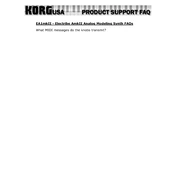
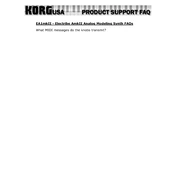
To initialize a pattern, press and hold the SHIFT button, and then press the INIT button. Confirm the initialization by pressing the WRITE button. This will reset the pattern to its default settings.
First, check that the volume is not turned down and that the cables are properly connected. If the problem persists, restart the unit by turning it off and on again. Ensure that the power supply is stable.
After editing a pattern, press the WRITE button. Use the dial to select the pattern location where you want to save your changes, then press WRITE again to confirm.
Yes, to copy a pattern, press the SHIFT button and then the COPY button. Select the source pattern with the dial, press COPY again, and then choose the destination pattern location before pressing WRITE to confirm the copy.
To perform a factory reset, turn off the unit. Hold down the TAP and STEP EDIT buttons while turning the unit back on. Keep holding the buttons until the display shows "Fct." Press the WRITE button to execute the reset.
Keep the unit clean by wiping it with a soft, dry cloth. Avoid using solvents or abrasive materials, as these can damage the surface. Ensure the unit is kept in a dry environment to prevent moisture damage.
You can adjust the tempo by pressing the TEMPO button and then using the dial to set the desired tempo. The tempo will be displayed on the screen as you adjust it.
Ensure that the pattern is correctly selected and not muted. Check that the pattern length and tempo are set as desired. If problems persist, try reinitializing the pattern or restarting the unit.
Yes, the KORG ELECTRIBE-A mkII can be connected to other MIDI devices. Use the MIDI IN and MIDI OUT ports to connect it with other MIDI-compatible instruments or controllers for synchronized playback and control.
The ELECTRIBE-A mkII does not support firmware updates as it is a hardware-based synthesizer. Always ensure you are using it according to the manufacturer's guidelines to maintain optimal performance.