KORG SP-170S MIDI Implementation Chart
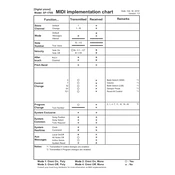
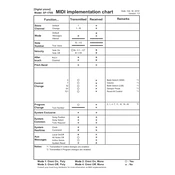
To connect headphones to the KORG SP-170S, insert the headphone plug into the headphone jack located on the left side of the keyboard's rear panel. This will automatically mute the internal speakers.
If the keys are not producing sound, ensure the power is on, the volume is turned up, and headphones are not plugged in. Also, verify that the local control setting is on.
To reset the KORG SP-170S to factory settings, hold down the highest white key while turning on the power. This will restore all factory default settings.
To change the touch sensitivity, press and hold the "Piano Play" button, and then press one of the keys labeled "Light," "Normal," or "Heavy" to select the desired sensitivity level.
Maintenance for the KORG SP-170S includes regular dusting with a soft cloth, avoiding exposure to extreme temperatures or humidity, and ensuring the power adapter is in good condition.
Yes, you can use a sustain pedal with the KORG SP-170S. Connect a compatible sustain pedal to the "Damper Pedal" jack located on the rear panel of the keyboard.
To transpose the keyboard, press and hold the "Function" button, then press the "Transpose" key followed by the desired key to shift the pitch up or down.
If the power adapter is not working, first check the connection to ensure it is secure. If the problem persists, try using a compatible adapter or consult a certified KORG technician for assistance.
To switch between different sound modes, press the "Sound" button to cycle through the available sound options, such as Piano, Electric Piano, Harpsichord, and more.
To clean the keys, use a soft, damp cloth with a mild detergent. Avoid using excessive moisture or abrasive cleaners. Gently wipe the keys and dry them with a soft cloth.