KORG ARP ODYSSEY FSQ MIDI Implementation Chart
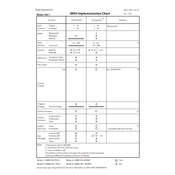
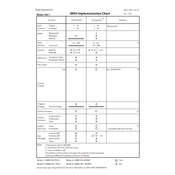
To connect the KORG ARP ODYSSEY FSQ to an external sequencer, use MIDI cables to connect the MIDI OUT from your sequencer to the MIDI IN on the ARP ODYSSEY. Ensure the sequencer is set to the correct MIDI channel that matches the ARP ODYSSEY.
To clean the sliders, power off the unit and use a soft, dry cloth to gently wipe them. For deeper cleaning, use a small amount of electronic contact cleaner sprayed onto a cloth, not directly onto the sliders, and then wipe gently.
To perform a factory reset, hold down the 'OSC 2 SYNC' and 'LFO' buttons while powering on the unit. This will restore the original factory settings. Ensure you back up any custom settings beforehand.
First, check that all cables are securely connected and the power is on. Verify that the volume is turned up and the correct audio output is selected. Also, ensure that no settings are muting the sound, such as the VCA Gain being too low.
To use the arpeggiator, press the 'ARPEGGIATOR' button, then play a sequence of notes on the keyboard. Adjust the arpeggiator settings using the sliders to change the tempo, gate, and style.
No, the ARP ODYSSEY FSQ requires an external power supply. It cannot be powered via USB. Ensure you are using the correct power adapter provided with the device.
To synchronize with other analog gear, use the CV/Gate outputs and inputs. Connect the CV OUT and GATE OUT from the ARP ODYSSEY to the corresponding inputs on the external gear. Ensure both devices are set to the same clock source.
The ARP ODYSSEY FSQ offers a 1/4" headphone output, mono main output, and XLR balanced output for connecting to various audio systems. Ensure you select the appropriate output depending on your setup.
To update the firmware, download the latest firmware from the KORG website, transfer it to a USB drive, and connect it to the ARP ODYSSEY FSQ. Follow the on-screen instructions to complete the update.
Pitch drifting can be caused by temperature changes or power fluctuations. Allow the unit to warm up for a few minutes before use and ensure it is connected to a stable power source. Regularly calibrate the oscillators if needed.