KORG AX3000B MIDI Implementation Chart
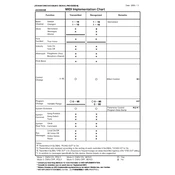
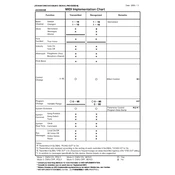
To perform a factory reset on the KORG AX3000B, press and hold the 'WRITE' button while turning on the power. Continue holding the button until the display shows 'FACTORY RESET'. Release the button to reset the device.
The KORG AX3000B does not support firmware updates as it is a hardware-based effects processor. Ensure you are using the device according to the latest manual available.
Connect your bass guitar to the input jack of the AX3000B. Then, connect the output jack of the AX3000B to the input of your amplifier using a standard 1/4 inch cable.
To save custom settings, press the 'WRITE' button. Use the bank and program select knobs to choose a location, then press 'WRITE' again to confirm and save your settings.
Check if the cables are connected properly. Ensure the volume is turned up on both the AX3000B and your amplifier. Also, verify that the AX3000B is receiving power.
While the AX3000B is optimized for bass frequencies, you can use it with a guitar. However, the sound may not be ideal for guitar tones due to the device’s bass-specific effects and EQ settings.
Use the foot switches on the AX3000B to cycle through your saved patches. You can also arrange your patches in the desired order for easier access during performances.
Try turning the device off and then on again. If the problem persists, perform a factory reset. If freezing continues, consult KORG support for further assistance.
Access the noise gate settings by selecting the 'NOISE REDUCTION' effect from the effect chain. Adjust the threshold and decay settings to reduce unwanted noise while maintaining your sound.
Yes, you can use external pedals by connecting them in series with the AX3000B. Connect the output of your external pedal to the input of the AX3000B, or vice versa, depending on your desired effect chain.