KORG SDD-1000 Owner's Manual
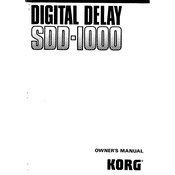
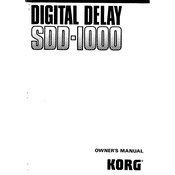
To perform a factory reset on the KORG SDD-1000, power off the unit, then hold down the "Write" button while turning it back on. This will reset the device to its original factory settings.
First, ensure that all cables are properly connected. Check that the input and output levels are set correctly and that the "Delay" knob is turned up. If the problem persists, try a factory reset.
The KORG SDD-1000 does not support firmware updates as it is a vintage model. Ensure proper maintenance and handling for optimal performance.
The KORG SDD-1000 offers a maximum delay time of up to 1024 milliseconds, allowing for a wide range of delay effects.
Ensure your cables are in good condition and properly connected. Use the "Noise Reduction" function if available, and try to minimize the length of cable runs. Additionally, check for proper grounding of your equipment.
The KORG SDD-1000 does not have a dedicated expression pedal input. However, you can use external controllers or MIDI to control certain parameters if applicable.
The KORG SDD-1000 requires a power supply of 120V AC for North American models or 220V-240V AC for European models. Always use the correct power specifications to avoid damage.
To clean the KORG SDD-1000, use a soft, dry cloth to wipe the exterior. Avoid using water or cleaning solvents. Regularly check and clean the input and output jacks to ensure optimal connectivity.
Common troubleshooting steps include checking all cable connections, ensuring the power supply is working, resetting the device, and testing with different input sources to isolate the problem.
The KORG SDD-1000 can be synchronized with other MIDI devices using a MIDI clock signal if it has been retrofitted with MIDI capabilities. Consult your user manual for the specific MIDI implementation chart.