KORG SCSI-TRI User's Guide
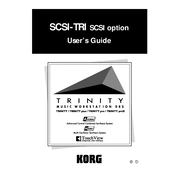
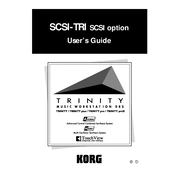
To connect the KORG SCSI-TRI to your computer, you'll need a compatible SCSI cable. Connect one end to the SCSI port on the SCSI-TRI and the other end to your computer's SCSI interface. Ensure that termination is set correctly on the last device in the chain.
First, check the SCSI ID settings to ensure there are no conflicts. Ensure all cables are securely connected and the device is powered on. If the problem persists, try using a different SCSI cable or interface.
Data can be transferred using compatible software that supports SCSI devices. Once the device is recognized, use file management tools to copy the data from the SCSI-TRI to your desired location on the computer.
Regular maintenance includes ensuring all cables and connections are secure and free from dust. Periodically check for firmware updates from KORG and apply them as necessary.
Using the KORG SCSI-TRI with modern computers may require a SCSI-to-USB adapter or a PCI SCSI card, as most modern computers do not have native SCSI ports.
Common steps include checking the SCSI ID settings, ensuring proper termination, verifying power connections, and inspecting cables for damage. Restarting the device and computer can also help resolve issues.
To update the firmware, download the latest firmware from KORG's official website. Follow the provided instructions, which typically involve connecting the device to a computer and running an update utility.
SCSI connections provide fast data transfer rates and reliable performance for professional audio and MIDI data handling, making them ideal for studio environments.
Yes, the KORG SCSI-TRI can be connected to external SCSI-compatible storage devices, such as hard drives or CD-ROMs, for expanded storage and data management capabilities.
The SCSI ID is configured using switches or jumpers on the device. Refer to the KORG SCSI-TRI manual for specific instructions on setting the SCSI ID to avoid conflicts with other devices.