KORG i40M User's Guide
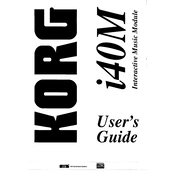
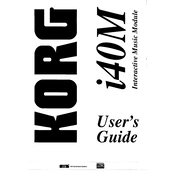
To restore the factory settings on your KORG i40M, turn off the unit. While holding down the "ENTER" and "RESET" buttons, power on the device. This will reset your i40M to its original factory settings.
First, ensure that all cables are properly connected and that the volume is turned up. Check the headphone and main output jacks for any obstructions. If the problem persists, reset the unit to its factory settings.
Unfortunately, the KORG i40M does not support software updates as it is a legacy model. Ensure you maintain it by keeping it clean and checking connections regularly.
Yes, you can connect an external MIDI controller to the KORG i40M via the MIDI IN port. Ensure the MIDI channels are matched and configured correctly for communication.
To change the tempo, press the "TEMPO" button and use the dial or the numeric buttons to adjust the BPM to your desired speed.
Routinely check all connections and cables for wear, clean the exterior with a soft, dry cloth, and keep the device in a dust-free environment. Ensure it is stored in a dry place when not in use.
To save a user program, configure your settings and press the "WRITE" button. Choose a memory location using the dial and press "ENTER" to save your program.
Check if the device is properly powered and restart it. If the issue persists, the unit might need servicing as the button contacts may be worn out.
To assign sounds, enter the "PAD ASSIGN" mode, select the pad you wish to assign, and choose the desired sound from the sound bank. Press "ENTER" to confirm.
Use a padded carrying case to protect the KORG i40M from physical damage. Ensure it is secured inside the case to prevent movement during transportation.