KORG SAS-20 Owner's Manual
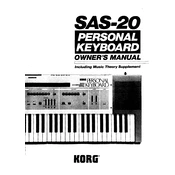
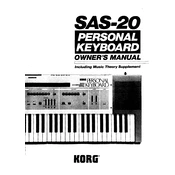
To connect the KORG SAS-20 to an external speaker system, use the LINE OUT jacks on the back of the keyboard. Connect these to the input jacks on your speaker system using appropriate cables. Ensure the speakers are powered on and the volume is adjusted to a safe level before playing.
First, check that the power adapter is securely connected to both the keyboard and a functioning power outlet. If the problem persists, try using a different power adapter. If the keyboard still does not power on, contact KORG support for further assistance.
To perform a factory reset on the KORG SAS-20, press and hold the FUNCTION button while powering on the keyboard. Continue holding the button until the display shows a confirmation message. Release the button to complete the reset process.
Regularly dust the keyboard with a soft, dry cloth. Avoid using harsh chemicals or abrasive materials. Keep the keyboard away from extreme temperatures and humidity. When not in use, cover the keyboard to prevent dust accumulation.
Download the latest firmware from the KORG website and transfer it to a USB drive. Insert the USB drive into the keyboard's USB port, then follow the on-screen instructions to complete the update. Ensure the keyboard remains powered on during the process.
Yes, the KORG SAS-20 can be used as a MIDI controller. Connect it to your computer via the USB-MIDI port. Install any necessary drivers, and configure your DAW to recognize the keyboard as an input device.
To adjust key sensitivity, press the FUNCTION button, navigate to the TOUCH SENSITIVITY setting, and select your preferred level. You can choose from soft, medium, or hard sensitivity settings.
Ensure that the volume is not set too high, as this can cause distortion. Check the connections to your speakers or headphones for any issues. If using an external amplifier, ensure it is not overdriven.
To save custom settings, press the FUNCTION button, navigate to the SAVE SETTINGS option, and follow the prompts to store your configurations in the keyboard's memory.
Use a damp, soft cloth to gently wipe the keys. Avoid using excessive moisture or harsh cleaning agents. Dry the keys with a clean, dry cloth to prevent water damage.