KORG RK-100 Owner's Manual
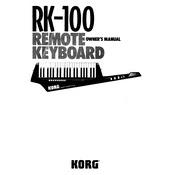
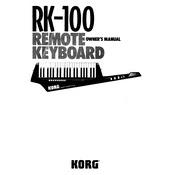
To connect the KORG RK-100 to your computer, use a MIDI to USB interface. Connect the MIDI OUT port on the RK-100 to the MIDI IN port on the interface, then connect the USB end to your computer. Install any necessary drivers provided by the interface manufacturer.
Ensure that the volume is turned up and the power is on. Check all connections, including audio cables and power supply. If using batteries, ensure they are charged. Verify that the correct sound bank is selected.
To perform a factory reset, turn off the RK-100, then hold down the "Enter" and "Write" buttons while turning it back on. Keep holding the buttons until the display indicates the reset process is complete.
Use a soft, dry cloth to clean the exterior. Avoid using any solvents or abrasive materials. Regularly check for dust and debris around knobs and buttons, and use compressed air to gently remove it.
Ensure that the pitch bend settings are correctly configured. Check for any MIDI settings that might disable the pitch bend function. If the problem persists, there may be a hardware issue requiring professional repair.
Yes, the RK-100 can be used with external sound modules. Connect the MIDI OUT of the RK-100 to the MIDI IN of the sound module. Ensure that both devices are configured to communicate on the same MIDI channel.
Open the battery compartment on the back of the RK-100. Remove the old batteries and replace them with new AA batteries, ensuring the correct polarity. Close the compartment securely before powering on the device.
First, gently clean around the keys with a soft cloth to remove any debris. If the problem persists, lightly apply a silicone-based lubricant designed for musical instruments. Avoid using excessive force that might damage the keys.
Download the latest firmware from the KORG website. Connect the RK-100 to your computer via USB. Follow the instructions provided with the firmware update to successfully install it on your device.
Yes, the RK-100 can function as a MIDI controller for software synthesizers. Connect it to your computer using a MIDI to USB interface, and configure your software to receive MIDI input from the RK-100.